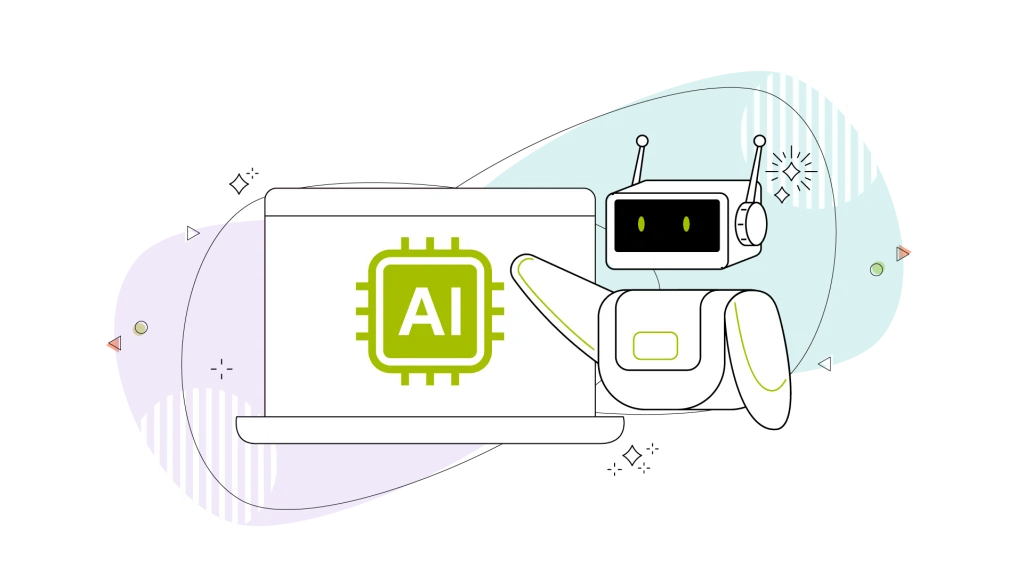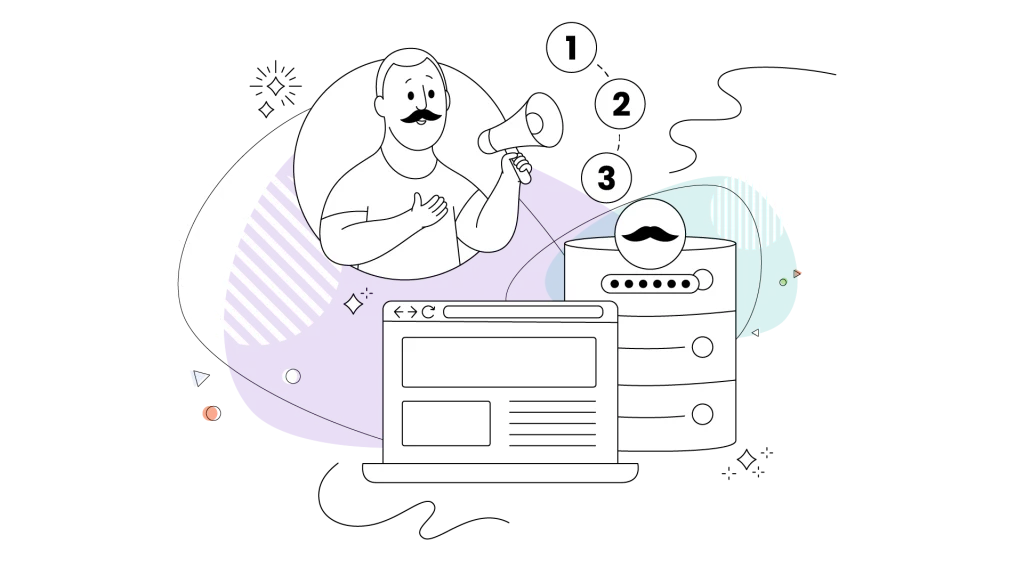The power and freedom a dedicated server provides to businesses are remarkable. You get complete control over your resources, performance, and software. But that control comes with a binding duty: security. In a world where cyber threats grow more sophisticated every second of the day, a ‘set it and forget it’ approach is a direct invitation for trouble.
Unlike shared hosting, where multiple users share the same server resources and face limitations in performance, security, and customization, dedicated servers offer enhanced security and control. Virtual private servers (VPS) provide an excellent middle ground, but dedicated servers stand out for their isolated infrastructure and superior protection you can’t find elsewhere.
So, how do you ensure your server is a fortress and not a liability? This guide is your answer. We’re breaking down the essential security best practices for dedicated servers, turning a complex topic easy to follow with simple steps. Implementing strong security practices is crucial for managing dedicated server infrastructure and safeguarding your data.
- Why Is Dedicated Server Security a Must-Have for Businesses?
- Dedicated Server Security Best Practices: The Main Pillars
- Quick-Scan Security Checklist

Why Is Dedicated Server Security a Must-Have for Businesses?
What do we mean by dedicated server security? Think of it as the complete set of rules, tools, and actions you take to protect your hosting environment. It’s a comprehensive strategy designed to safeguard your data, applications, and computing resources from any unauthorized access, use, or malicious attacks. It’s not just about installing one piece of software; it’s about creating multiple layers of defence.
The importance of this can’t be overstated. A security breach can lead to devastating consequences, including costly data leaks, significant financial loss, and irreversible damage to your brand’s reputation. It can even get your server blacklisted, making it invisible to customers.
On the flip side, strong security is a business asset. It builds customer trust, ensures business continuity, and preserves the integrity of your most valuable data. This level of control is one of the top benefits of using a dedicated server, but it also places the responsibility for security squarely in your hands.

Dedicated Server Security Best Practices: The Main Pillars
1. Change Default Settings & Lock Down Your Server
Every new server has default settings that hackers know and look for. Your first job is to change these defaults and review and customize your server’s configuration for security, making your server a much harder target from day one.
Your action plan:
- Change the default SSH port: Secure Shell (SSH) is the main door to your server’s command line. By default, it’s on port 22. Moving it to a different, random port is like moving your front door to the side of the house; bots that only check the default location won’t even find it.
- Disable direct root login: The ‘root’ user is the super-admin with absolute power to do anything. Allowing direct login as root is a risky practice. Instead, create a personal admin account and use the sudo command to perform administrative tasks on it. That’s an excellent practice that creates an audit trail and an extra step of protection.
- Use SSH keys instead of passwords: Passwords can be guessed, cracked, or stolen. SSH keys are a pair of long, complex cryptographic files that provide a much more secure way to authenticate. Using keys is like trading a simple key for a complex, unique biometric scan that no one can replicate.
- Configure a “deny-all” firewall: A firewall is your server’s digital gatekeeper. Proper firewall configuration is a critical part of your server’s security setup. A best practice is to set it up to block all incoming traffic by default, then explicitly open only the ports you absolutely need (like for your web server, email, and your custom SSH port). Anything not on the guest list simply doesn’t get in. Be sure to define and regularly update firewall rules to control both incoming and outgoing traffic, ensuring only authorized connections are allowed.
2. Control Who Has Keys to Your Server
Not everyone on your team needs access to everything. By limiting who can do what, you reduce the risk of both internal mistakes and damage from a stolen employee password. The rule is simple: only give people the keys they absolutely need. Implementing strict access controls to manage permissions and enhance security is essential for protecting your systems.
What can you do? Here are some practical points:
- Create limited user accounts: Don’t let everyone use the master account. Create individual user accounts and give them just enough power to do their job, not full control.
- Require two-factor authentication: Force users to verify their identity with a second device (like their phone) before they can log in. This is a huge barrier against hackers.
- Enforce strong passwords: For any accounts that still use passwords, make sure they are long and complex. Automatically block anyone who tries to guess passwords too many times.
- Use private networks: Isolate critical systems and restrict access to authorized users by setting up private networks, which helps create a controlled environment for sensitive data.
- Do a regular cleanup: Periodically check who has access and remove old accounts for people who no longer work with you.
3. Set Up Your Server’s Security Alarm System
You can’t stop a threat you can’t see. A good security system doesn’t just block attacks, it also tells you when someone is trying to break in so you can react quickly.
Using an intrusion detection system (IDS) and prevention systems (IDPS) allows for proactive threat management by monitoring network traffic, detecting suspicious activities, and preventing unauthorized access in real time. Regularly monitoring server activity and analyzing server logs is essential to detect potential security incidents and respond promptly.
Some steps to take are to enable monitoring and real-time alerts, log aggregation, intrusion detection, and use tools to block IP addresses that show suspicious behaviour.
4. Protect Your Websites & Customer Data
Losing customer trust is far costlier than the price of good security. Another best practice is to protect sensitive data by using encryption, such as SSL/TLS, to ensure that information like passwords and credit card details is unreadable to unauthorized people. Always establish a secure connection to safeguard data during transmission. ‘Not secure’ warnings or man‑in‑the‑middle hijinks become a thing of the past.
Securing your server and data requires layered security measures, including firewalls, VPNs, and access controls, to prevent breaches and unauthorized access. Layer on a Web Application Firewall (WAF) to snuff out common assault vectors (SQL injection, cross‑site scripting) before they ever reach your code. Aim for maximum security, especially when handling customer data, by implementing advanced security features and maintaining strict compliance standards.
5. Create Your Safety Net with Backups
Even superheroes need allies; backups are your allies! Make sure to schedule regular backups, automated and consistent, to protect your data. Follow the 3‑2‑1 rule like gospel: three copies of your data, on two different media sources, with one copy off‑site (cloud, tape, or neighbour’s basement, your call). Sufficient storage is essential to maintain multiple backup copies and ensure you have enough space for all your data.
Automate the heavy lifting, but also run restore drills at least quarterly. Testing your backup strategies is crucial for effective data recovery in case of failures or security incidents. There’s nothing more horrifying than realizing your backups are wallpaper after you actually need them. That is the most effective safety net you can have for your dedicated server.
6. Keep Your Server Updated
Overlooking updates is one of the worst things you can do for your dedicated server security. So that’s another best practice. Outdated software, especially when it includes the server’s operating system, poses significant risks and can be a primary target for attackers. Data breaches continue to be a serious concern, with significant financial and reputational consequences.
It’s also vital to track end-of-life (EOL) software. For example, Windows 10 security updates will officially end on October 14, 2025. After that date, Microsoft will no longer offer free security patches, technical support, or feature updates, which are critical for both businesses and end-users. Regularly updating and maintaining your server’s operating system not only improves security but also enhances the overall performance of your dedicated server.
Running EOL software can become a massive security risk for your business and especially in this type of hosting. To mitigate these risks, you need to actively manage software updates and patches to ensure your server remains secure and efficient. If you’re new to this, it’s worth understanding the full scope of HostPapa’s Dedicated Server Hosting and the management options available.

Quick-Scan Security Checklist
Naturally, recalling and keeping track of all this information can be difficult, especially when business owners are busy throughout the day.
Your quick-scan security checklist:
- Changed the default SSH port and disabled root login.
- Using SSH Keys instead of passwords.
- Firewall is configured to deny by default.
- Multi-Factor Authentication (MFA) is enabled for all users.
- Automated IP blocking (fail2ban) is active.
- System and application logs are being monitored.
- OS and software updates are automated or regularly scheduled.
- SSL/TLS certificate is installed and active (https://).
- Ensure the Web Application Firewall (WAF) is in place.
- Automated, off-site backups are running (3-2-1 Rule).
- The backup restore process has been tested in the last 3 months.
Conclusion: Make Secure Dedicated Server Hosting Your Standard
Dedicated hosting and dedicated hosting services offer highly increased protection and reliability for your online business. With dedicated hosting, your data is protected from other users and common threats, ensuring a secure environment for your sensitive information. Dedicated server security definitely needs some work from your end, but most of the security-related tasks are still handled by the web host.
Nevertheless, if you want to ensure that all the websites and web applications served from the dedicated server’s operating system are fully protected, it’s urgent to follow our best practices as described above to maximize the safety of both your own website and the customers that are on it.
HostPapa’s new dedicated servers provide top-tier performance with high-end hardware and scalability depending on your requirements, and are backed by a strong uptime guarantee and a wide range of services, including server management and backup solutions. Coupled with unparalleled customer support, these dedicated hosting services seal the deal for all your business needs.
Dedicated servers from HostPapa come in Unmanaged and Managed flavours, so you can choose exactly the one that suits your style.
Make your pick today and get started!
FREQUENTLY ASKED QUESTIONS
Is a dedicated server secure out of the box?
While HostPapa provisions servers in a secure state, a default setup is just a starting point. True dedicated server security stems from the custom configurations and ongoing best practices you implement, as outlined in this guide. For secure remote access, using a virtual private network (VPN) or virtual private network is highly recommended to encrypt data and protect sensitive information. Think of it as a secure house; you still need to lock the doors and windows.
How much technical skill do I need to secure my server?
Basic server security, like changing passwords and using firewalls, can be learned with a little effort. However, for a truly hardened server environment, some command-line knowledge is beneficial. For businesses without a dedicated IT team, choosing a Managed Dedicated Server service, where our experts handle the security and maintain a secure server environment for you, is often the best path to secure dedicated server hosting.
Can’t I just install antivirus software and be done with it?
Antivirus is one small piece of the puzzle, primarily useful for scanning files at rest. It won’t protect you from network-level attacks, unpatched software vulnerabilities, weak passwords, or application-level threats like SQL injection. A layered security strategy is essential.