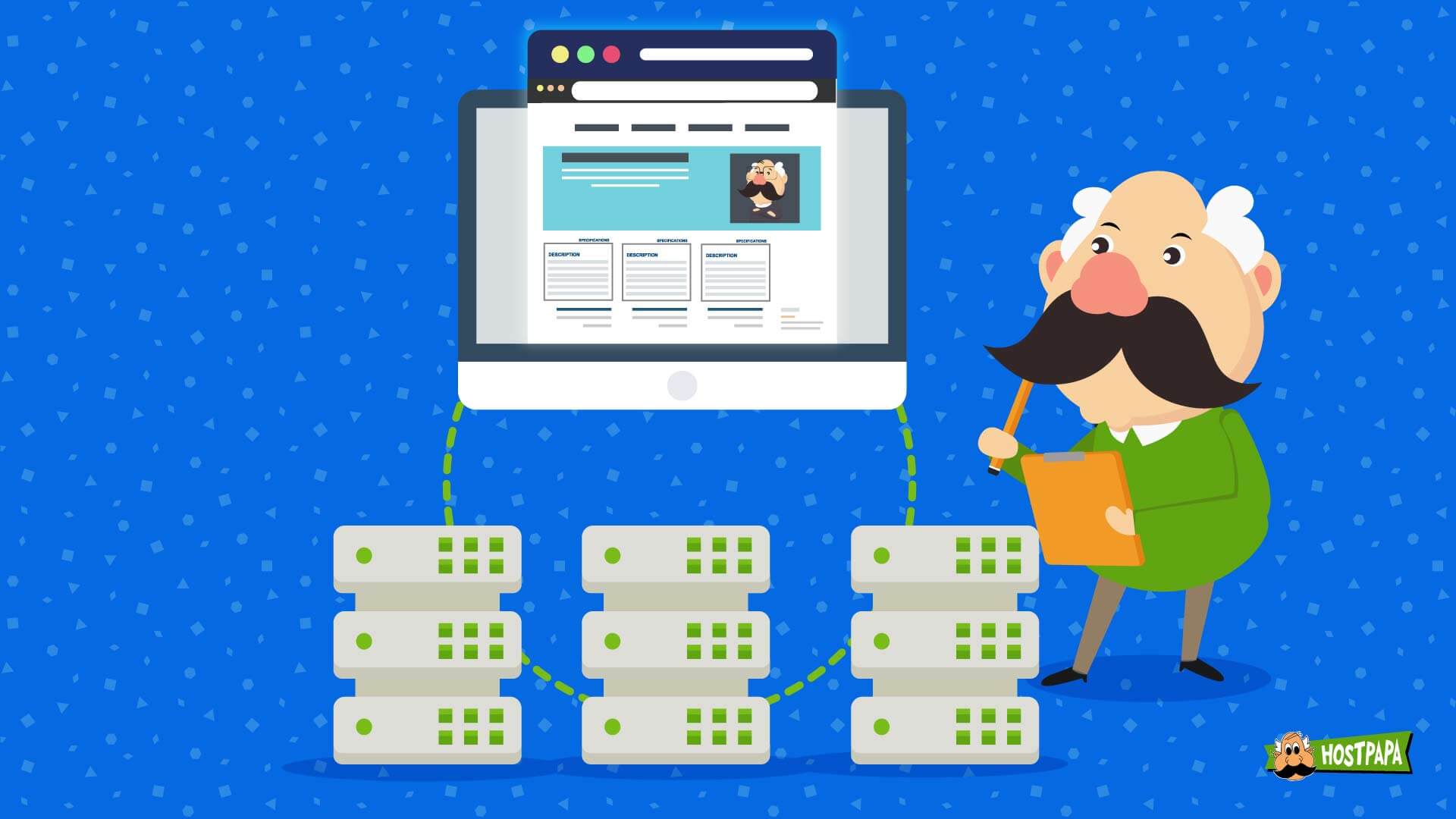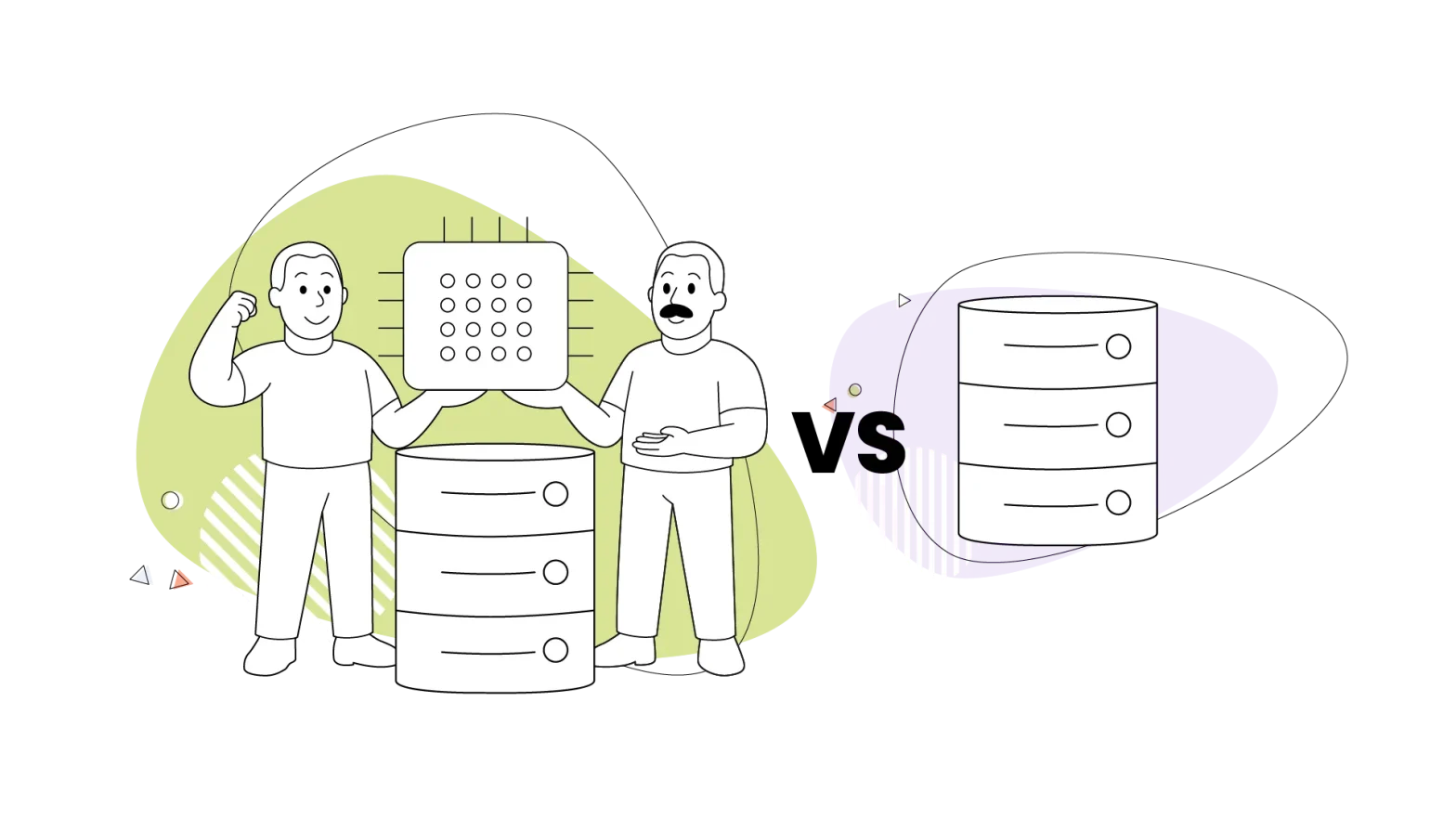If your website has slowed down or is crashing frequently because of large traffic spikes, it may be time to upgrade your hosting plan. A Virtual Private Server (VPS) is a great and affordable option for a growing business that doesn’t want to compromise on performance.
VPS hosting plans offer multiple options, making the task of choosing the right one for your business challenging. To mitigate any confusion and to help you make the best choice, let’s break down what you need to know about VPS hosting and its different plan types.
- What Is VPS Hosting?
- Is a VPS Good for Web Hosting?
- What is the Difference Between Web Hosting and VPS Hosting?
- Managed, Self-Managed, and Fully Managed VPS Hosting Systems: What’s Best?
- How Many Websites Can I Host on a VPS?
- Is It Hard to Manage a VPS?
But before we discuss the individual plans, let us first take a look at the basics of a VPS.
What Is VPS Hosting?
A VPS or Virtual Private Server is a hosting environment that provides partitioned or “virtual” space on a physical server shared with other clients. Although there may be multiple VPS clients on one physical server, resources are not shared, like shared hosting. Each VPS can be rebooted or reallocated independently, allowing for server clients to have much greater flexibility without incurring the costs of buying a dedicated server.
Is a VPS Good for Web Hosting?
It all depends on what you need at the moment. As we told you above, a Virtual Private Server is a place where the resources are not shared with other people. So, if you have your website hosted on a shared hosting service, and in this system, there’s a site that receives many hits during the day, such as a news portal or a famous blog, for example, your site can be influenced by these hits and get slow because server resources are shared, they aren’t private, like a VPS.
Therefore, if you need a server that is unique to your website and you don’t want to worry about other sites “stealing” resources and slowing down your page, it’s worth hiring a Virtual Private service.
Below, we’ll explain all the differences between a VPS server and web hosting.
What is the Difference Between Web Hosting and VPS Hosting?
Now you may think a virtual private server sounds a lot like a shared hosting plan. So, what’s the difference?
With a shared hosting plan, there are many clients on one physical server that are sharing resources. And with a virtual private server, there are multiple clients on a physical server that are not sharing resources. This is important because how the resources are being allocated is one of the main differences.
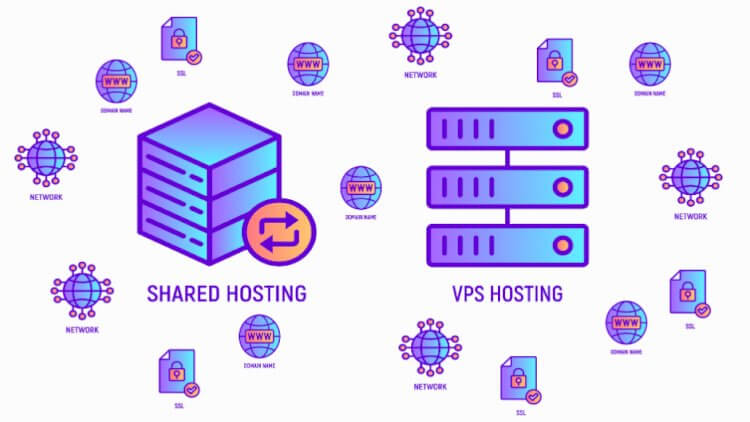
On a shared hosting server, if a website receives a traffic spike or is using a web application that dominates the server, your website performance may be negatively impacted. Of course, there are measures to stop one website from monopolizing all of a shared server’s resources, but a website on a shared server may be temporarily affected.
You may want to think of shared hosting as a house with multiple bathrooms and appliances that share hot water from a single water heater. If you’ve ever tried to shower immediately after someone else or when the dishwasher is in use, you may notice the water will not get as hot, or there will be large fluctuations in the temperature.
A Virtual Private Service would be like being able to configure the water heater, so the impact of someone taking a long shower or using hot water somewhere else in the house at the same time didn’t affect your shower.
It’s important to note that shared hosting is an excellent option for businesses that are not expecting large fluctuations in traffic or websites that just need basic hosting. Shared hosting is inexpensive and usually where many companies will start.
But a virtual private server is a great option once your business grows and you need more control, better security and more flexibility. You get the cost savings of shared hosting and some of the performance benefits of having a dedicated server without the cost.
Now that we know the difference between a virtual private server and shared hosting, let’s look at the different VPS server options.
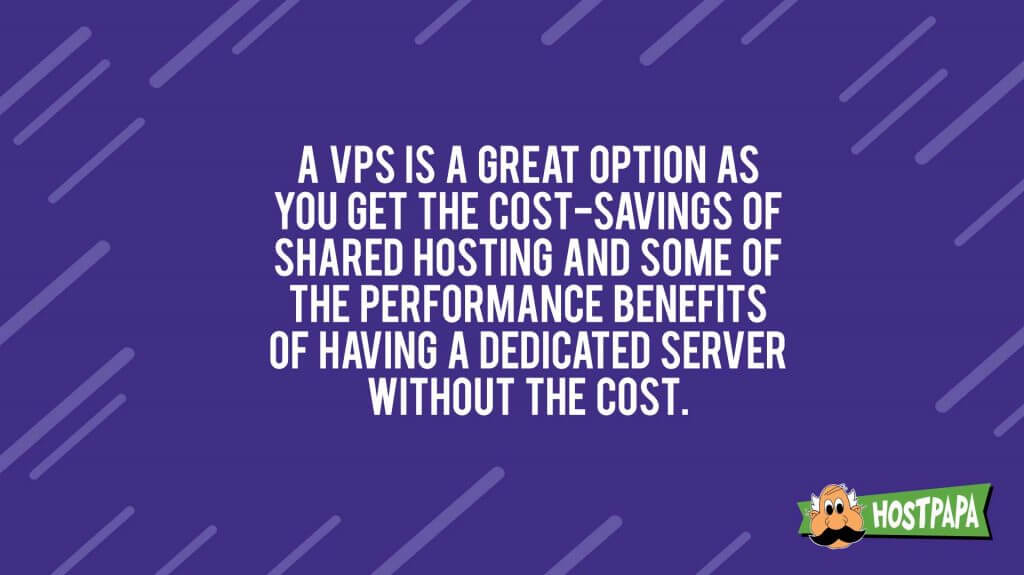
Managed, Self-Managed, and Fully Managed VPS Hosting Systems: What’s Best?
If you’re already set on VPS hosting, you still have some things to sort out. Before opting for any particular plan, you’ll need to select whether you want a fully managed server, self-managed, or managed system.
Let’s discuss the differences and situations where you may choose one over the other.
Fully Managed VPS Hosting
In a fully managed server, the hosting provider manages the server, acting as the system administrator. This allows the business owner and staff to focus on running a successful business. The hosting company provides advanced IT staff access and manages everything from server patches, system updates, backups, etc.
A fully managed solution is great for companies that don’t have the technical expertise to self-manage or don’t want the responsibility of managing the server. Choose a fully managed virtual private server when:
- You want the hosting company to handle patches and updates.
- You don’t need root access.
- You would still like access to a cPanel.
- You want experts to install third-party apps and keep them updated.
- You would like a dedicated team of server administrators constantly monitoring and handling the day-to-day operations of the server.
Self-Managed VPS Hosting
A self-managed VPS is for companies with system administrators or advanced IT staff that can completely manage the virtual private server. The self-managed option gives access to the root level of the VPS but does not provide a cPanel. Also, a self-managed plan would require the company to handle all app installations, updates, and database migrations.
Self-managed is best when:
- You already have server admins or the technical expertise to handle server patches updates, backups, and installations of third-party apps.
- You need root access to the server.
- You do not need a control panel.
- You will not need access to the hosting company’s dedicated server admins.
Managed VPS Hosting
Managed VPS is a hybrid between fully managed and self-managed. This service is geared towards companies that require some support for server patches and backups but still need access to a cPanel. Installing third-party apps like WordPress would be self-managed through the cPanel.
A managed VPS is best when:
- You require some support for patches and updates.
- You may need root access.
- You would like to use a cPanel.
- You can install your own third-party apps.
- You don’t need access to the hosting company’s dedicated team of server admins.
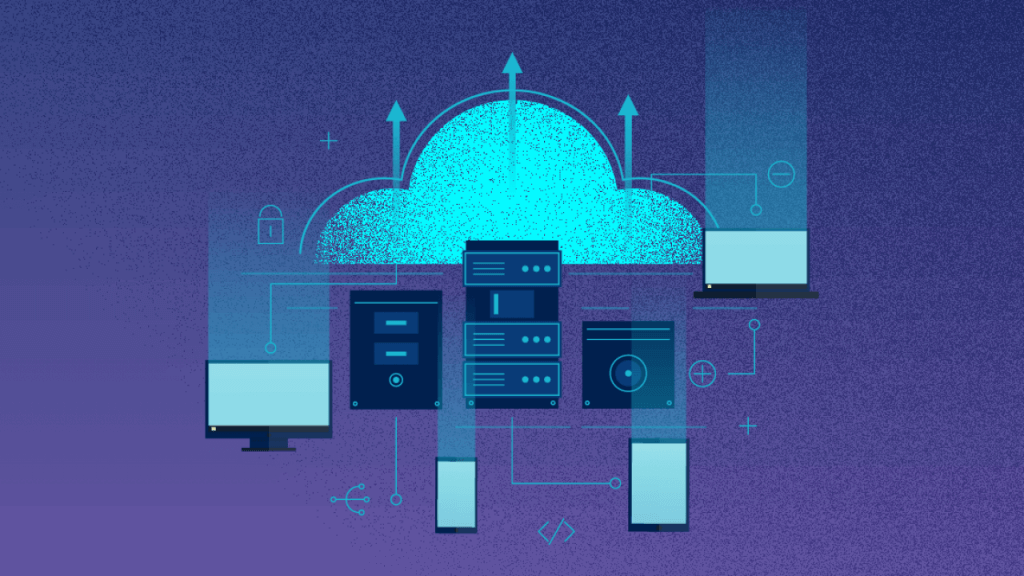
How Many Websites Can I Host on a VPS?
Once again, the word depends appears here. The capacity of a VPS depends on your VPS configuration, specs, and the kind of websites you are creating. One very important thing to remember is that the website traffic affects this “number.” Let’s use an example to clarify: If you hire a plan with 50GB available, you can host 2 websites with 25GB of space each. Or, you can host 50 websites with 1GB of space each. Again, it depends on the VPS specs and what type of websites you want to put there.
Is It Hard to Manage a VPS?
Directly answering your question isn’t difficult, but knowing the subject is necessary. There are numerous forums that can help you with any questions you may have.
However, if you choose a VPS hosting service from a high-end company, you’ll have excellent support, where they can explain everything you want, 24/7.
Upgrade Your Hosting With VPS
A virtual private server offers excellent benefits, scalability and pricing options for any growing business. The flexibility of fully managed, self-managed or managed VPS plans allows a business to choose a plan based on needs, resources, and priorities.
If you feel like you need more information about VPS, reach out to your hosting provider and look into your options!