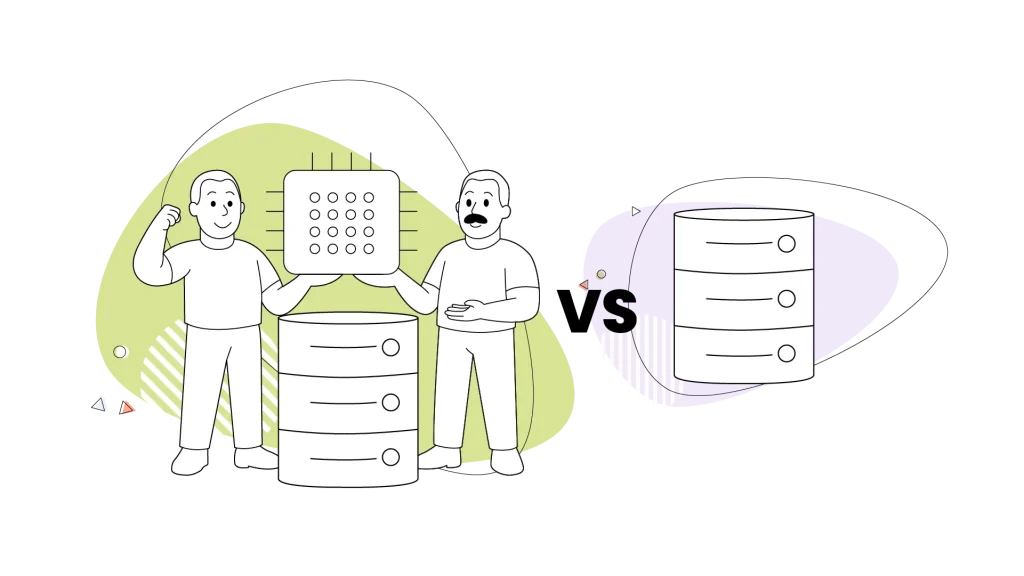It would be impossible to view a website on the internet without DNS.
Just like it would be impossible to call your friend without having their number stored in your contact list. Well, the same goes for the internet!
Wait, what?!
As human beings, we find it much easier to remember names over numbers. When you want to call your friend, you’d normally think of their name, search for it in your contact list, and voilá! Unless of course you’re some sort of mathematical genius and have a photographic memory…
The DNS, or Domain Name System, works in the exact same way. It is essentially a smartphone’s contact list of domain names. (Yes, we could use the analogy of a phone book but hey, it’s the 21st century!) The DNS contains a website’s numerical IP address and translates it into its corresponding domain name. Imagine having to remember the intricate IP address numbers of all your favorite websites…
The domain is your contact’s name and the IP address is their phone number.
The DNS is able to retrieve a website and display it in a user’s browser. Every single website or domain name has an IP address, which displays its accurate location on the internet. And the DNS is the medium to that!
That’s why it’s crucial that website owners are aware of what the DNS is, how it works, and how it can be put to good use. And today, we’ll cover just that!

What Exactly Is DNS?
The DNS or Domain Name System is a globally distributed directory that ‘resolves’ domain names into IP addresses. Just like a phone directory matches human names with phone numbers, the DNS links domain names to IP addresses of websites.
In a nutshell, the DNS locates the IP address of a domain name in order to display the website to the user requesting it. This process happens over a series of electronic queries and responses which help retrieve the website.
The DNS is also a scalable database, which grows as new websites and domain names are added to the internet on a daily basis. It’s reliable and dynamic, and is absolutely integral to the smooth functioning of the internet!
How Exactly Does the DNS Work?
To learn more about the DNS, what it does, and how it all works, let’s look at the process of displaying a website to a user. Quite simply, a user will first type a website name into their internet browser, like www.hostpapa.com, and then, the website will be displayed.
This is basically what you’d call a ‘user request’ to view or access a website. Once the request is submitted, the computer will first search for its IP address, found on the local DNS cache memory. If successful, it will display the website immediately to the user.
If it’s unable to locate the IP address, the search query will then go to the recursive server which is maintained by the ISP (Internet Service Provider) to try and fetch the IP address. If the IP address is accurately located, the website will be displayed to the user.
The ISP will usually maintain a cache of IP addresses frequently accessed by their customers (e.g commonly viewed websites such as Facebook or Youtube), so the chances of locating the requested websites are rather high.
If the IP address can’t be located, the recursive server directs the query to the root nameserver. If it’s found here, the website is displayed. If not, the user query goes to the TLD nameserver, and if it’s still not found, the final destination the query goes to would be the authoritative server. This is where the IP address will be located, and the website will be retrieved and displayed to the user.
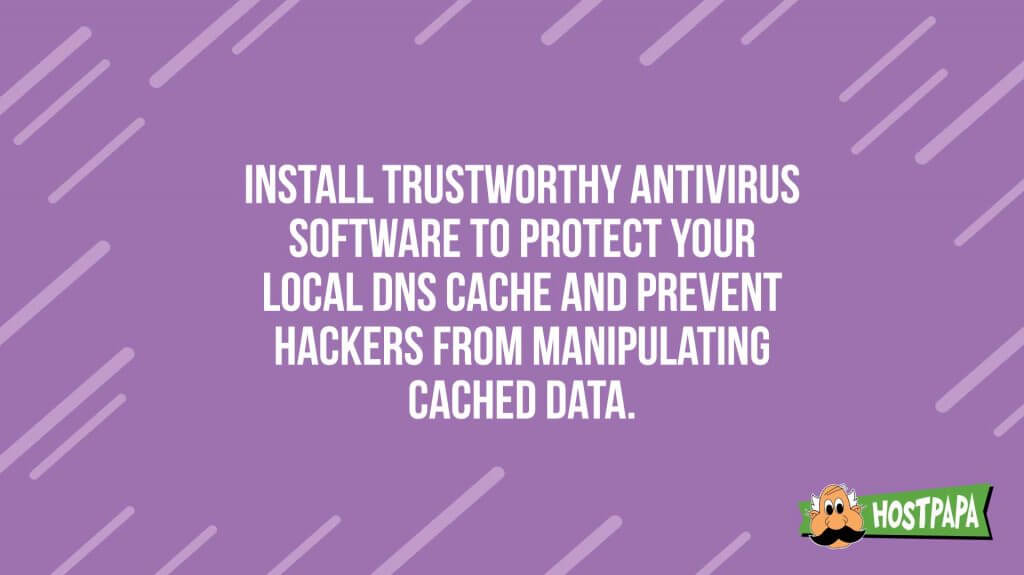
So, essentially, there are 4 levels the user query can go through to resolve a domain name into a computer-friendly IP address and display a website to a user. Are you still with us? Ok, great.
The recursive server will usually cache the IP address by extracting it from the authoritative server so it’s readily accessible to users the next time they request it. There is usually a period of time the recursive server will cache the IP address for before it refreshes itself It’s called the ‘time to live. The authoritative server usually directs the recursive server on how long to cache the IP address for when the communication between servers occurs.
To put it simply, one user search query leads to a whole series of queries and responses, almost like a chain reaction, to find and display a website in the blink of an eye!
DNS Best Practices
So, now that you’re a master of what the DNS is and how it works, let’s take a look at how you can put it to good use. While it’s one thing to be aware of what DNS is, using it to your advantage is a whole other ball game!
Here are some suggestions on using this knowledge to your benefit:
#1: Protect Your Local DNS Server with an AntiVirus Program
Just like your phone contains confidential and sensitive information pertaining to real people, the DNS contains sensitive data belonging to website domain names. That’s why it’s so vulnerable to being attacked by hackers and malware viruses! You lock your phone with a passcode, right? Well, the same protection should be done with your DNS server!
It can be tempting for hackers to break into your computer’s firewall and manipulate the data in your local DNS cache. The DNS cache is like a temporary storehouse of website IP addresses and domain names, located on your computer. Think of it as an “internet history” folder you would’ve accessed at some point while using your browser.
If the data in your local DNS cache is infected or manipulated, users will have a hard time accessing websites accurately, and your website may even crash. This is what we deem Cache Poisoning.

You might even lose confidential information contained within your website, if hackers are able to access the DNS admin panel through your hosting service provider or router. That’s why it’s always important to use a reliable hosting provider to avoid this type of problems.
Another type of attack is the DNS Reflection Attack, where attackers can send an unmanageable volume of responses to a victim’s computer through falsely calibrated responses from DNS resolvers. Not to mention the DNS Resource Exhaustion attack, which messes with the ISP’s DNS infrastructure, adversely affecting its clients’ ability to access websites smoothly.
We recommend downloading and installing trustworthy antivirus software to protect your local DNS cache and prevent hackers from manipulating cached data. This will ensure your DNS settings are protected and keep malware attacks at bay!
#2: Use DNS Redirection Positively
If you don’t want users to access your website, you can redirect them to another page or IP address whenever they try to access it. This simple procedure can be done by updating your DNS settings. It can be very useful if you’re updating your website from the backend or performing some maintenance work on your website.
Another positive use of DNS redirection is when an ISP uses it to prevent access to adult, gambling, or other nefarious websites. Internet Service Providers can modify recursive DNS settings in such a way that the traffic sent to these websites is redirected to other destinations, with a ‘Blocked’ or ‘Unaccessible’ page. This is one way ISPs can ensure people are making positive use of the internet and control any illegal or suspicious activity.
#3: Use Multiple DNS Servers
You could use multiple DNS servers to help retrieve your website, in case one of your servers fails. That way, your website’s IP address would be located on multiple DNS servers, so there is no chance of your website not being served to the user. This helps to ensure users have a positive online experience!
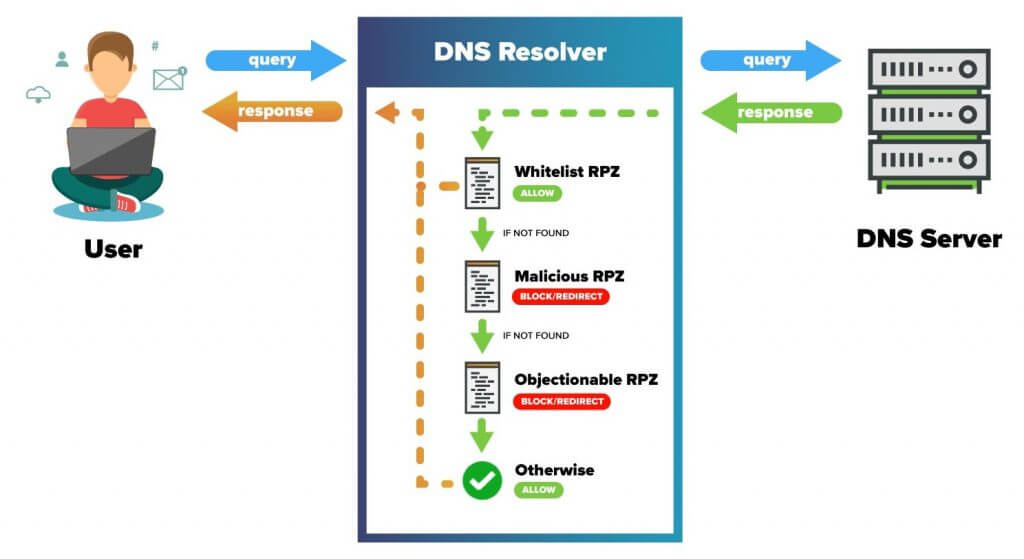
#4: Use Alternative DNS Resolvers
By using alternative DNS resolvers, in addition to the one your ISP uses to serve user requests, you can boost the speed at which your website is served. This is if the alternative DNS resolver is located closer to where user requests are coming from. For instance, if users are requesting to access your website from Madrid, Spain, then a DNS resolver located in Madrid will surely help with boosting the speed at which your website is accessed by these users.
A DNS resolver is basically a local server that maintains a central database of nameservers in order to serve user requests. It’s the local engine that converts domain names to IP addresses. It’s the first point of contact from a user’s request before it goes through to other name servers and helps make this domain name to IP address conversion process a whole lot faster.
More importantly, when you use alternative DNS resolvers, your website receives additional security, since the risk of being hacked is ‘distributed’. By having a record of your IP address on multiple DNS resolvers, there will be multiple locations where your website can be accessed from, thus minimizing the risk of being attacked by hackers.
So there you have it! It is clear how the DNS is absolutely critical to the functioning of the internet! As the internet grows and grows, so too does the DNS and the number of domain names and IP addresses registered. Knowing how the DNS works and keeping in mind some of the best practices is pivotal to positive user experience as well as the success of your own website.
Are you looking to set up your own domain and website and get it out there into the DNS? Why not get in touch with the Papasquad or check out our hosting options and see if the right domain name is available for your business!