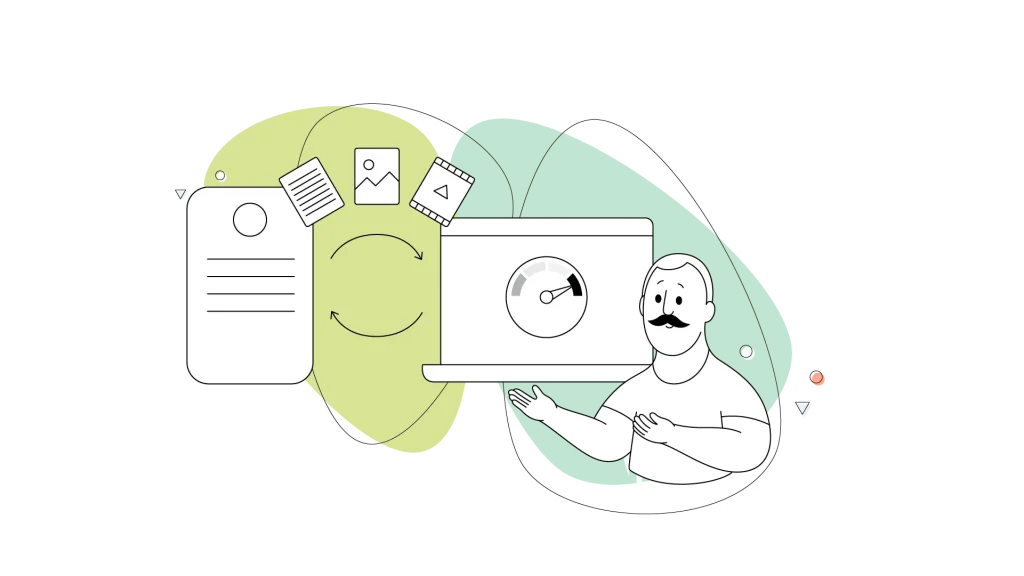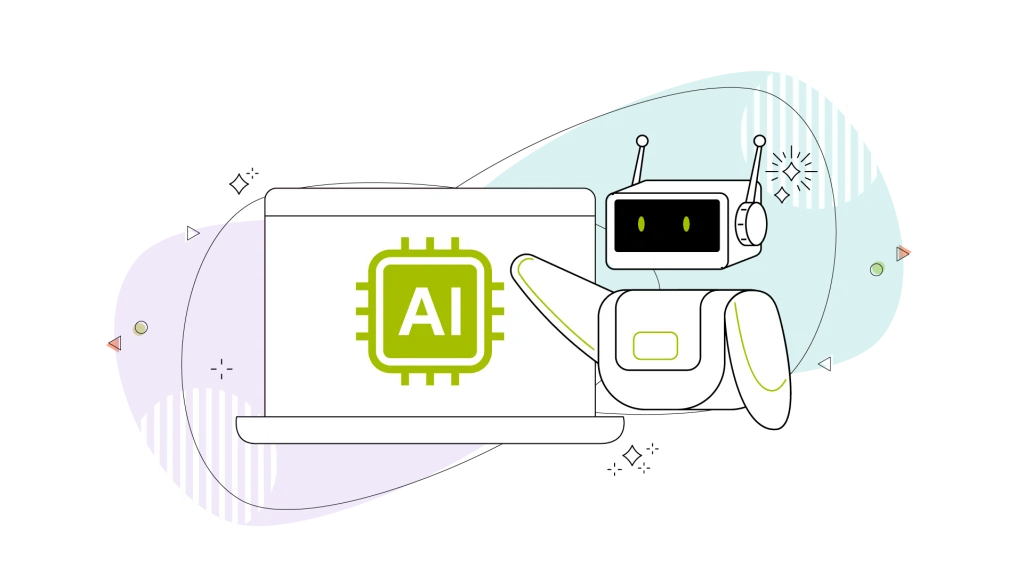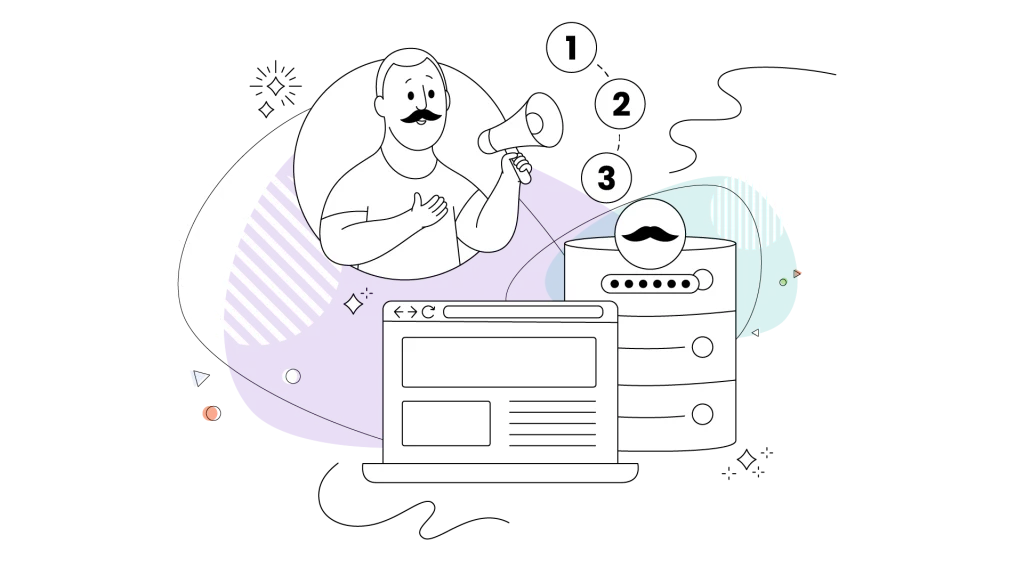If you’re running an eCommerce platform, a game server, a streaming service, or any site with resource-intensive traffic spikes, playing it safe on shared hosting or virtual private servers might leave you collecting sorry emails instead of sales. Chances are, though, that you have your site hosted on a more robust hosting solution. Consider taking steps to protect your email to ensure business continuity and prevent disruptions.
That’s where dedicated servers for high-traffic websites come in: no compromises, no bottlenecks, just pure, unadulterated horsepower.
And if you’re looking for a partner who truly understands uptime, support, and sustainability, HostPapa’s eco-friendly dedicated hosting plans offer 24/7 expert assistance and scalable options that grow with you.
- Top Benefits of Dedicated Server Hosting
- Dedicated Server Use Cases
- Technical Deep‑Dive: Getting the Most from Your Dedicated Server
- How to Choose Your Dedicated Server Hosting Options
- Scaling & Future‑Proofing Your Infrastructure

Top Benefits of Dedicated Server Hosting
When looking at dedicated servers for high-traffic websites, we immediately see the main benefits that can help many businesses, especially those that anticipate high traffic:
1. Higher Performance & Minimal Downtime
With dedicated hardware, SSD or NVMe storage, high-end processors, and abundant RAM, your site enjoys robust performance and high availability. No noisy neighbours are competing for resources, no resource contention, and no “service unavailable” during peak hours.
This translates to lightning-quick load times, improved site performance, and a visitor experience that says, “We mean business.” HostPapa’s multi-gigabit network and redundant power systems on the Dedicated Server Hosting further ensure minimal downtime and a rock-solid foundation.
2. Complete Control & Customization
Want a custom Linux distro as your operating system? Need to tweak TCP/IP settings, install niche libraries, or manage security patches on your schedule? Dedicated hosting grants full control—you decide on software updates, SSL certificates, and automated backups.
Managed services are available, but if you crave the DIY thrill (and trust your sysadmin skills), you’ve got the keys to the castle. HostPapa’s managed add-ons, from proactive monitoring to nightly backups, keep your mind on growth, not grunt work.
3. Elevated Security Measures
For sites handling sensitive data, like:
- Medical records
- Financial transactions
- Proprietary content
Shared environments are a security nightmare. A dedicated server lets you implement network security best practices: hardware firewalls, custom security measures, DDoS mitigation, and rigorous compliance at your data center of choice.
Robust security measures and strong security protocols ensure that vulnerabilities on neighbouring sites can’t creep into yours.

Dedicated Server Hosting Use Cases
There are many reasons why a business, agency, or startup might opt for a dedicated server setup. Optimal performance is certainly one compelling reason, and having complete control over the server configuration ranks high on the list.
1. eCommerce Platforms & Business Applications
High-traffic eCommerce sites often encounter unpredictable surges: flash sales, holiday shopping, influencer shoutouts. A dedicated solution keeps carts alive, checkouts smooth, and payment gateways PCI-compliant.
With guaranteed server resources, SSL encryption, and near-zero downtime, you’ll rack up sales instead of support tickets. HostPapa’s optimized eCommerce stack can include pre-installed caching layers and SSL via Let’s Encrypt.
2. Gaming Servers & Game Hosting
Gamers demand sub-50ms latency and zero lag, or they’ll quit your game in no time! Dedicated servers deliver the computing power needed for player matchmaking and real-time world state synchronization.
Whether you’re hosting on a bare metal rig or scaling across multiple servers and virtual machines, dedicated hosting is your high-octane fuel. HostPapa’s global network footprint ensures your players get equally low ping, no matter where they connect.
3. Various Streaming Services & Content Delivery
From livestream concerts to on-demand video libraries, streaming platforms live or die by seamless delivery. Combine a dedicated physical server with content delivery networks (CDNs) for global reach and use load balancing to smooth out traffic spikes.
This hybrid approach ensures viewers never see a buffering spinner again. HostPapa integrates with leading CDNs to cache static assets close to your audience.
4. SaaS Platforms
Software as a Service (SaaS) providers need scalable infrastructure and reliable uptime. Dedicated servers offer the performance and isolation to run customer-facing applications securely, without the unpredictability of shared environments.
Whether it’s subscription billing or API-heavy tools, HostPapa’s dedicated environment ensures smooth delivery at scale.
5. Custom Software Hosting
Businesses running proprietary or resource-hungry applications benefit from the flexibility of dedicated hosting. You get complete control over the tech stack and can fine-tune performance around your unique software architecture.
HostPapa’s customizable configurations allow you to align your hardware with the specific demands of your custom apps.
6. AI & Machine Learning Workloads
AI and ML tasks are compute-intensive and require predictable, high-throughput performance. Dedicated servers offer the CPU resources, memory, and I/O bandwidth these applications demand—whether it’s for training models, running inference pipelines, or handling real-time data analysis.
However, some of these tasks will require more robust resources, such as GPUs, meaning that a business will need to choose an even more powerful option plan.
7. Larger Databases
Handling vast volumes of transactional or analytical data? Hosting your databases on dedicated servers improves query speeds, reduces latency, and enables tighter security controls.
For optimal architecture, many businesses separate the database server from the app server—something that’s easy to do with HostPapa’s hosting solutions.
8. Communication Services
From business VoIP systems to encrypted chat platforms, real-time communication relies on consistent uptime and low latency.
Dedicated servers provide the bandwidth and isolation needed to maintain call quality and safeguard private conversations. HostPapa’s data center reliability and low-latency network routing are perfect for communication-heavy applications.
9. Gaming Communities & Forums
Dedicated servers aren’t just for games. They’re also perfect for the forums and community hubs that orbit them.
Esports sites, fan forums, and gaming platforms need fast load times, anti-DDoS protection, and robust moderation tools, all of which run better in an isolated, customizable environment. HostPapa supports community-driven platforms with high-speed hosting built for engagement. Learn how to grow a gaming business.

Technical Deep‑Dive: Getting the Most from Your Dedicated Server
Getting your own dedicated server hosting is like having a brand-new commercial kitchen setup. You have all the features, the power, and the space to create amazing meals for yourself, your family, and friends.
(Almost) The same happens when you have an abundance of online storage space, high CPU power, and enough memory to run even the most demanding online applications.
Hardware Resources & Physical Server Specs
This is the engine room of your digital ship. Getting these specs right is the difference between cruising at high speed and, well, sinking.
CPUs, RAM & Storage
- CPU (the brains): Think of cores as extra hands. A dual-core server CPU is fine for a simple blog, but a high-traffic eCommerce site juggling inventory, users, and payments needs the multitasking muscle of a many-core processor. Don’t bring a butter knife to a sword fight.
- RAM (the workbench): This is your server’s short-term memory. The more complex your applications and the more visitors you have at once, the bigger your workbench needs to be. Not enough RAM? Your site will start “forgetting” things and slow to a crawl.
- SSD vs. HDD (the filing cabinet): A Solid State Drive (SSD) is like a hyper-caffeinated librarian who fetches data instantly. A Hard Disk Drive (HDD) is more traditional, a bit slower, but gives you more space for your loonies. For your main operating system and database, SSD is a no-brainer.
Network Architecture & Load Balancing
One server is great, but what happens when you hit the digital equivalent of a Boxing Day sale rush? You don’t want your website to face-plant.
- Beat the rush with load balancing: A load balancer is like a smart bouncer at a club. Instead of one massive lineup at the front door, it directs traffic to multiple open servers. This distributes the load, manages traffic spikes like a champ, and prevents your server from having a meltdown.
- High availability: Using reverse proxies and multiple servers means that if one server needs to take a breather (or a nap), another is ready to jump in. The result? Your website stays online, and your customers are none the wiser.
Server Management & Monitoring
Driving a race car without a dashboard is a recipe for disaster. The same goes for your server.
- Know what’s happening in real-time: Use monitoring tools to get the inside scoop on your site’s performance. You can track CPU usage, analyze memory consumption, and see how much bandwidth you’re gobbling up. It’s like a fitness tracker for your server.
- Your server’s personal physician: Set up automated health checks, regular off-site backups, and security patches. This keeps your server healthy, secure, and ready for anything, patching those pesky security holes before some digital raccoon gets in.

How to Choose Your Dedicated Server Hosting Options
Now you know what the tech does, so how do you pick the right package without getting lost in the weeds?
Picking a Hosting Provider & Data Centre
Not all data centres are created equal. You’re looking for a new home for your most critical business asset, so be picky.
- Location, location, location: A data centre located in Canada means lower latency for your Canadian customers. Data travelling over shorter distances on high-quality fibre networks gets there faster. It’s just science, folks.
- Uptime guarantees and the SLA (read the fine print!): Look for a provider that puts their money where their mouth is with a 99.9% (or better) uptime guarantee. The Service Level Agreement (SLA) is the rulebook. It tells you exactly what they promise in terms of network security, power redundancy, and what happens if things go sideways.
Bare Metal vs. Virtual Machines
- Bare metal: This is it. Pure, unadulterated performance from a physical server dedicated entirely to you. You get all the resources, all the time. No sharing, no neighbours, no excuses. It’s the purest form of dedicated hosting.
- Virtual machines (flexible but still yours): You can still run virtual machines (VMs) on your dedicated server.
Custom Add‑Ons & Managed Services
This is the classic Canadian dilemma: do it yourself or hire a pro?
- The “full control” route: You handle everything: updates, security, troubleshooting. You are the captain, the engineer, and the entire crew.
- The “I just want it to work” route (managed services): For a fee, you can have experts handle the heavy lifting. Automated backups, enhanced security services, managed OS updates; it’s for when you’d rather be sitting calmly on a patio than patching a kernel at 2 AM.

Scaling & Future‑Proofing Your Infrastructure
Load Balancing & Multiple Servers
As you grow, one server might not be enough. Instead of getting a bigger server (vertical scaling), you can add more servers to your fleet (horizontal scaling). It’s often smarter and more resilient.
CDN, Edge Caching & Geo-Distributed Deployments
A Content Delivery Network (CDN) is like setting up digital pop-up shops of your website’s content in cities around the world. When a visitor from Vancouver stops by, they get served from a local cache instead of having to fetch data all the way from a server in Toronto. It’s a game-changer for speed.
High Availability & Disaster Recovery
- Plan for the worst, expect the best: High availability means having redundant hardware (a “hot spare”) and failover clusters ready to take over instantly if your primary server has a problem.
- Backups aren’t backups until they’re tested: Don’t just assume your backups work. A real disaster recovery plan involves regularly testing your restore process. This is the difference between a minor blip and a full-blown, resume-updating catastrophe.
Conclusion & Next Steps
The big wins of a dedicated server are clear: unbeatable speed, fortress-like security, and total, uncompromised control over your digital destiny. Although dedicated servers are intended for high-traffic sites, it’s important to understand their benefits, such as root access and the ability to change server settings, ensuring optimal performance.
So, what’s next?
- Assess your traffic: Be honest about your current and projected visitor numbers.
- Map your resource needs: Figure out the applications you need to run and the power they demand.
- Pick your provider: Choose a partner (like HostPapa, hint hint) with a solid reputation and a Canadian data centre.
- Dominate your niche: Launch your high-performance site and leave your competitors in the digital dust.
FREQUENTLY ASKED QUESTIONS
Are there additional costs beyond the server hardware, such as for software licences?
Yes, it’s important to budget for the total cost of ownership. Additional costs can include licences for control panels (cPanel, Plesk), specific operating systems (for example, Windows Server), and other premium software required for your applications.
How are DDoS attacks handled on a dedicated server?
DDoS protection is typically multi-layered. Reputable hosting providers implement network-level mitigation to defend against large-scale attacks. On a dedicated server, you have the control and responsibility to install and configure additional server-level firewalls and security software to protect against more targeted, application-layer attacks.
Should I host my own email on my dedicated server?
While it is technically possible, it is generally not recommended for business-critical email. Managing an email server involves significant administrative overhead, including ensuring deliverability, managing spam filters, and maintaining security. It is often more reliable and efficient to use a specialized third-party email hosting service.