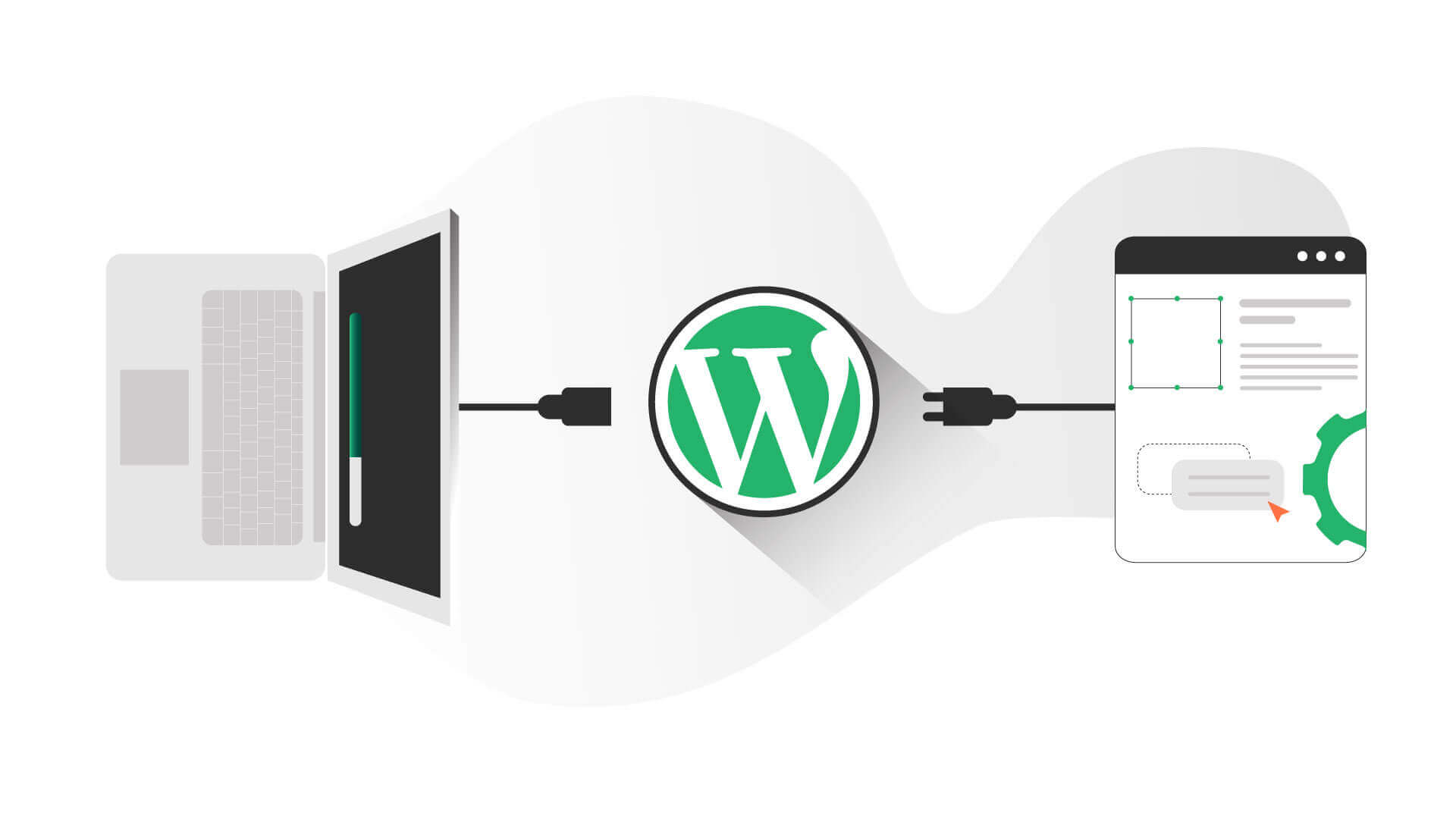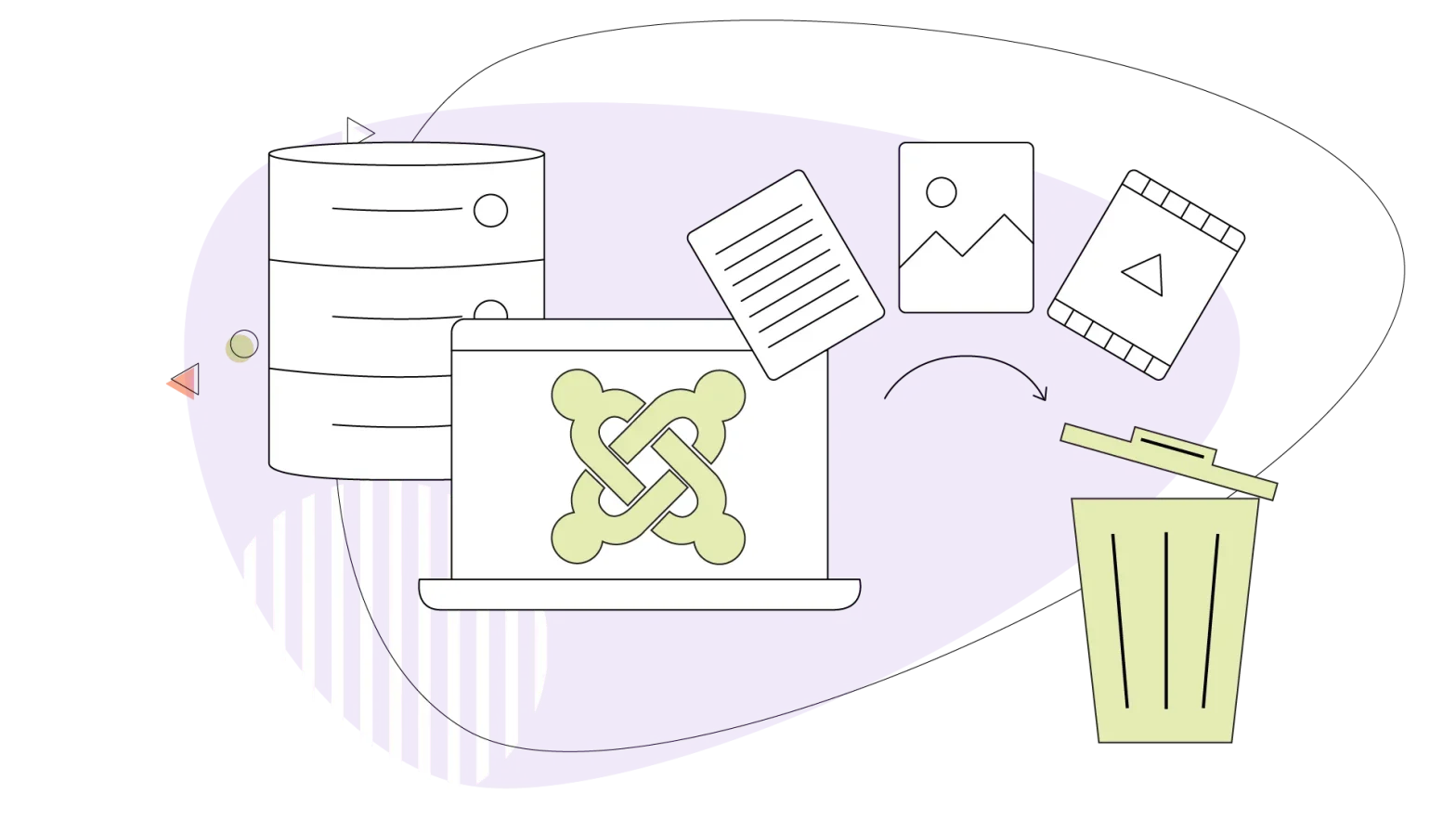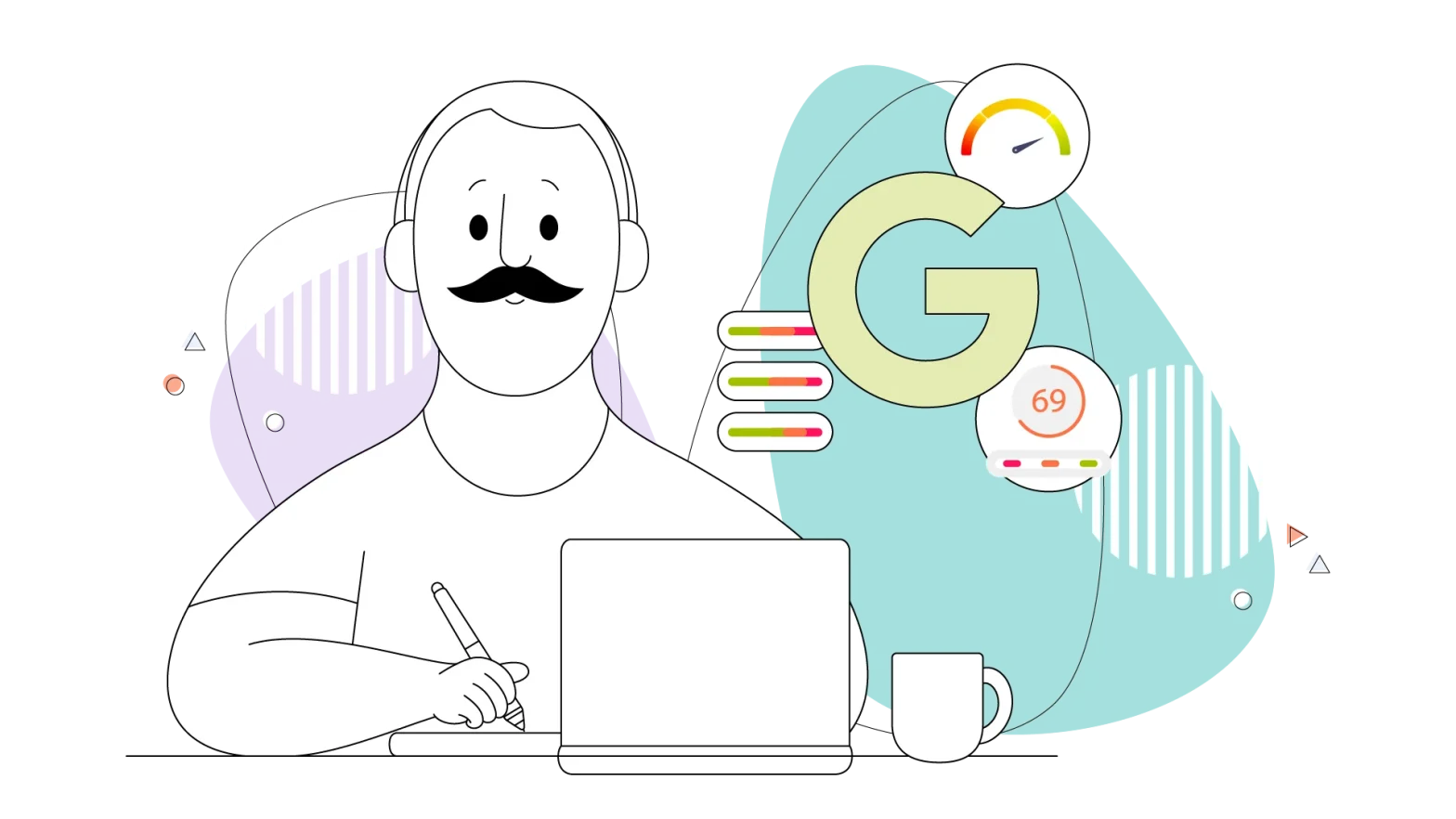The selling of digital content has increased exponentially in recent years. Today, there is a market for almost anything digital: from models selling photos to teachers selling courses.
Making money via websites is now a normalized business model across virtually any industry. To sell your products, you need a website, and your website, like a shop combined with a members-only club, needs to have its own policies and structure.
Here, we’ll take a quick look at 15 of the best WordPress membership plugins for monetizing your website via subscriptions.
- MemberPress MemberPress – $179.50/year
- Restrict Content Pro – $99/year
- SureMembers – From $69/year
- Ultimate Membership Pro Plugin – $59 one-time payment
- Magic Members – $97/one-time payment
- MemberMouse – $199.50/year
- WooCommerce Memberships – $199/one-time payment
- Paid Memberships Pro – Free or $247/year
- Paid Membership Subscriptions – $99/year
- WP-Members – Free version available
- ARMember – Free version available
- S2Member – Free version available
- LearnDash – $199/year
- ProfileGrid – Free or Premium from $39
- Ultimate Member – Free or $249/year
1. MemberPress
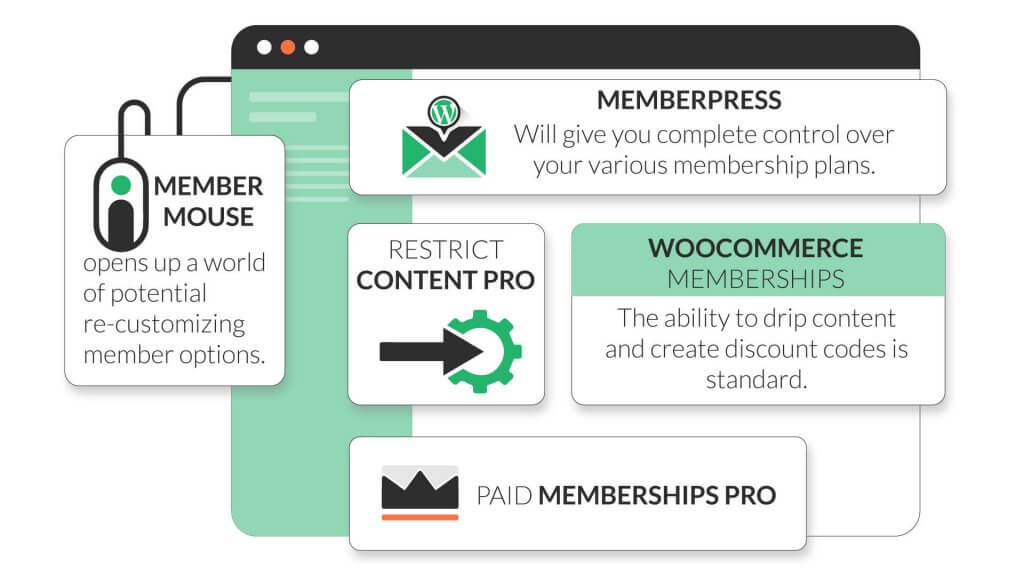
MemberPress is one of the most familiar names when it comes to WordPress plugins. Even if you’ve never used it, you’ve more than likely heard of it – and there are plenty of reasons for that.
MemberPress has risen to prominence and become a WordPress plugin chart-topper due to its abundance of functional power.
MembersPress will give you complete control over your various membership plans. From installation, you’ll be able to restrict access to your website right across the board. From there, you can take full command over who can and cannot access subscription-dependent areas.
The management of subscribers is made – and kept – easy. It comes with an excellent content dripping feature, enabling you to schedule the availability of new content across every subscription tier. It will also supply you with various reports to monitor site performance.
The pricing podium is three-tiered, with the cheapest one-site package starting at $179.50 for a year. There is no free version or trial.
Key features:
- Multiple integration possibilities
- Customizable, unlimited coupon codes
- Unlimited members
- Unlimited sale of digital items
- Access is automatically revoked when unsubscribed
2. Restrict Content Pro
Restrict Content Pro is another big-name membership plugin. It’s easy to use for the inexperienced – it comes with simple-to-follow guides for anyone apprehensive about setting up a rookie subscription website.
It’s intuitive and has a neat UI that fits in seamlessly with WordPress’s aesthetics. Subscription levels are unlimited, and Restriction Content Pro will enable you to vet every subscriber upon registration.
Only the people you approve will have content accessibility, so whatever level anyone is subscribed to, it’s ensured that you are lord and master of your domain. Flexibility for pricing plans is huge, with virtually any configuration you can think of being possible.
Restrict Content Pro will also allow integration with other sales plugins like WooCommerce. The downside is that the price tag is a little heavier than some other free membership plugins, starting at a $99/year license for a single website, but a free version is available to try.
Key Features:
- No limit on membership numbers
- Huge versatility
- Content dripping (includes expiration and available-to-all timers)
3. SureMembers
Another good WordPress plugin for membership is SureMembers. This plugin supports membership roles and paywalls and allows for bulk addition or deletion of users.
SureMembers is a platform that offers various features such as drip content, paywalls, user roles, and more. With SureMembers, you have complete control over the viewing rights of every content access group. You can customize access by adding or excluding specific posts, pages, or resources as needed.
Along with SureCart for payment management, SureMembers enables you to create an online store. You can use eCommerce strategies like suggesting related products and offering additional items to increase memberships and overall business growth.
The Pro version starts at $69/year for 1 website with 1-year updates and support and 24/7 priority support. The Business and Agency plans are also available for up to 10 sites at $99/year and $149/year, respectively.
Key Features:
- Access groups and paywall
- Drip content support
- Bulk edit user roles
4. Ultimate Membership Pro Plugin
You get the Ultimate Membership Pro Plugin for a one-time payment of $59 in CodeCanyon. The WordPress plugin comes with 41 add-ons, and its creators say it’s used by over 37 thousand websites worldwide.
Ultimate Membership Pro offers restricted access rules and is easy to set up on new websites. It supports an affiliate program, discount codes, and email notifications and can help you easily run recurring payments with your subscriptions.
Despite having a simple look, Ultimate Membership Pro comes with a responsive design suitable for any device. It enables the plugin regardless of the website you choose to create, making it an ideal choice for a variety of businesses.
Key Features:
- Easy setup with WooCommerce integration
- Unlimited subscription packages
- It has an affiliate program
- It’s affordable
5. Magic Members
Magic Members is another noteworthy membership plugin for WordPress, starting at $97 for a one-time payment. The plugin has powerful features like protected downloads, flexible membership options and full integration with WordPress.
The plugin is easy to use and helps you build a membership site quickly while supporting plenty of payment gateway options, including Authorize.net, Stripe, PayPal Standard, PayPal Website Payments Pro, and Express Checkout.
Key Features:
- Integrates with platforms like MailChimp
- Unlimited coupon codes
- Pay per post and per view
6. MemberMouse
Its treasure trove of functionality and varying features could give the impression that MemberMouse is hard to handle – it’s not.
Despite its many capabilities, it is simple enough to get to grips with, and when you have it – you’ll have doors opening to all manner of membership handling features.
A standout feature is that away from actual membership, content can be made available on a one-off basis (as a bundle). So, a single post, page, image, or collection of images or posts – anything you want – can be sold as a one-off to anyone without needing a sign-up.
If you wish, you can also develop ‘trials’ so anyone can try before buying. MemberMouse opens up a world of potential re-customizing member options. This flexibility, plus the standard features you would expect (and will be supplied with), makes MemberMouse an excellent membership plugin.
Key Features:
- Custom management
- Login attempt limits
- Prorated upgrades
- It can be integrated with social media
7. WooCommerce Memberships
If you already have a WooCommerce store or are looking to expand your reach with our Website Builder or DIFM services, WooCommerce Memberships is the plugin you need. It’s especially useful if you want to restrict access to subscribers only.
With this plugin, you can secure any content you choose behind a figurative wall, keeping it safe from being plucked and put into the pockets of non-subscribers. The ability to drip content and create discount codes is standard.
Although very beneficial if you already have a WooCommerce store, it’s not so much to anyone who doesn’t.
Though ideal for specific niche markets, it won’t be the best option for general use. On top of that, you will also need WooCommerce subscriptions if you intend to bill anyone with any regularity – and that plugin will cost you another $199.
So, it’s not the best membership plugin for everyone and everything, but for established WooCommerce users, it can be of enormous benefit.
Key features:
- Full eCommerce functionality
- Unlimited membership tiers
- Membership through product purchase options
8. Paid Memberships Pro
An immediate plus point is that Paid Memberships Pro won’t cost you a penny at the start. You can restrict your content right off the bat once you have installed it.
Premium plans are available with further add-ons, and these come with price tags (as you would expect), but Paid Memberships Pro gets you off to an excellent start with its freebies. Options are aplenty for customizing your membership structures. It also comes with one especially ideal component – the ‘teaser.’
This little benefit lets non-members see a glimpse of content you have restricted. Not only does this push individual intrigue levels up, but it also still gives you a chance for SERP ranking. Paid Memberships Pro brings a dedicated WordPress theme that works well for slick plugin integration.
But be aware that Paid Memberships Pro will not be the most straightforward plugin to navigate for some people and could do with a few tweaks regarding its UI for a better all-around user experience.
Key features:
- Restricted content capabilities
- Custom access to specific individual content
- Drip scheduling
- Special discounts/deals for members
9. Paid Membership Subscriptions
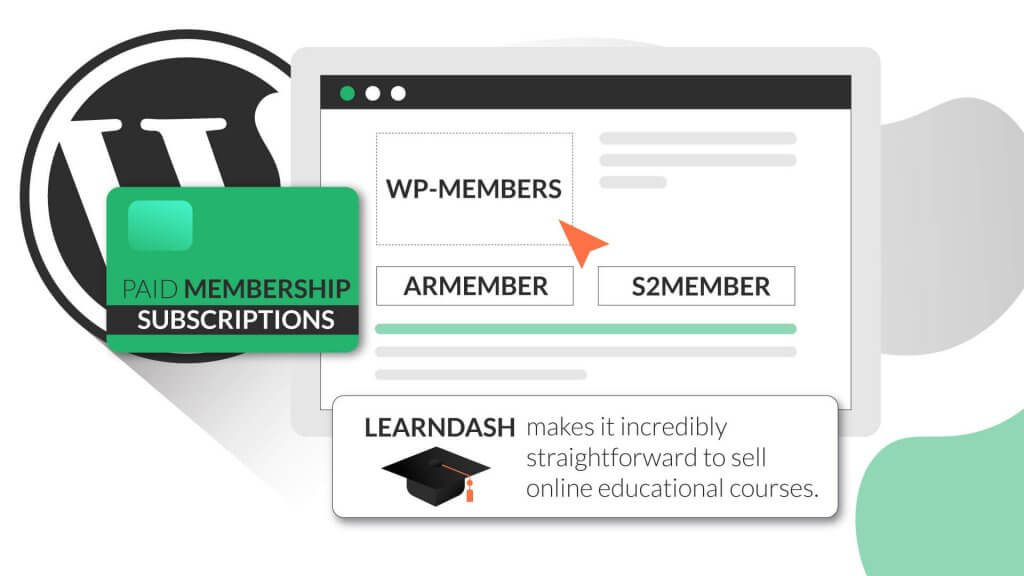
Another popular choice for subscriptions and restrictions sites, says Tudor Armand Ciuleanu, the Founder and CEO of RebelDot.
Subs and content allowances are easily manageable, from granting permissions to revoking them. All the bells and whistles you‘d expect from a membership plugin are here, but something especially worth noting is that before you shell out for any of the price-tagged plugins, you can use the free trial version.
That may not seem overly exciting on paper until you see what the free trial includes. For absolutely nothing, you will have the ability to:
- Restrict content and set permissions
- Arrange subscription tier plans
- Tailor free and paid membership plans
- Customize email
- Integrate with WooCommerce and PayPal
…and that’s just the tip of the freebie iceberg. This gives you a decent enough idea of just how and why Paid Membership Subscriptions is a popular option for a WordPress membership plugin.
Key Features:
- Analytic reports
- Variety of payment options
- User/order tracking
10. WP-Members
Straightforward but well-equipped, WP-Members will restrict content and generate teasers for newly released and upcoming content.
Registration to your site can be tailored to fit any specific you want and give you the power to screen and approve all your subscribers personally. Developers with experience will play around even more with certain WP-Members functionality.
It may be frustrating for those not knowledgeable on the subject, and there are better UI for membership plugins elsewhere, but that doesn’t mean you should write WP-Members off or think of it as intimidating – it’s not.
It has decent enough muscle to perform a host of features, but the free version does have some early shut-off points.
Key features:
- Custom registration creation
- Teaser content capable
- Menu item restriction
- Spam registration prevention – for free
11. ARMember
This has quickly become a top-level membership plugin, and its popularity is still rising. Part of the reason for ARMember’s surge in membership plugin rankings is that it’s not a prerequisite to be savvy with tech-related know-how to create a members-only site with it from scratch.
It’s easy to set up a calendar for automatic payment collection from members every month and equally easy to drip-feed teasers to keep your customers at the door.
Key features:
- Robust website security
- Payment method variety
- Downgradeable membership
- Teaser and drip release
12. S2Member
A free plugin for website membership, S2Member isn’t the friendliest plugin for rookie users.
However, once you’re acclimatized to it, you’ll discover a surprisingly abundant array of features for a freebie.
Some of these include the ability to impose restrictions upon downloading files and media streaming. The free version also allows the creation of a four-tier subscription structure and flexible registration options.
Key Features:
- Email marketing (integrational with MailChimp)
- Registration versatility
13. LearnDash
LearnDash is now as well known as MemberPress and WordPress. LearnDash has cemented its position as the best learning management plugin out there. LearnDash makes it incredibly straightforward to sell online educational courses.
This has made it the go-to portal for learning and personal, educational advancement. Simple drag-and-drop provides the capability to build courses on any subject you like. With LearnDash, you can become an ‘online teacher’ by not just assigning work but also grading it.
If you want to sell educational courses and become an educational resource, then there is no better plugin on the market to enable you to do just that.
Key features:
- Drip educational content
- Can be integrated with WooCommerce, PayPal, and Zapier
- Course-orientated forums for student community building
14. ProfileGrid
This plugin is available in free and paid versions and constantly updated with new features. It offers a wide range of essential options for a membership plugin.
Some of the most important features include user profiles, groups, communities, paid memberships, and WooCommerce profiles, which significantly enhance the features list of a typical WordPress website.
Since it’s designed for WordPress, it comes with plenty of widgets to insert into pages or posts. The free version has plenty of options on its own. However, if you want to have more, like custom user profile tabs, user profile labels, profile status, user photos, restricted access to menus and social login forms, to name a few, you need to pay a one-time payment of $79.
This comes with one license for a website and 1 year of updates and support. The lifetime upgrade costs $139 and allows you to install the plugin on unlimited websites while offering lifetime updates and support. It’s important to note that each extension can be purchased separately, starting at $39 per extension.
Key Features:
- The base plugin is free
- Highly flexible plugin with plenty of options for user groups and user profiles
- Responsive design suitable for mobile devices
- WooCommerce support
15. Ultimate Member
An all-in-one membership and community plugin for WordPress that provides plenty of options and also comes with a free version to ease you into the world of memberships.
The plugin provides user management, including directories and plenty of settings inside the user profile.
These are some of the best WordPress membership plugins on the market. There are, of course, a multitude of other eCommerce subscription options.
Key Features:
- Features user profiles and roles
- Supports custom fields
- Free plugin available
Conclusion: These Are the Best Options for Your WordPress Membership Site
The decision of which option to choose for your WordPress membership site will depend on your budget and specific requirements. It’s also essential to validate your options and features of the membership plugin, especially if your WordPress site caters to a niche audience.
All of the options mentioned in our article have their own advantages and disadvantages so make sure to pick the right membership plugin that suits your needs the best.
However, there are now excellent tools available to help you maximize the interest in your website and the sale of your digital content, regardless of which option you choose.
Enjoyed this post? Head over to our HostPapa Blog to get blogged in. And if you’re in need of a website, we have some exciting web hosting options for you to look at.
Author bio: Jean Wilson Murray
Jean Wilson Murray is a legal expert who is a co-founder of Best LLC Services and has been helping aspiring entrepreneurs start their own companies for seven years already. During this time, he has investigated all the pitfalls in choosing the financial and management structure of a business, the establishment of companies, as well as the legal structures of enterprises and has become a highly skilled professional in this field.