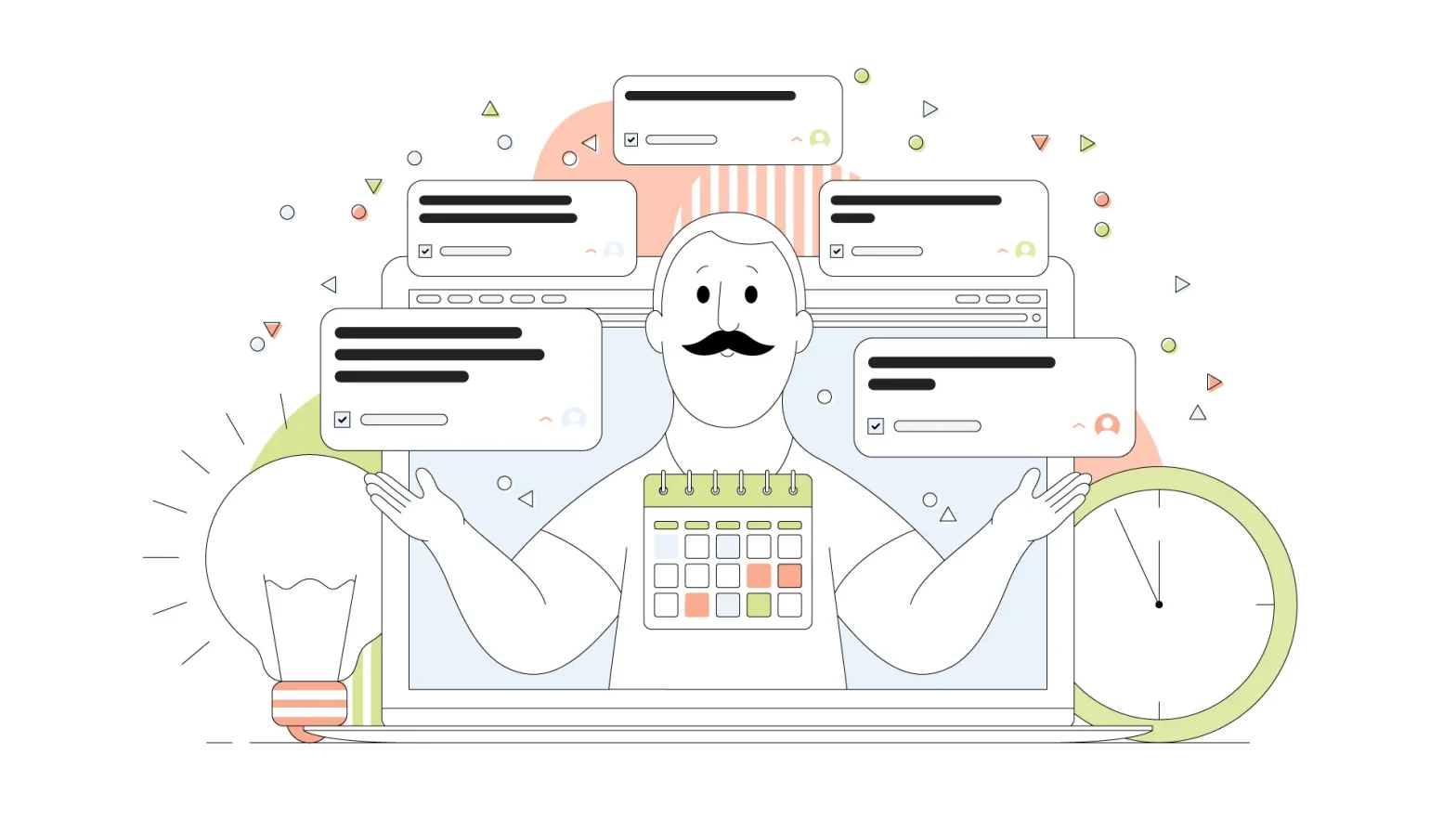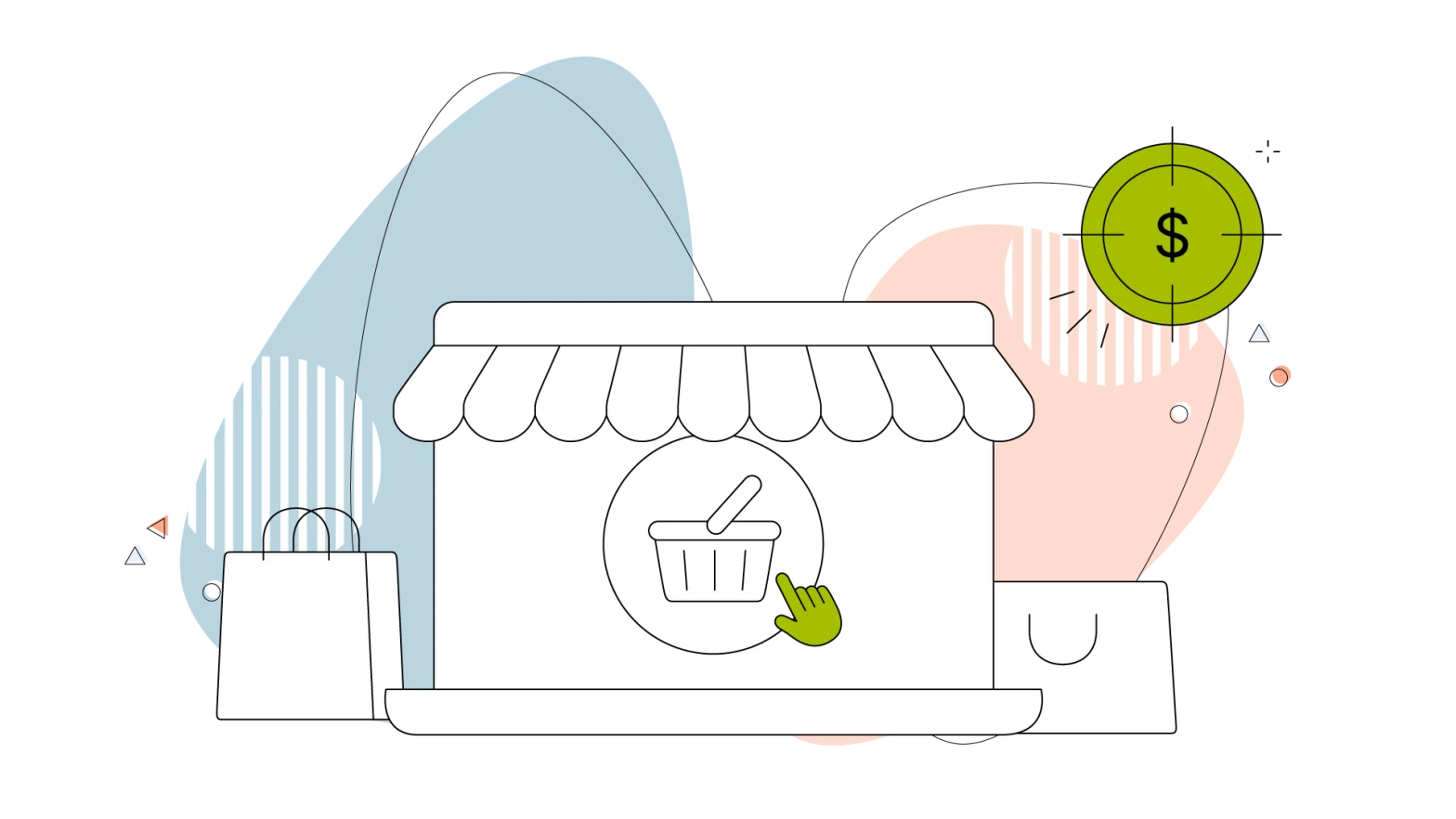Effective project management is crucial and leads to successful projects, regardless of their size or complexity.
It involves efficiently coordinating resources, time, and tasks to achieve specific objectives within a set timeframe and budget.
Project management is a vital skill in today’s fast-paced business world, where organizations constantly strive to improve their operations and processes. Knowing the tips and tricks is the first checkpoint you need to pass in order to lead your organization to success.
This blog will go through some excellent project management tips and tricks to get you up to speed for the next big project you’re working on.
- Key Project Management Principles
- Top Project Management Tips for Perfect Results
- Tip 1: Choosing the Right Tools
- Tip 2: Master Your Time Management
- Tip 3: Encourage Team Collaboration
- Tip 4: Regularly Assess and Adjust
- Tip 5: Manage Risks Proactively
- Tip 6: Incorporating Technology for Efficiency
Key Project Management Principles
Perhaps the biggest challenge in project management is achieving every goal you have on your calendar.
When you begin your day, you lay out the tasks and line them up to tackle them as soon as possible.
For those who aren’t as familiar with project management, let’s talk through the key principles of project management:
- Define project scope and objectives clearly
- Break down the project into smaller tasks and create a timeline
- Assign tasks to team members and set clear responsibilities
- Monitor progress regularly and adjust the plan accordingly
- Communicate effectively with all stakeholders
- Manage risks and issues proactively
- Ensure quality and test at every stage of the project
- Complete the project on time, within budget, and to the satisfaction of all stakeholders
For more information and data about project management and to help you polish your project management skills, we recommend going through our Complete Guide to Project Management.
Top Project Management Tips for Perfect Results
The main goal of this article is to help any project manager work more efficiently and manage projects with ease.
Img alt: People holding cards related to project management.
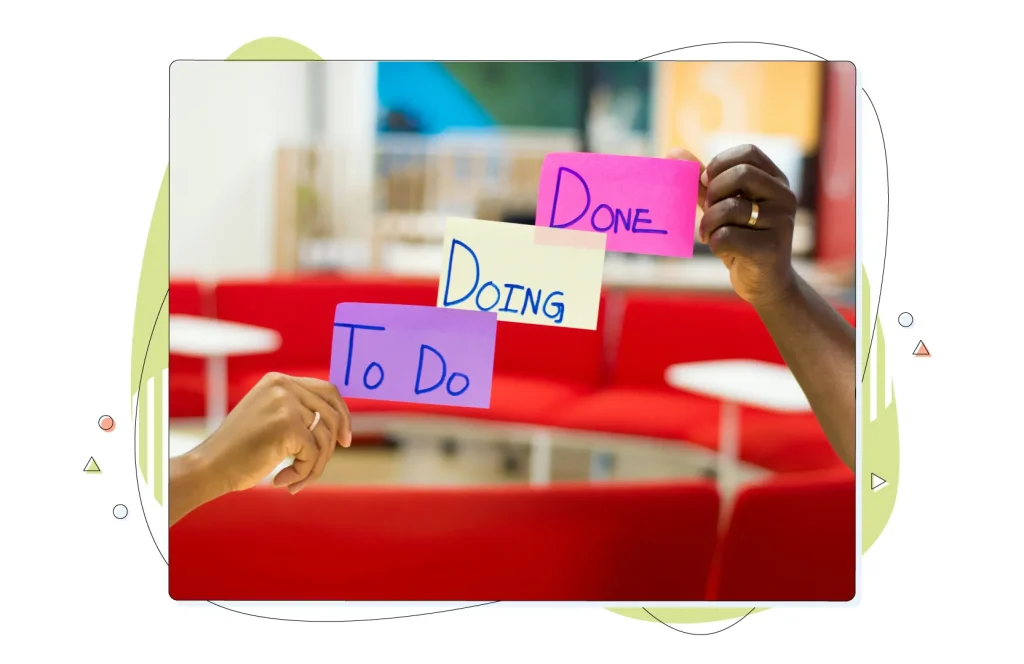
And doing so requires the right set of skills and tools. However, even if you’re just starting out and building your dream team, you need a headstart.
You could also use a headstart if you haven’t built a website yet. HostPapa is here to help you get started with comprehensive web services suited for everyone.
These include Shared Web Hosting and Optimized WordPress – perfect for those who prefer using WordPress for their website – all at affordable prices that will help you stay within your budget.
Tip 1: Choosing the Right Tools
The right tools can make all the difference. Not having the right tools or lacking them altogether can significantly impact the final outcome.
Tools can be your virtual assistants, streamlining processes and enhancing collaboration. An introduction to project management tools unveils a world of possibilities, offering solutions to challenges and empowering teams to work more efficiently.
Comparison of Popular Project Management Software
Let’s compare some of the best project management tools that have gained prominence in the industry:
- Asana: Renowned for its user-friendly interface, Asana excels in task and project management. It offers customizable workflows, making it adaptable to various project structures.
- Trello: Known for its visual approach to project management, Trello uses boards, lists, and cards to help teams prioritize tasks and collaborate effortlessly.
- Microsoft Project: Ideal for large-scale projects, Microsoft Project provides comprehensive tools for project planning, scheduling, and resource management, integrating seamlessly with other Microsoft Office applications.
- Jira: Tailored for agile development teams, Jira is an Atlassian product that facilitates efficient issue tracking, sprint planning, and real-time collaboration.
- Monday: Created to be versatile, Monday.com enables teams to manage projects, tasks, and workflows through a highly customizable and visual interface.
Tip 2: Master Your Time Management
In a world running at hyperspeed, time is a precious commodity.
Discussing the critical role of time management with your co-workers emphasizes the need for structured approaches to tasks. But remember, setting realistic deadlines is one of the top priorities for a project manager.
Managing time efficiently is crucial to keeping projects on track, meeting deadlines, and delivering web hosting services seamlessly and punctually. It’s the key to achieving project success.
After discussing the critical role of time management with your project team, it’s time to utilize a few tools to make that happen. Here are some:
- Toggl: Toggl is a user-friendly tool that allows teams to log hours seamlessly. Features like project categorization and reporting provide valuable insights into how time is allocated across various tasks.
- Harvest: This is not just a time-tracking tool but also integrates with project management platforms. Harvest also offers invoicing features, making it a comprehensive solution for companies looking to manage time efficiently.
- RescueTime: RescueTime is a productivity tool that runs in the background, tracking users’ time on different applications and websites. This insight helps individuals and teams identify productivity bottlenecks and make informed adjustments.
- Clockify: Clockify is a versatile time-tracking tool suitable for web hosting projects. It offers features such as project tracking, billable hours, and reporting, making monitoring and analyzing time spent on tasks easy.
Some of these tools can be integrated into many of the project management tools we mentioned earlier. For example, Clockify can seamlessly integrate with Jira to track the time spent on each project/ticket.
Tip 3: Encourage Team Collaboration
Whether we’re referring to simple tasks or more advanced ones, effective collaboration is the heartbeat of any company and project.
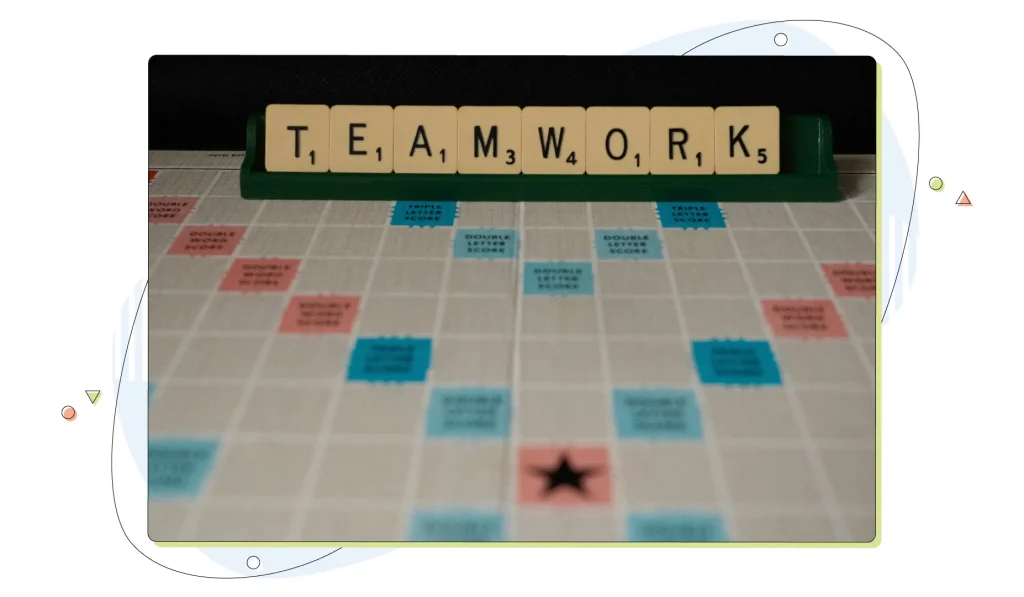
By fostering a culture of teamwork, you’ll unlock the full potential of diverse skill sets within your team. Here’s how to encourage collaboration, using the example of a marketing campaign:
- Create cross-functional teams: Encourage cross-functional teams that bring together individuals with diverse expertise. In a marketing campaign, this might involve assembling a team with marketers, designers, writers, and data analysts.
- Hold brainstorming sessions: Organize brainstorming sessions where team members can freely share ideas. In a marketing context, this could involve a session where marketers discuss target audience insights, designers propose creative elements, and writers contribute messaging ideas.
- Encourage feedback from the team: Promote a culture where team members provide constructive feedback to one another. In a marketing campaign, this might involve designers critiquing each other’s visuals, writers offering input on messaging, and marketers providing insights into target audience preferences. Constructive criticism enhances the quality of work and promotes continuous improvement.
- Celebrate team achievements: Celebrate milestones as a team. Whether it’s reaching a significant engagement goal or finalizing a key campaign element, recognizing achievements fosters a positive team spirit.
Tip 4: Regularly Assess and Adjust
Project management is an iterative process; regularly assessing and adjusting strategies is key to ensuring success.
It involves a continuous feedback loop that keeps you responsive to changes and challenges. In the example of a social media campaign:
- Key Performance Indicators (KPIs) offer a lot of insight: Define measurable KPIs at the beginning of the social media campaign. Regularly assess these indicators to gauge the effectiveness of your strategy.
- Conduct frequent progress meetings with the team: Hold regular project meetings to discuss progress, challenges, and potential improvements. It’s an excellent way to keep in touch with distant team members.
- Embrace continuous improvement: Build a mindset of continuous improvement. Regular assessments shouldn’t be seen as a reaction to failure but as an opportunity for growth. Encourage the team to share insights, lessons learned, and suggestions for improvement to foster a culture of ongoing refinement.
Tip 5: Manage Risks Proactively
Identifying and managing potential risks is a proactive approach that safeguards project integrity, and it’s the next tip in this article.
For those not 100% familiar with it, the concept of risk management involves planning, making changes, identifying, assessing, prioritizing, and mitigating potential risks that may impact the achievement of objectives.
Here are some important details about this stage that might be helpful to keep in mind:
- Involve the team and inform them of the risks you have identified: You can conduct regular risk assessments throughout the project lifecycle. However, make sure to involve the entire project team so that everyone is aware of any potential risks. This way, you can work proactively and mitigate any possible issues.
- Continue optimizing your resources to avoid catastrophic consequences: Rather than dealing with emergencies and unplanned disruptions, resources can be utilized efficiently, contributing to the project’s overall success.
- Plan your mitigation plans respectfully: After identifying and prioritizing risks, the next step is developing mitigation plans. These plans outline specific actions and strategies to minimize the impact of potential risks. It’s a proactive stance that prepares the project team for any unexpected turns.
Tip 6: Incorporating Technology for Efficiency
Our top tip for project managers is to leverage current technology to its fullest potential! We mentioned some great tools for different purposes in the other chapter of this article.
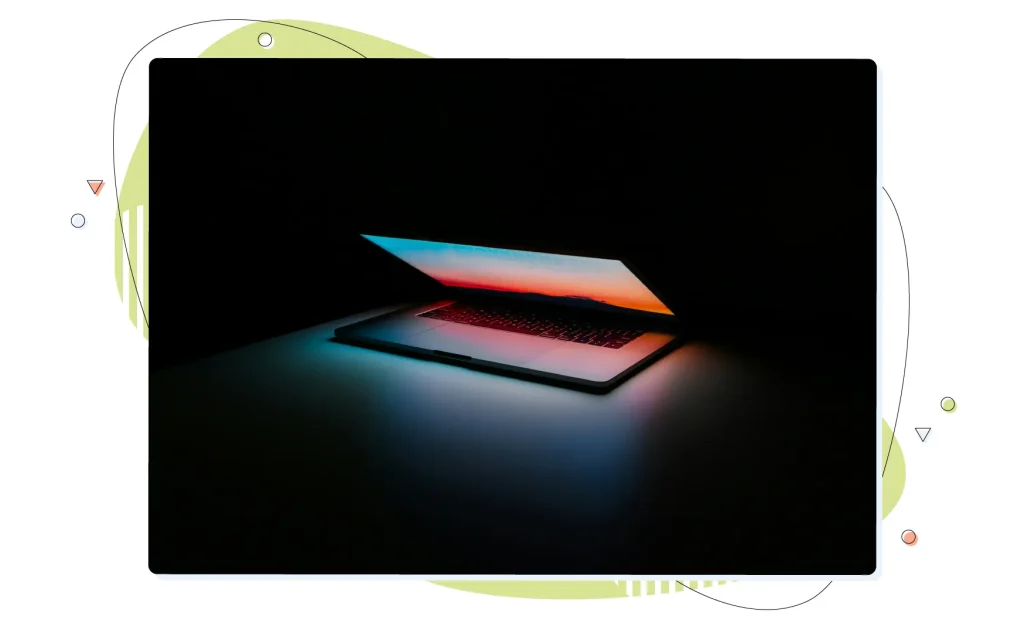
Apart from the collaboration tools that most skilled project managers possess, automation tools can be used for repetitive tasks, making them invaluable assets for larger teams or projects with repetitive elements.
Some excellent automation tools are:
- Zapier: Zapier is a well-known automation tool that connects various apps and automates workflows by creating “Zaps.” Project managers can set up automated actions triggered by specific events, reducing manual data entry and ensuring seamless integration between different tools.
- Asana Workflows and Automation: Asana offers automation features that allow project managers to create rules for task assignments, due date changes, and status updates. This helps automate the routine project management process and ensures tasks move through the workflow smoothly.
- Microsoft Power Automate: Formerly known as Microsoft Flow, Power Automate automates workflows across Microsoft 365 apps and third-party services. Project managers can create automated processes for data synchronization, approval workflows, and notifications.
- Trello Butler: Trello Butler is an automation tool within the Trello software that allows project managers to automate repetitive tasks on their Trello boards. It allows for creating custom rules to automate actions like moving cards, sending notifications, and updating labels.
- Make Automation Software: Make is an advanced automation tool that integrates with numerous apps and services. Project managers can create complex automation scenarios (“Scenarios”) by connecting different apps and automating tasks based on specific triggers and actions.
- Automate.io: Automate.io enables users to create multi-app workflows to automate repetitive tasks. Project managers can set up automation between project management tools, communication platforms, and other apps to ensure seamless data flow.
- IFTTT (If This Then That): IFTTT is a user-friendly automation platform that connects various apps and devices. Project managers can create applets that trigger predefined actions based on specific events, allowing for customized and automated workflows.
- Smartsheet: Smartsheet includes automation capabilities to optimize project management processes. Project managers can automate repetitive tasks, such as updating sheets, sending notifications, and creating reports, to save time and reduce errors.
Web Hosting as a Binding Element
Running a successful online business is no easy feat. Whether you’re running an eCommerce store or any other business that relies on a website for sales, having a reliable web hosting plan is crucial. But that’s just the beginning.

You also need to ensure that all your software, project management platforms, and automation programs work seamlessly with your website to maximize efficiency and drive growth.
Start exploring your options today and take your business to new heights! Here are some taken directly from HostPapa’s product stack!
- Shared Web Hosting: Explore our Shared Web Hosting services for reliable and cost-effective hosting solutions. Shared hosting is ideal for smaller projects or teams looking for a robust online presence without the complexity of managing a dedicated server.
- Optimized WordPress Hosting: If your projects involve building on WordPress, consider our Optimized WordPress Hosting. Tailored for WordPress sites, it provides enhanced performance, security features, and specialized support for a seamless web design experience.
- VPS Hosting for growing projects: As your company experiences exponential growth, consider VPS Hosting. It offers dedicated resources, scalability, and greater control, ensuring your web infrastructure can support the expanding needs of your projects.
Fortunately, managing your team and streamlining your projects has never been easier.
With the right tips and knowledge about project management at your disposal, even new business owners with little experience can succeed in almost any circumstance. So be sure to return to this guide to refresh your memory and start building your dream team!
At HostPapa, we understand the importance of reliable support, so our award-winning team is always here for you.
Enjoyed this article? Head over to our HostPapa Blog for more, or make your web hosting pick today!