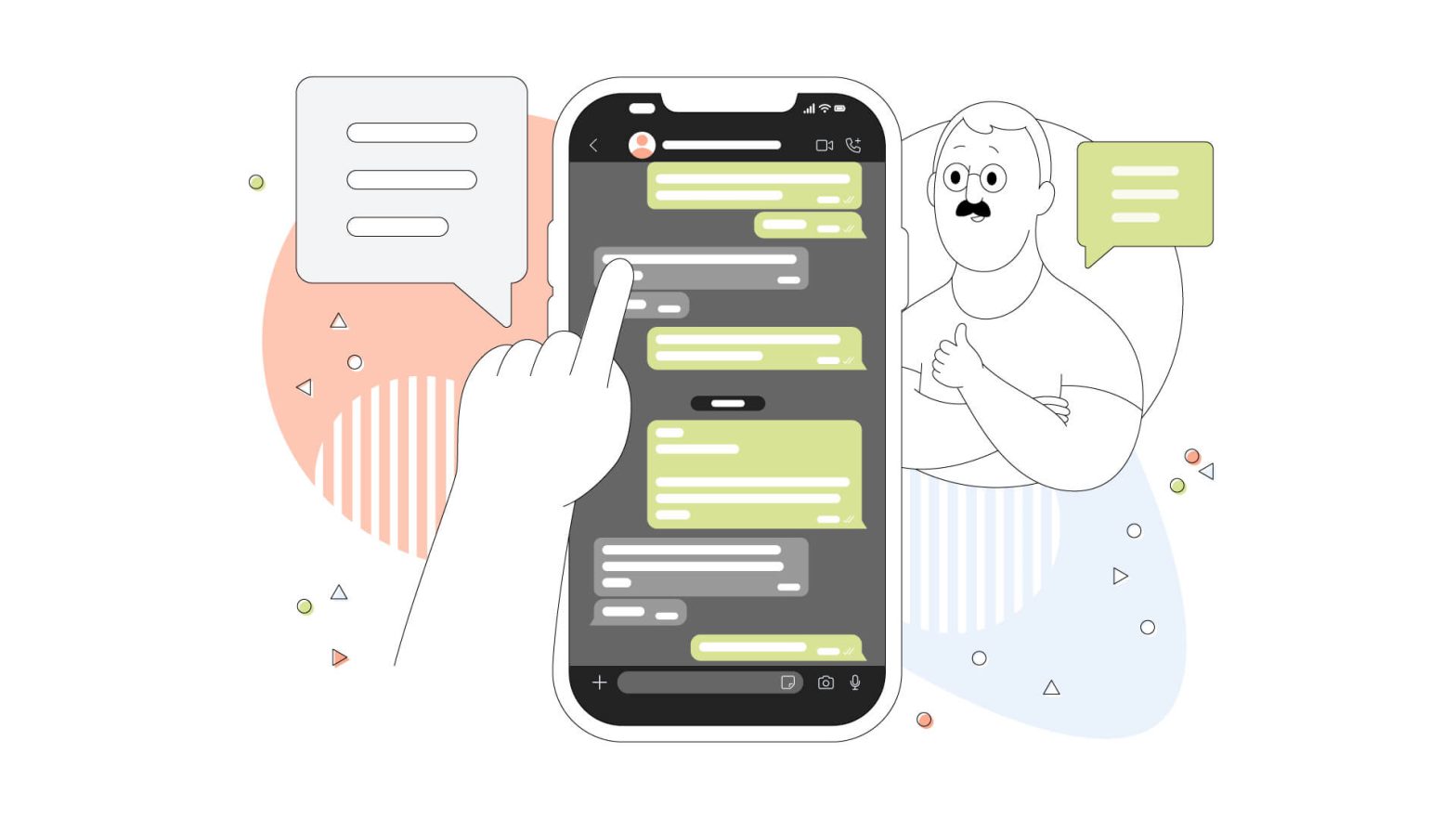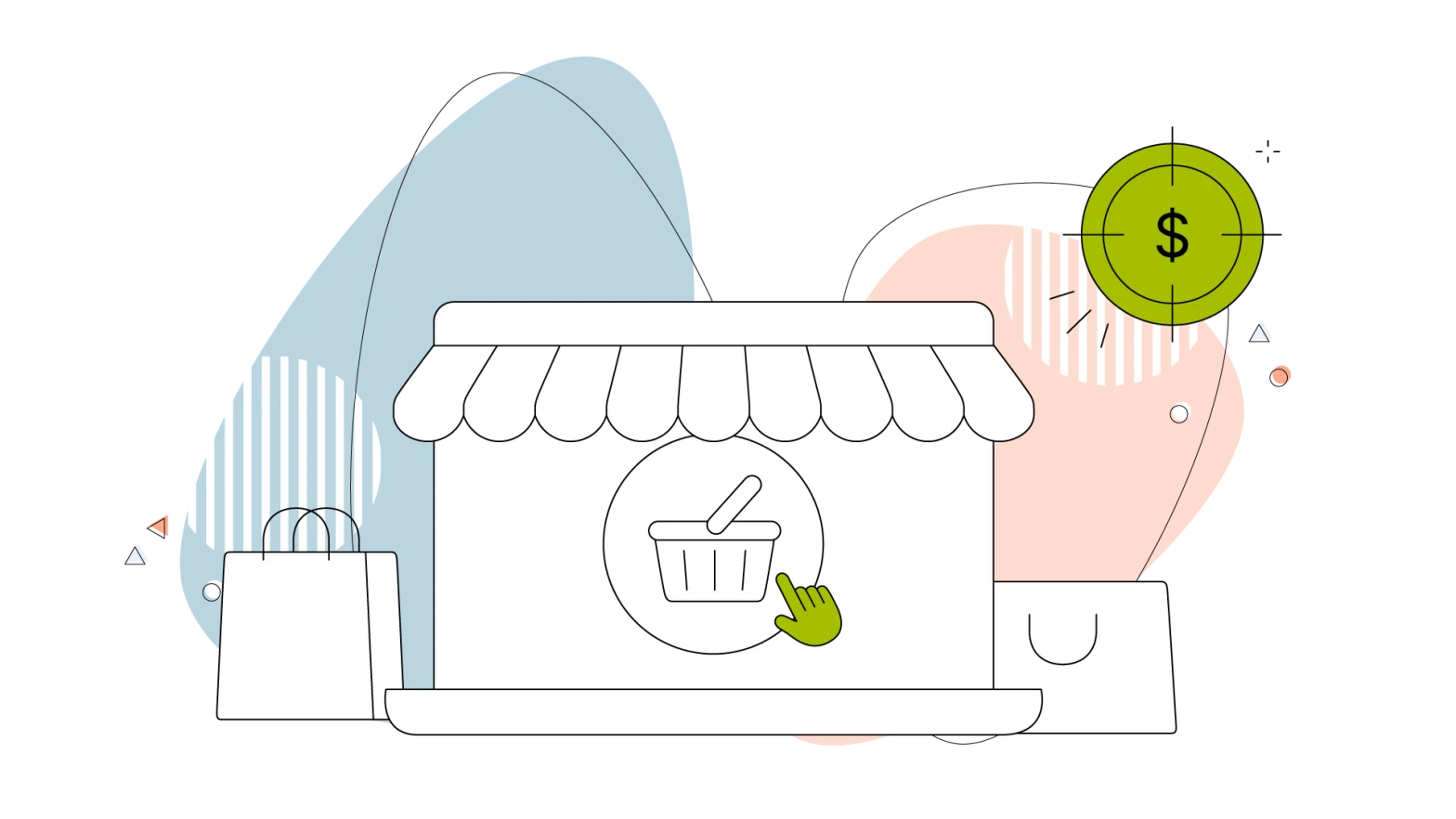Communication is a fundamental aspect of our lives; today, it’s more critical than ever. With the rise of remote work, virtual communication has become the norm, and chat apps have revolutionized the way we communicate with others. Chat apps have changed how we connect with people and make it easier to stay in touch, regardless of the distance between us.
In the past, we relied on phone calls, emails, and traditional text messages to communicate. However, chat apps have taken communication to a whole new level. Today, chat apps are ubiquitous, and there’s a wide variety of them to choose from. Many popular companies, like Facebook, have their own chat apps, while others, like WhatsApp and Telegram, have become household names.
In this blog post, we’ll explore the best chat apps on the internet that are designed to help you stay connected with your friends, family, and colleagues. We’ll discuss the most popular chat apps in the industry, including those developed by major tech companies, and compare their features to help you make an informed decision.
While the term “apps” might suggest we’re talking solely about mobile devices, this list contains chat platforms of all kinds. Most have applications for the most popular mobile operating systems like Android and iOS, and almost all have a web-based interface to use them from the comfort of our computers.
So, let’s dive in and explore the world of chat apps together, shall we?
- Criteria for Choosing the Best Chat Apps
- The Best Chat Apps on the Internet
- How to Choose the Best Chat App for You
- A Closer Look at the Top Messaging Apps

Criteria for Choosing the Best Chat Apps
Chat applications have outgrown SMS usage and are evolving in ways our predecessors never imagined. What used to be a basic and sole method of sending text messages (with no emojis and message reactions) is now becoming a thing of the past, as there are fewer companies and reasons to write an SMS to another person.
According to stats by Statista, the number of sent SMS messages in the US have fluctuated a lot in recent years. From 2011 up to 2016, for example, SMS decreased from 2.3 trillion messages sent to just 1.6 trillion. That’s 700 billion fewer SMS messages in just five years!
This is mainly due to the speedy increase in chat application usage and how most companies use them to communicate with their audience. But, until 2021, SMS messages started gaining ground again, reaching the two trillion mark by the end of the year, as noted in the same research.
Having the internet in our hands has given chat applications a considerable boost over the years, as communication has become more convenient and efficient than ever before. With the advancement of technology, chat platforms can offer otherwise unthinkable features, like sending high-resolution photos, videos, emojis, GIFs, video messages, and even voice messages.
Though some applications may look similar, each app we have nowadays offers unique features depending on your needs and preferences. For example, most chat applications don’t need a SIM card to operate, as SMS does, and they rely on the device’s internet to connect to the chat company’s servers. The log-in simplicity is much more straightforward.
When selecting a chat app, you must consider several factors to ensure you choose the best one for your needs. Here are some essential criteria to help you out:
- User-friendliness: The chat app should be intuitive and easy to use, with a simple and clean interface.
- Security: Security is critical when choosing a chat app. You should look for apps that offer end-to-end encryption (most don’t), meaning your messages are scrambled so that only you and the recipient can read them. It’s also important to research any previous security breaches the company may have experienced to ensure your data is safe.
- Features: You should look for chat apps that offer the features you need for everyday use. For example, speech-to-text capability can be a game-changer for people who don’t want to type long messages. Additional integrations, like video calling or screen sharing, can also be helpful.
- Integration: Look for chat apps that integrate with your other tools. For instance, if you use Slack for work, finding a chat app that integrates with Slack is essential to avoid switching between multiple apps.
- Encrypted messaging: Apps like Signal and Telegram have made headlines for their encrypted messaging capabilities. This feature ensures that your messages are protected, even if they fall into the wrong hands.
- Backup support: While SMS didn’t have a backup option (most messages were saved in the SIM card itself), it wasn’t until phone manufacturers or Google and Apple created ways to back up that kind of data. Third-party chat applications like Facebook Messenger or Skype store the data on their servers, while others like Viber rely on other backup solutions such as Google Drive. Remember this when wanting to back up your chat app’s data for whatever reason.
Considering these factors, you can choose a chat app that meets your needs and offers the necessary level of security for your peace of mind.

The Best Chat Apps on the Internet
Though dozens of chat apps are available online, some stand out above the rest. Here are the top chat apps that offer the best combination of user-friendliness, security, and features:
- WhatsApp: WhatsApp is one of the most popular chat apps in the world, with over two billion active users. It offers end-to-end encryption, voice and video calling, and supports file sharing of various types.
- Telegram: This app has gained popularity for its advanced security features, including end-to-end encryption and self-destructing messages. It also supports group chats of up to 200,000 members and offers additional features like voice chats, bots, and stickers.
- Facebook Messenger: As one of the most widely used chat apps globally, Facebook Messenger offers end-to-end encryption, voice and video calls, includes chatbots and allows sending and receiving money within the app.
- Signal: Signal has made headlines recently for its privacy and security features, which include end-to-end encryption, self-destructing messages, and advanced verification methods. It also offers voice and video calls and supports file sharing.
- Viber: Viber is another popular chat app that offers end-to-end encryption, voice and video calls, and file sharing. Viber users also have unique features like self-destructing messages and a built-in GIF search engine, although it’s not very practical in most cases.
- WeChat: WeChat is a Chinese chat app that has become popular worldwide, offering features like industry-standard end-to-end encryption, voice and video calls, and a “Moments” feature for sharing photos and updates with friends.
- Slack: In this list, we must include Slack, a chat app for businesses that integrates with various tools, like Google Drive, Dropbox, and Trello/Jira. It also offers advanced features like voice and video calls and screen sharing, which makes it an ideal tool and an alternative to Microsoft Teams.
- Skype: Skype is one of the oldest and most widely used chat apps, offering voice and video calls, file sharing, and end-to-end encryption. While it has many features from the old MSN messenger built-in, it’s not ideal for business use, and that’s why Microsoft has developed Microsoft Teams, where you can create chats, make calls and collaborate with colleagues.
- Discord: Discord is a chat app designed mainly for gamers but not just for them. For instance, developers and businesses use it to communicate faster than email, while it also supports voice and video calls, file sharing, and even streaming. It also allows you to create and join communities around specific interests, making it very versatile compared to the other tools in this list.
- Microsoft Teams: Last but not least, Microsoft Teams is a chat app and collaboration platform that lets you stay connected with your team. It offers end-to-end encryption and fairly advanced video conferencing capabilities and, for that purpose, is used by many companies with substantial remote workers.
These are some of the best free chat apps on the internet, offering a wide range of features and security options to suit your communication needs.
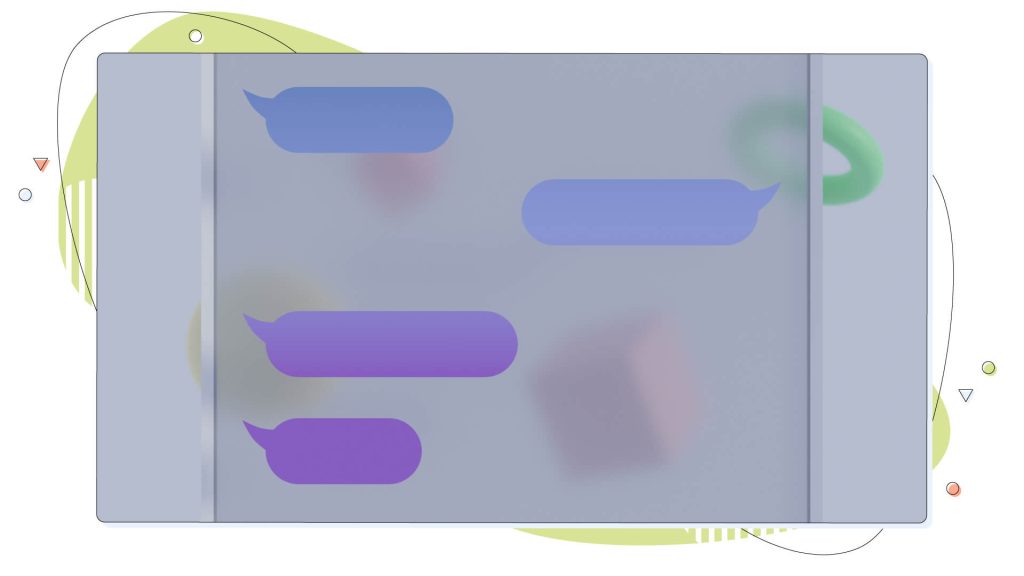
How to Choose the Best Chat App for You
With so many chat apps available, it can be challenging to determine which is best for your needs. Here are some factors to consider when choosing a chat app:
- The purpose of using the app: Consider the primary purpose of the chat app. Are you looking for a chat app for personal or professional use? Do you need a chat app for gaming or socializing? The answers to these questions can steer you to specific choices better suited to one purpose than the other.
- Features: Determine which features are essential for your needs. Do you need voice or video calls, file sharing, or end-to-end encryption? And which of these do you need more?
- App security: Consider the security features of the chatting app. Are your messages and data protected with end-to-end encryption? Does the app have a history of security breaches or disputes with the government?
- User-friendliness: Evaluate the user interface of the chat app. Is it easy to use, or has a steep learning curve? An easy-to-use interface is generally a better choice when you’re on the go and need quick access to your chats.
- Integration with other services: Consider how the chat app integrates with your other tools or services. For example, finding a chat app that integrates with those services may be helpful if you use Google Drive or Dropbox.
- Personal preferences: In the end, you must consider your preferences. Do you prefer a chat app that has a simple or more complex interface? Do you prefer a chat app that focuses more on privacy or allows for socialization?
You can determine which chat app best suits your needs and preferences based on these factors.
Some examples of chatting applications that might be best for most users include:
- Signal: Signal is an excellent choice for those who value privacy and security above everything else. It’s a great option for activists, journalists, or anyone who wants to keep their conversations private.
- Slack: Slack is an ideal chat app for businesses and teams that need to collaborate and share files. It integrates with many other business tools, like Trello and Asana, making it a great choice for project management.
- Discord: Discord is a chat app designed for gamers, making it an excellent choice for those who want to socialize with others who share their interests. It has gained massive popularity in the last five years, and many businesses are switching over to this platform instead of going to Slack, which for businesses is fairly limited, eg.
- Facebook Messenger: Facebook Messenger is a great choice for those who want to stay connected with friends and family. It’s widely used and offers many features, like voice and video calls, making it easy to stay in touch.

A Closer Look at the Top Messaging Apps
Now that we’ve covered the top chat apps, let’s take a closer look at each one, including their strengths and weaknesses.
In 2014, Facebook acquired WhatsApp, a widely used chat app that guarantees users’ privacy and security through end-to-end encryption. It’s free to use and features user-friendly tools like video calls, voice messages, group chats, and document sharing.
It reminds us heavily of Viber, another great chat app you’ll see on this list, but its use depends on the area in which you live. For example, WhatsApp has faced criticism due to its data-sharing policies with Facebook and the resulting privacy concerns.
Telegram
Telegram is a messaging app that prioritizes user privacy and security. It offers a range of features designed to protect user privacy, such as end-to-end encryption, self-destructing messages, and the ability to set up two-factor authentication. Telegram is also free and easy to use, making it a popular choice for users worldwide.
In addition to basic messaging features, Telegram allows users to make voice and video calls, create group chats, and share files. These features benefit teams and businesses that need to communicate and collaborate on projects. Telegram also offers a range of customization options, such as the ability to set custom chat backgrounds and choose from various stickers and emojis.
Despite its many benefits, some have criticized Telegram for enabling illegal activities. Telegram has taken steps to address these issues, such as introducing features that allow users to report inappropriate content and setting up a team to monitor and remove harmful content from the platform. Nonetheless, it remains important for users to be mindful of the content they share on Telegram and to use the app responsibly.
Facebook Messenger
Facebook Messenger is a popular chat application used by over 1 billion people every month. It offers a range of features, including voice and video calls, group chats, and file sharing. These features make it an ideal tool for staying in touch with friends and family and communicating with colleagues and business partners.
The app is free to use and easy to navigate, with a user-friendly interface that makes it easy to find and use its many features. It also offers a range of customization options, such as the ability to set custom chat colours and choose from various stickers and emojis.
However, because Facebook owns Messenger, some people are concerned about their privacy when using the app. Facebook has been criticized for handling user data, and Messenger is no exception.
Signal
Signal is an app that prioritizes user privacy and security, offering end-to-end encryption and self-destructing messages. It’s considered an alternative to the popular Telegram app, and it also supports mobile devices running Android and iOS, as well as Windows, macOS and Linux operating systems. It has a user-friendly interface, is simple to use, and it’s free.
It primarily focuses on secure instant messaging. During the last couple of years, it introduced some extended social networking capabilities like sharing multiple files in a conversation and creating group chats to keep everyone in the loop.
Viber
Viber is a chat app with features like voice and video calls, group chats, and file sharing. It has a straightforward interface and doesn’t cost anything, which is why many companies also use it for promotional purposes in some places in the world.
However, its popularity is inconsistent depending on the area, and it’s not as commonly used as some other chat apps. Viber is also offering end-to-end encryption with its application on phones and computers.

WeChat is a chat app widely used in China and boasts over 1 billion active users per month. It offers a range of features, including group messaging and chats, file sharing, and voice and video calls. Additionally, WeChat is a platform for mobile payments, social media, and online shopping.
Since the app is widely used in China, it’s not popular in other countries. Moreover, the fact that the Chinese government owns it has raised privacy concerns, especially for use by people outside of the country.
Slack
Slack is a chat application that was created specifically for businesses and teams to work together and exchange files. It has become a popular tool for team collaboration, offering a range of features designed to streamline communication and enhance productivity.
One of the key features of Slack is its ability to integrate with a wide range of other apps and business tools. This allows users to connect to other tools and services they are already using, such as project management tools, cloud storage services, and social media platforms. The result is a seamless and efficient workflow that can save businesses time and increase productivity.
While Slack is not always ideal for personal use, its features make it an excellent choice for businesses that require a complete chat application. It’s worth noting that Slack’s free version has several limitations that may not benefit most businesses. For example, it only allows for a limited number of integrations and limits the number of messages that can be searched and archived. To access additional features, such as unlimited integrations and advanced analytics, businesses must upgrade to a paid plan.
Skype
Skype is a chat app that has been around for a long time and is widely known. It offers a variety of features, such as voice calls and video calls, group chats, and file sharing. Skype has a simple and user-friendly interface and is free to use.
The software also offers several other useful features, such as screen sharing, call recording, and the ability to call landlines and mobile phones at a small cost. It also has a mobile app that allows users to stay connected on the go.
Although it has both video and voice calls and conferencing capabilities, this chat app is not as commonly used as others in our list.
Discord
Discord is a chat app designed for gamers that offers a variety of features, such as voice and video calls, group chats, and file sharing. It has a simple and user-friendly interface and is free to use. However, it is not as well-suited for professional use and is designed primarily for gaming communities.
When comparing these chat apps based on different features, it’s important to consider your individual needs and preferences. For example, if security is a top priority, you may want to choose Signal or Telegram.
Microsoft Teams
Microsoft Teams is a chat app created by Microsoft specifically for businesses to work together and exchange files. It includes many features, including integrations with other business tools, voice and video calls, file sharing, and project management. Since its launch in 2017, Microsoft Teams has become one of the most widely used chat apps in the business world, and its popularity continues to grow.
One of the key benefits of Microsoft Teams is its video conferencing and video messaging capabilities. With the rise of remote work, video conferencing has become essential for businesses to stay connected. People can also customize notifications and alerts to ensure they never miss an important message.
In addition to its robust feature set, Microsoft Teams is also known for its strong security measures. The app offers end-to-end encryption, multi-factor authentication, and advanced threat protection to secure sensitive information.
If you need a chat app for personal use, Facebook Messenger or WhatsApp may be the best choice, although you have to consider the most secure options like Signal or Telegram for their end-to-end encryption. Slack may be the best option if you’re looking for a chat app for business or team collaboration, but if you want to go around its limitations, Discord is another great app for that purpose.

Conclusion
In conclusion, the internet offers various chat apps for different needs and preferences. Some of today’s most popular chat apps are Facebook Messenger, WhatsApp, Telegram, Signal, and Viber. Each app has strengths and weaknesses, making it suitable for different purposes, while the place you live plays a huge role in which app you will use daily with your colleagues, friends or family.
When choosing a chat app, it’s important to consider factors such as security, user-friendliness, and features needed for everyday use. For example, if security is a top priority, Signal or Telegram would be good options. If one needs a chat app for business purposes, Discord or Slack would be a better choice.
In the end, the best chat app for an individual depends on their specific needs and preferences. It’s recommended to try out different chat apps and see which one works best for you. With the variety of options available on the internet, you can chat your way to better communication in just a few steps.
This HostPapa blog dives into the best chat apps on the internet and looks into their best features to help readers make an informed decision.
Have you enjoyed this post? Hop over to the HostPapa blog to read more articles like this one!