This tutorial describes how to set up a Microsoft 365 email account on your Mac computer using the Apple Mail app.
NOTE: For this tutorial, we will use setup@webtraining.cloud as our test email account. You will need to change some of the settings to match your setup.
First, open the Mail app.
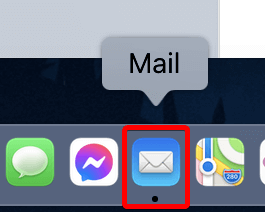
NOTE: If you haven’t added a new account yet, you’ll be taken directly to the Add Account prompt.
From the Mail menu, choose Add Account.
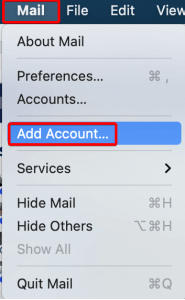
Next, choose the Microsoft Exchange option, then click Continue.
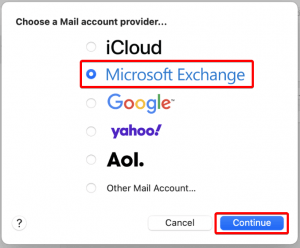
Next, fill in the Name you would like to appear when sending email (instead of HostPapa), along with the email address you are setting up.
Click Sign In, and the application will attempt to contact the mail server.
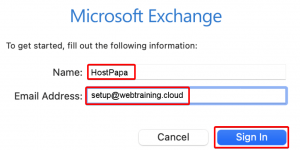
Next, you’ll be asked to confirm that you’re logging into the Exchange servers using your Microsoft 365 account. Click Sign in to proceed.
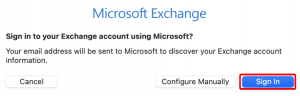
Enter the email account password, then click Sign In.
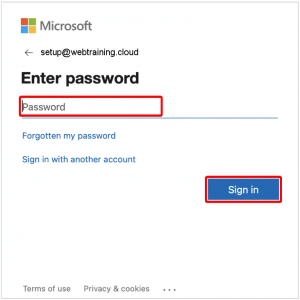
Next, you’ll need to review and agree to Microsoft’s terms and conditions to continue with the setup process. Once you’ve completed this, click Accept.
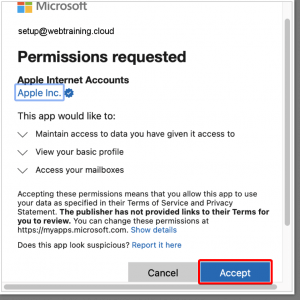
Next, choose the apps you would like to access with this account. The Mail app is required for email functionality.
Click Done when ready to complete the setup.
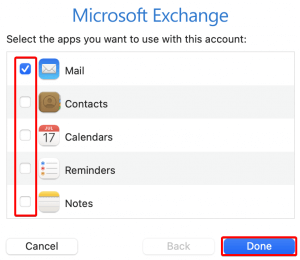
Default Email Account Settings (Microsoft 365)
NOTE: The username is always the full email address you are setting up.
Secure SSL/TLS Settings (Recommended)
| Username: | Use the full email you are setting up. |
| Password: | Use the email account’s password. |
| Incoming Server: | outlook.office365.com
|
| Outgoing Server: | outlook.office365.com
|
| IMAP, POP3, and SMTP require authentication. | |
If you need help with your HostPapa account, please open a support ticket from your dashboard.
