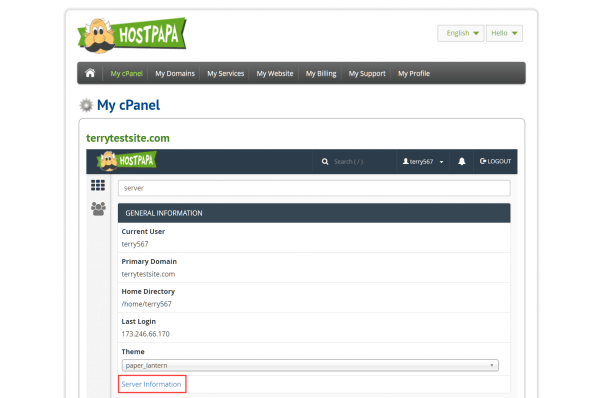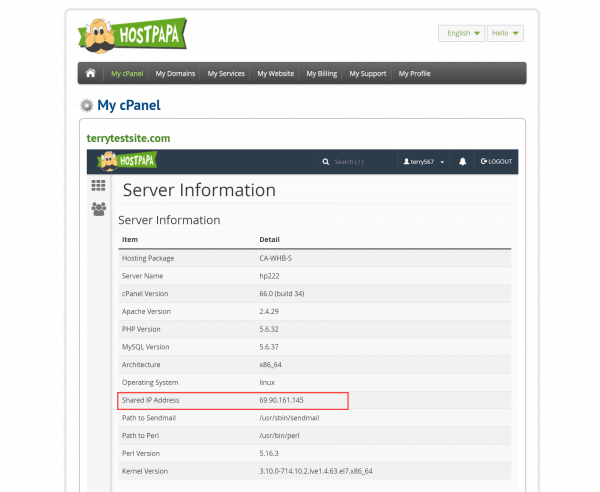An Internet Protocol (IP) address is the series of numbers used to locate computers and other resources on networks. Your HostPapa dedicated or shared hosting service is associated with an IP address. When a user enters your website’s URL into a browser, it is matched with the associated IP address (e.g. 164.88.104.165) which is used to locate your HostPapa server on the Internet.
You can find out your server’s IP address in My cPanel. Log in to the HostPapa Dashboard and click the My cPanel link in the navigation bar.
Scroll down to the General Information section and click the Server Information link.
Depending on your service, your IP address will be listed next to Shared IP Address or Dedicated IP Address.
For further questions, or if you need help, please open a support ticket from your HostPapa Dashboard. Follow this link to learn how.