The Redsys payment gateway, which is sometimes used with WooCommerce and other ecommerce plugins, doesn’t support the Let’s Encrypt SSL certificate included with HostPapa accounts. If you want to use the Redsys payment gateway on your WordPress ecommerce site, you’ll need to either purchase an SSL certificate or use a third-party SSL certificate that you already own.
SSL is an additional layer of security that encrypts information passed between a user’s web browser an the web server, where the payment gateway is installed. When SSL is enabled, HTTPS is displayed at the beginning of a URL in a web browser, instead of HTTP. While it is possible to use the Redsys payment gateway over HTTP without SSL, we strongly recommend that you do not as it leaves the payment information unencrypted and vulnerable to theft.
Purchase an SSL certificate from HostPapa
To purchase an SSL certificate, log in to your HostPapa Dashboard and go to My Services > Add Services.
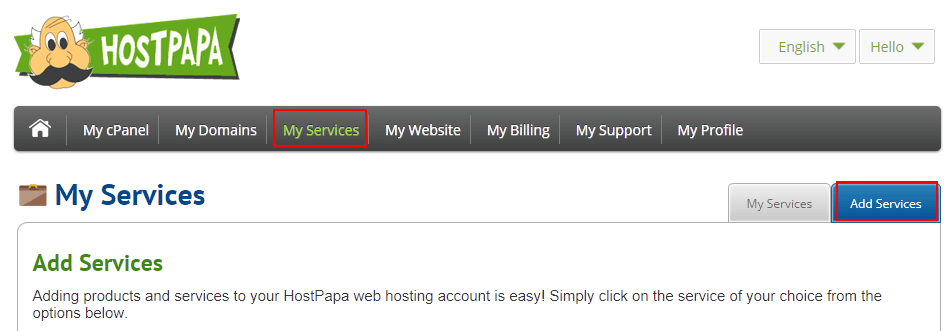
Locate HostPapa SSL Certificates and click Add to Account.
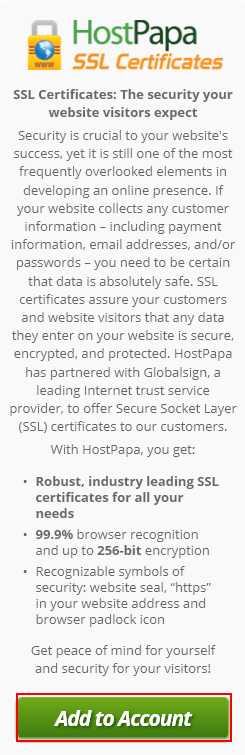
Install a third-party SSL certificate
If you already own an SSL certificate that you purchased from a third-party authority or provider, you can install it in cPanel. Log in to your HostPapa dashboard and go to My cPanel > Security > SSL/TLS.
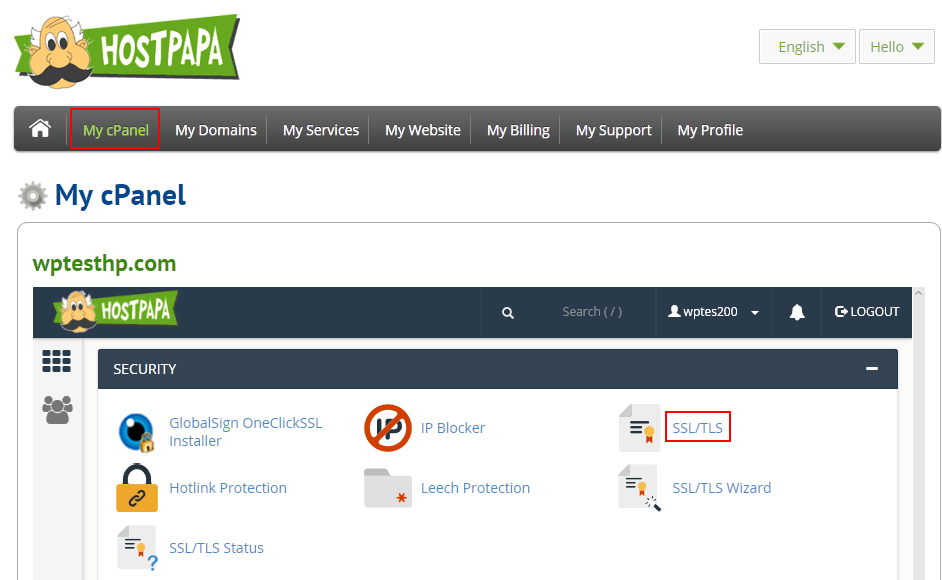
Click Manage SSL sites.
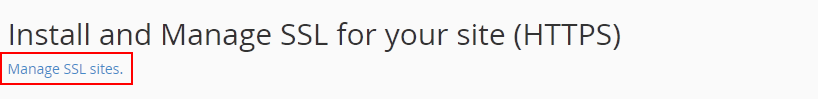
In the Install an SSL Website area, paste your Certificate, Private Key, and Certificate Authority Bundle in the appropriate text boxes and click Install Certificate. See How to install a third party SSL certificate on your website for detailed instructions. You can also contact HostPapa Support for help installing your SSL certificate.
More information
For more information about SSL certificates, see the following:
- Everything you need to know about SSL certificates
- What is a wildcard SSL Certificate?
- SSL certificate limitations
If you have any questions about SSL or securing your ecommerce site, contact HostPapa Support by opening a support ticket. Details about how to open a support ticket are here.
