If you want a WordPress post to be published at a certain time in the future, you can schedule it.
Learn how to schedule the publishing of a post in WordPress by following the steps in this informational video or the written instructions below.
Follow these steps to schedule a post in WordPress:
1. Log in to WordPress via the HostPapa Dashboard.
2. Click on Edit beside the Publish date button.
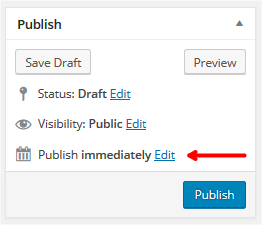
3. After you’ve selected the date and time you want your post to be published on, click
4. Click Publish.
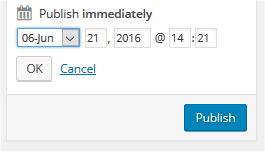
If you need help with your HostPapa account, please open a support ticket from your dashboard.
