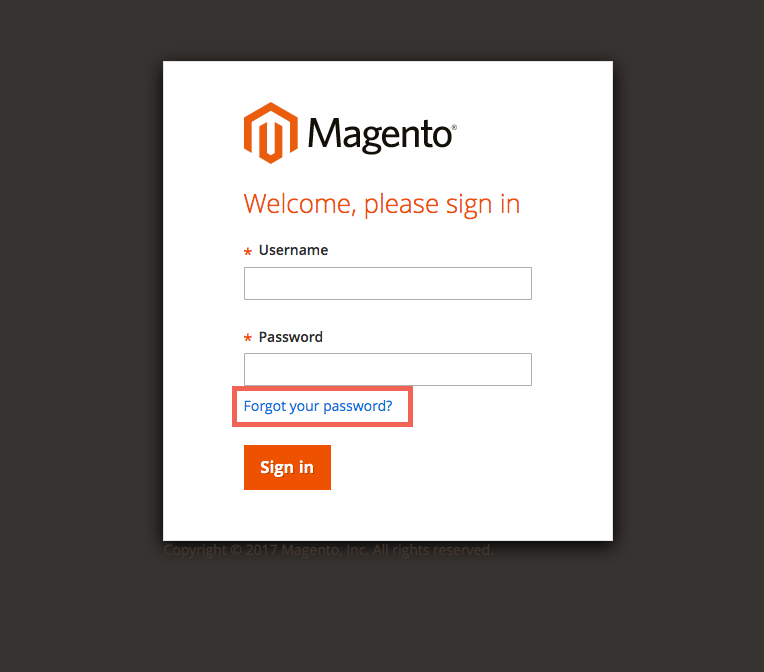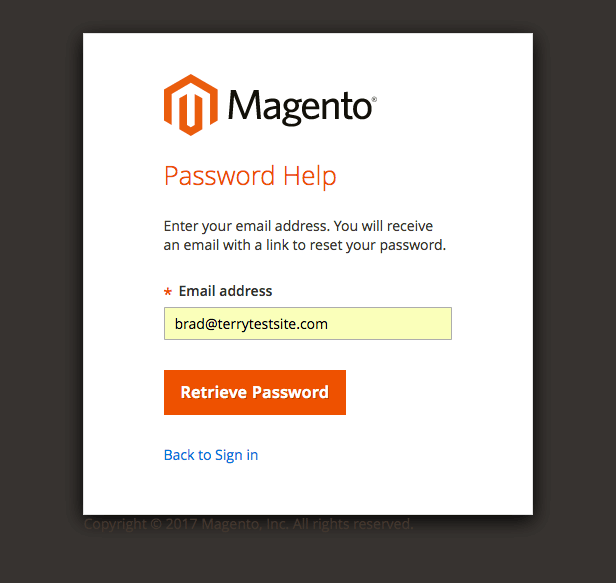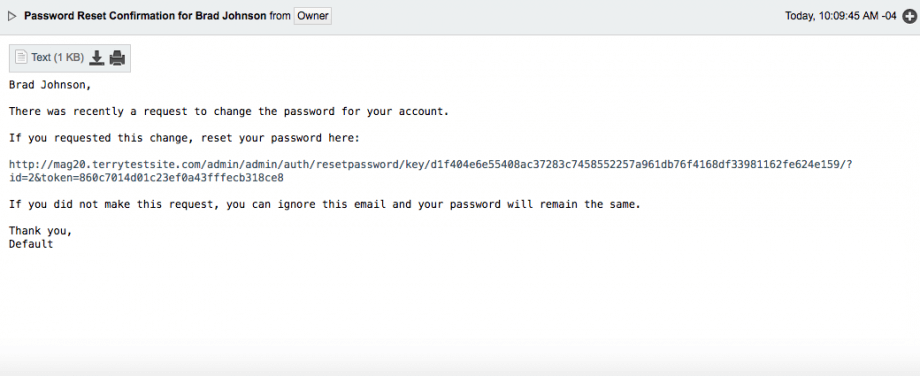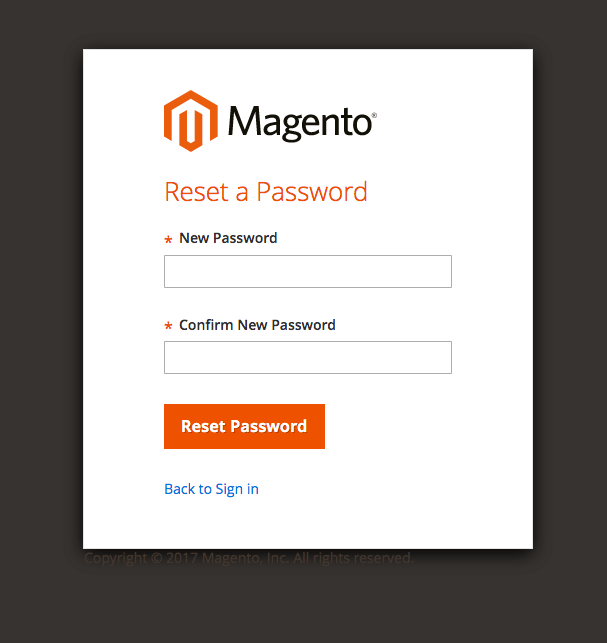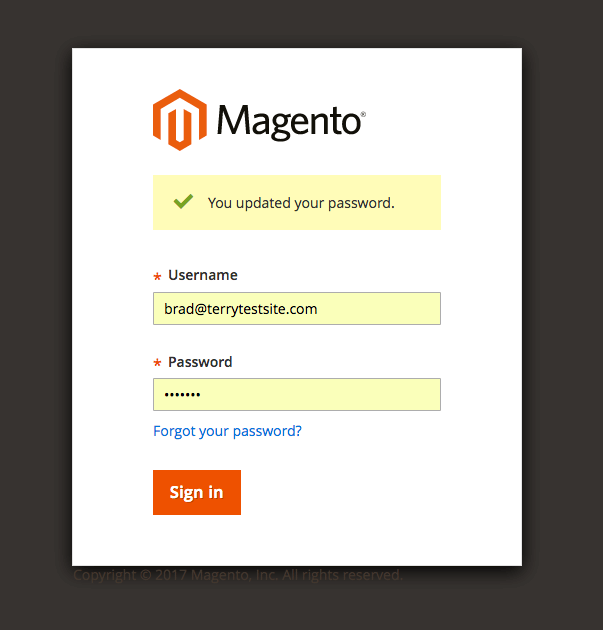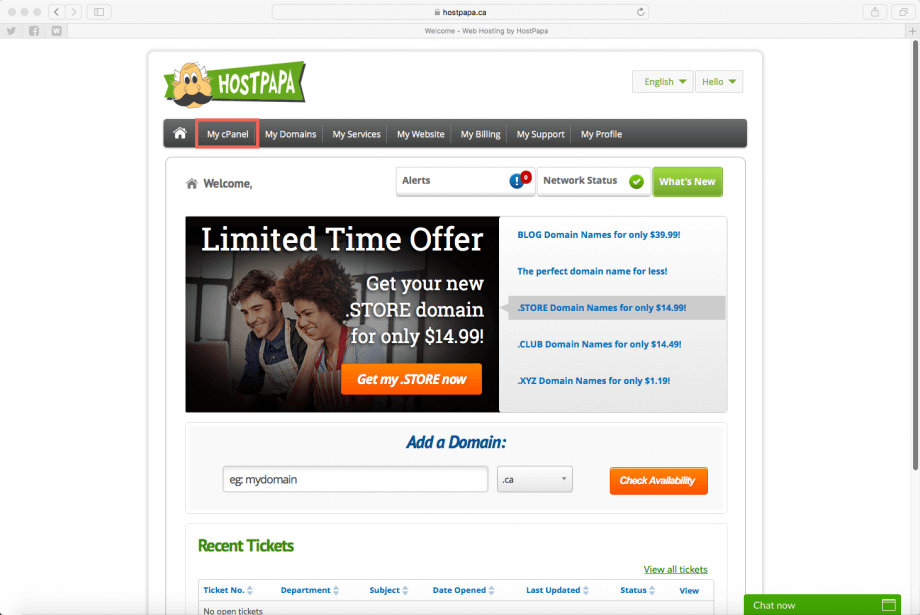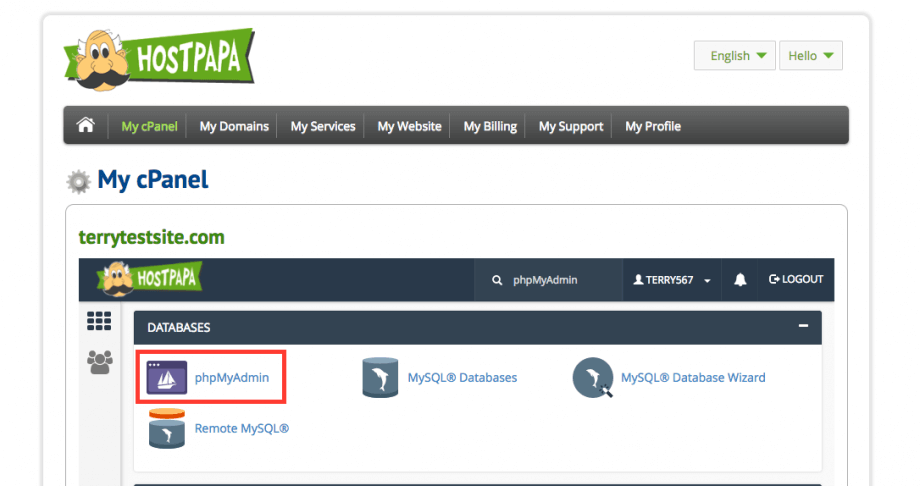We recommend the use of Magento with HostPapa VPS service because of the memory requirements. If you have forgotten your Magento account password, or wish to reset it for any reason, you can do so in a number of ways.
Request a new password via e-mail
Head to the login page, which will have a unique URL that you configured during setup.
Underneath the Password field, click the Forgot your password? link.
The Password Help page will be displayed. Enter the email address associated with the account and click Retrieve Password.
Magento will validate the address and, if a valid account is found, a confirmation email will be sent.
Head to your email inbox where you should find the password reset confirmation waiting for you. Click the link embedded in the email to continue.
You can now create a new password for your account. Enter the new password twice, then click Update Password to continue.
You can now log in to your account with the new credentials.
Change the password with a database query
Users with advanced technical knowledge can change the Magento account password using a database query in phpMyAdmin.
Visit your HostPapa Dashboard and, in the top menu, click My cPanel.
Scroll down to the Databases section and select phpMyAdmin.
In the phpMyAdmin sidebar, select your Magento database. At the top of the page, select the Query tab. Now scroll down to the SQL query on database box and enter the following query (change xxxxxxxx to a random character sequence and NewPassword to your new password).
UPDATE admin_user SET password = CONCAT(SHA2('xxxxxxxxNewPassword', 256), ':xxxxxxxx:1') WHERE username = 'admin';
Click Go to change the password. You can log in to your account with the new credentials.
If, for some reason, the above steps fail, please contact HostPapa Support for further assistance.