Unfortunately, attacks by Artificial Intelligence (AI) Bots are an increasing—and frustrating—nuisance. By reading this guide and using Cloudflare, you can protect yourself from the menace of AI Bots.
Firstly, you’ll need to enable Cloudflare for your domain. If you haven’t already, HostPapa offers an article to help you get started with Cloudflare: How to enable Cloudflare on your domain.
Once you have enabled Cloudflare, HostPapa recommends that you start using Cloudflare CDN, which has a user-friendly, one-click feature to combat AI Bot traffic.
Getting started with Cloudflare CDN
Cloudflare CDN has a user-friendly, one-click feature to combat AI Bot traffic. This option is available to all Cloudflare customers, including those on free plans.
To start using this feature, please:
- Go to the Security > Bots section of the Cloudflare dashboard.
- Toggle the AI Scrapers and Crawlers option.
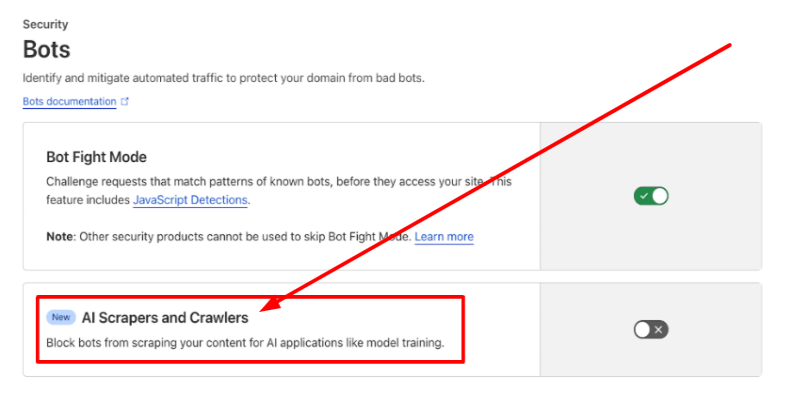
Cloudflare will automatically update this feature upon detecting new AI Bot fingerprint(s).
You may be interested to know that the AI Scrapers and Crawlers feature is based on an AI Model. The model is trained using network data routed through Cloudflare. This means that training to counter the new AI Bot may take time, but it will have a noticeable effect.
Please note: Blocking bad AI Bots’ traffic via .htaccess is no longer effective, as AI Bots are now intelligent enough to alter their user-agent values.
If you need help with your HostPapa account, please open a support ticket from your dashboard.
