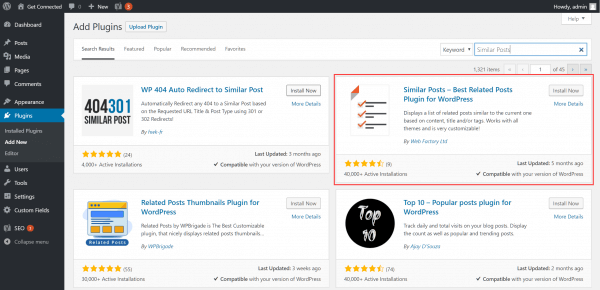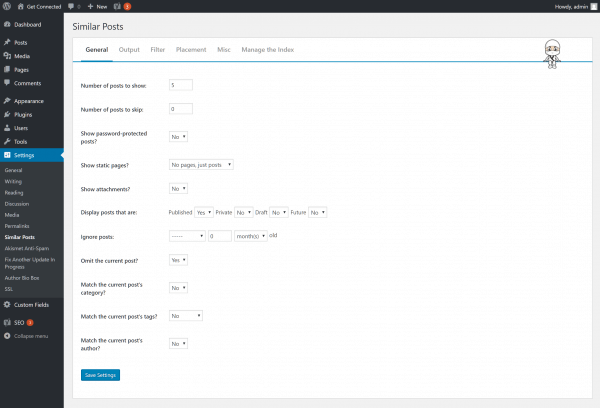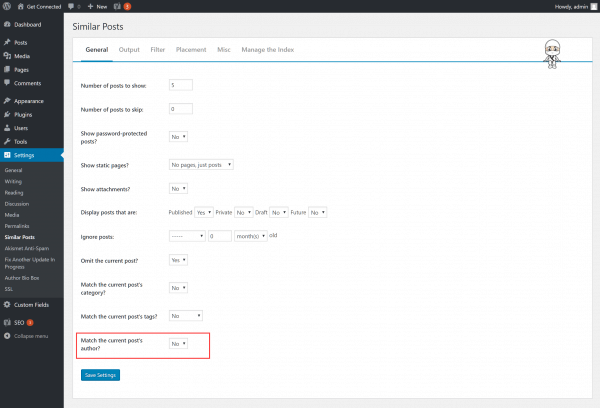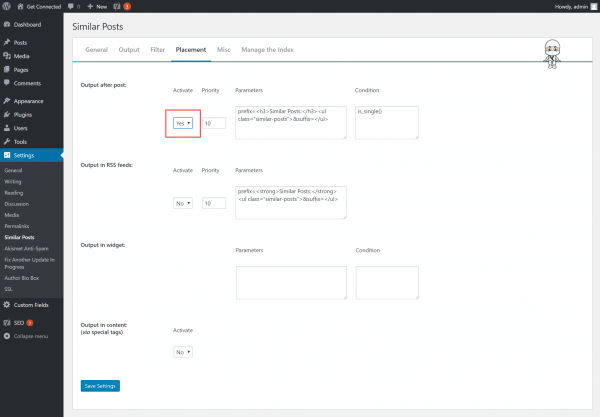While WordPress supports various options for displaying related posts on your website, posts will be selected from all authors contributing to your content. If you wish to filter the selection to only include posts by the same author, you can do so using the Similar Posts plugin.
The plugin is one of many “related posts” plugins available for WordPress, however it includes a wide assortment of options for controlling the display, layout and selection of posts.
To get started, log into your WordPress administration dashboard, then head for Plugins > Add New. Search for “Similar Posts”, then install and activate the plugin.
Once activated, navigate to Settings > Similar Posts to configure the plugin’s settings.
Tabs across the top of the Settings page allow you to customise the selection, formatting and display of related posts. At the bottom of the General tab, click the dropdown menu next to Match the current author’s posts and select Yes.
Click the Save Settings button to continue.
The next step to define where related posts will be placed on your site’s pages. Click the Placement tab and click the Activate dropdown menu next to Output after post. Select Yes to activate the setting.
Feel free to format the display of your related post listings by editing the HTML code in Parameters. Click Save Settings to proceed.
Head to the front-end of your site and select a post. You should see a short list of related posts from the same author displayed on screen, below the post content.
If you notice any problems or if you need any help, please open a new support ticket from your HostPapa Dashboard. More details on how to open a support ticket can be found here.