With WordPress FTP access, you will allow others to upload, download, and edit your website files. HostPapa’s Managed WordPress customers can easily create an FTP account by following these steps:
- Log in to your HostPapa Dashboard.
- Click on My WordPress.
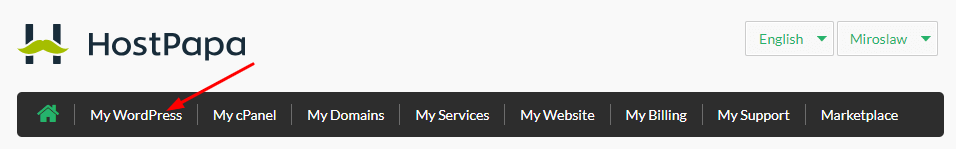
- Select the name of the website you would like to manage.
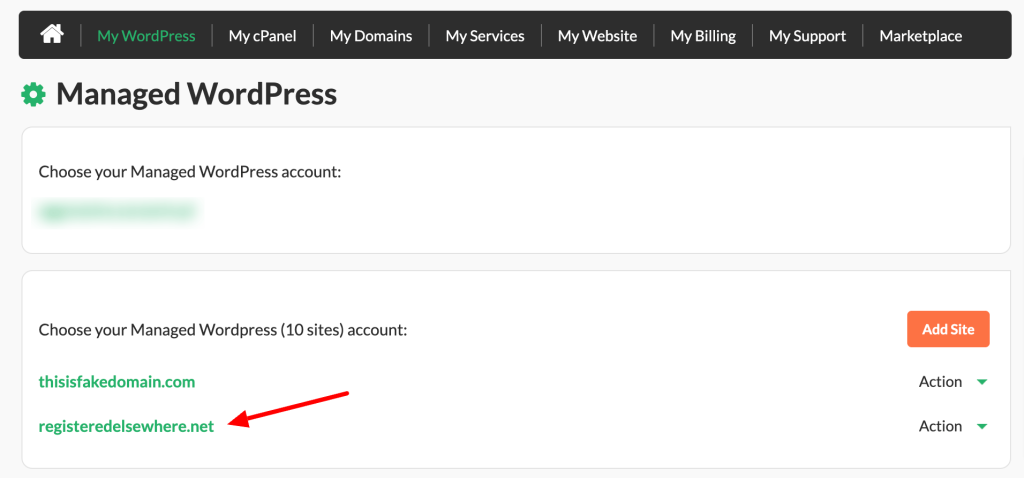
- After your Managed WordPress Dashboard opens, scroll down to FTP Accounts.
- Click Add FTP Account.
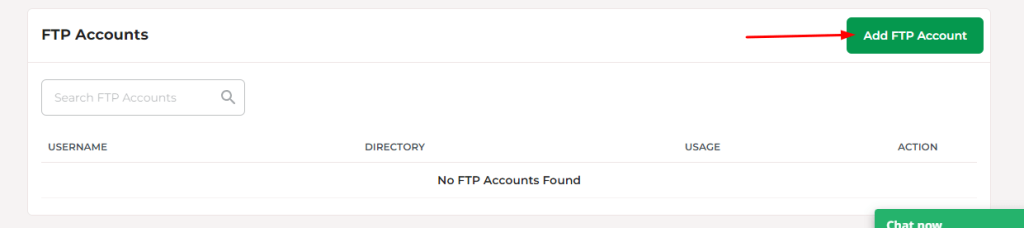
- Fill the username, password, and directory for your new FTP account.
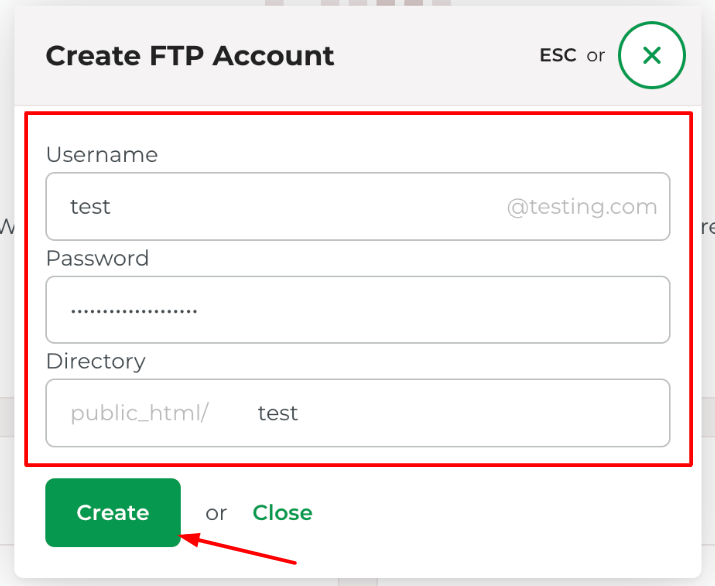
- Click Create.
- You can find your FTP address on the same page within the Site Information section. You must use that IP address to connect to your FTP account.
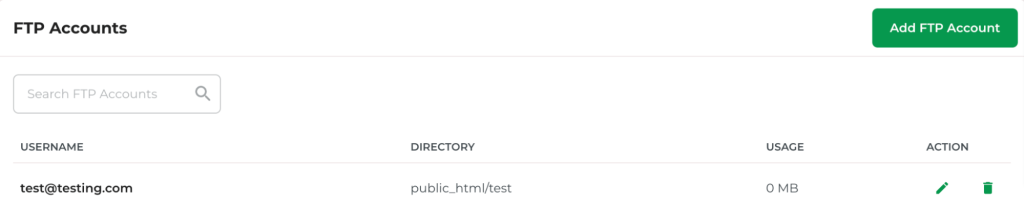
That’s it! Now you have FTP access for your WordPress site.
If you need help with your HostPapa account, please open a support ticket from your dashboard.
