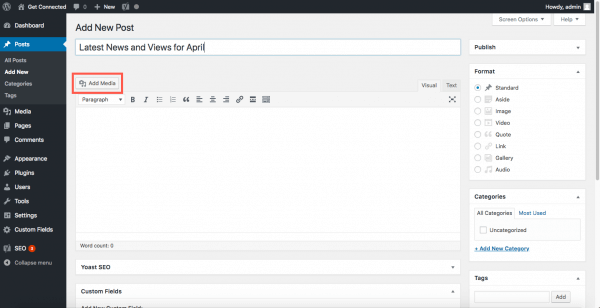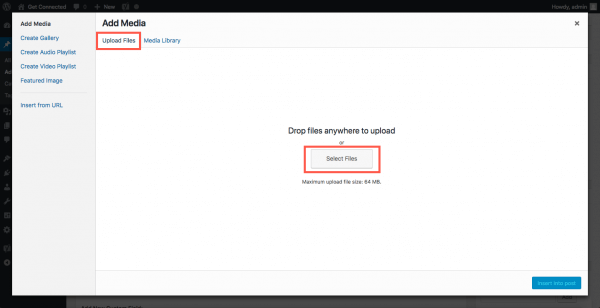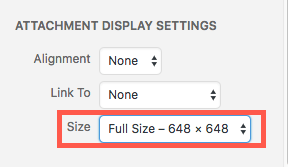If you’ve previously tried to add an animated GIF file to a WordPress post or page, you may have been frustrated to see that it is published as a static image. This due to the fact that WordPress creates multiple copies of images in various sizes when you upload an original graphic. This allows images to be loaded quickly when your pages are accessed – however, WordPress only grabs the first frame of animated GIFs when making copies, hence a static image is displayed.
Follow these steps to correctly add an animated GIF in WordPress.
In the post/page editing screen, click the Add Media button.
Select the Upload Files tab and then Select Files button.
Navigate to your animated GIF file, select it, then click Open. Once uploaded, head to the Attachment Display Settings panel and ensure Full Size is selected in the Size dropdown menu.
Now click the Insert into Post button. Click the Preview button to check your animated GIF has been inserted correctly.
If you notice any problems or if you need any help, please open a new support ticket from your HostPapa Dashboard. More details on how to open a support ticket can be found here.