Have you ever made changes but then wanted to revert to what you had before? The WordPress revisions system stores a record of each saved draft or published update.
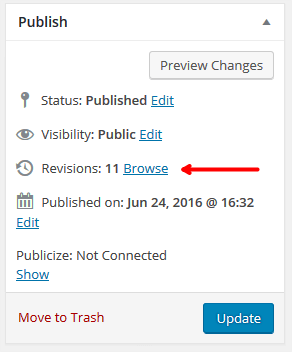
The revision system allows you to see what changes were made in each revision by dragging a slider (or using the Next/Previous buttons). The display indicates what has changed in each revision – what was added, what remained unchanged, and what was removed. Lines added or removed are highlighted, and individual character changes get additional highlighting. Click the ‘Restore This Revision’ button to restore a revision.
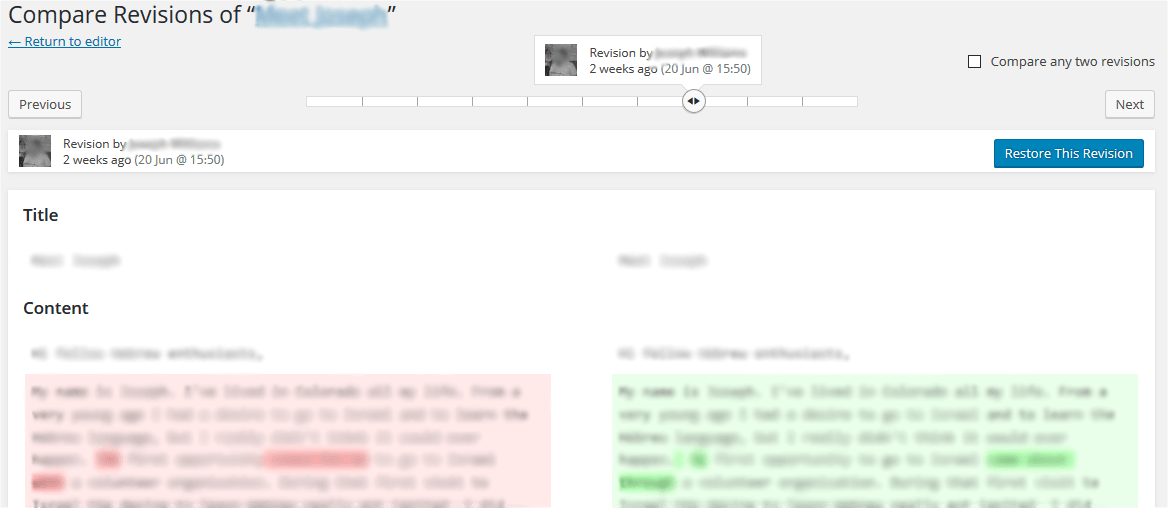 The revisions page also includes a ‘compare any two revisions’ mode that allows you to compare any two individual revisions. In this mode, the slider has two handles, one representing the revision you are comparing from and one representing the revision you are comparing to. Drag the handles to see what has changed between any two specific revisions. Note: the ‘Restore This Revision’ button always restores the revision you are comparing to.
The revisions page also includes a ‘compare any two revisions’ mode that allows you to compare any two individual revisions. In this mode, the slider has two handles, one representing the revision you are comparing from and one representing the revision you are comparing to. Drag the handles to see what has changed between any two specific revisions. Note: the ‘Restore This Revision’ button always restores the revision you are comparing to.
