By saving some or all of your page content to a cache, you can significantly improve your site’s performance. Reading from cache is faster than multiple trips to your database. In this article, we’ll show you how to use caching in Joomla to make it run faster.
Joomla! includes a built-in caching feature. Though it’s disabled by default, it’s also a complex topic. If you have some experience managing a Joomla! website, the following settings are a good starting point for most sites.
- Log in to the back end of your site.
- Go to System > Global Configuration > System.
- Under Cache Settings, choose ON – Conservative caching (Conservative is a better choice than progressive caching for most sites).
- Set the Cache Time (the number of minutes to save your cache before refreshing).
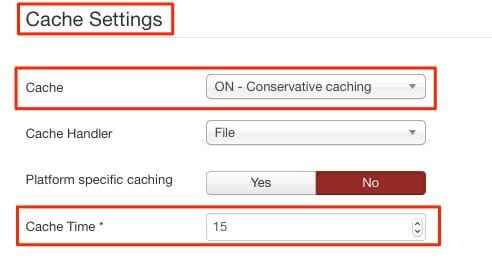
- Save.
- Go to Extensions > Plugins, search for and open System – Page Cache.
- Enable and save System – Page Cache.
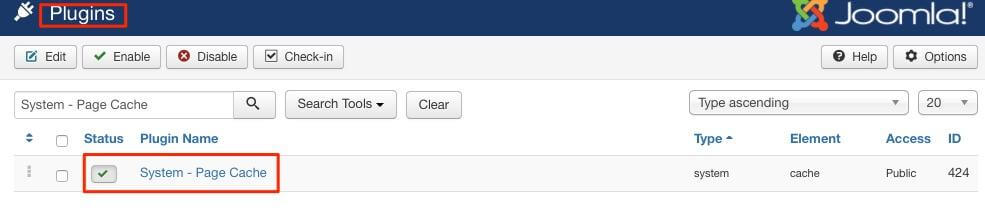
Note: The System – Page Cache plugin has additional settings which experienced admins may wish to use.
Most modules have their own cache settings under the module’s advanced tab, letting you override the global settings if necessary. To manually clear the site cache, go to System > Clear Cache, select the file(s) you wish to clear, then click delete.
Take care with caching – while it offers excellent performance improvements there’s the risk that caching dynamic content could give unexpected results.
If you need help with your HostPapa account, please open a support ticket from your dashboard.
