Having the “admin” username isn’t ideal from a security point of view because it’s easy to guess, so that’s one less thing an attacker needs to know to break into your site.
If you are manually installing Joomla!, choose something other than admin.
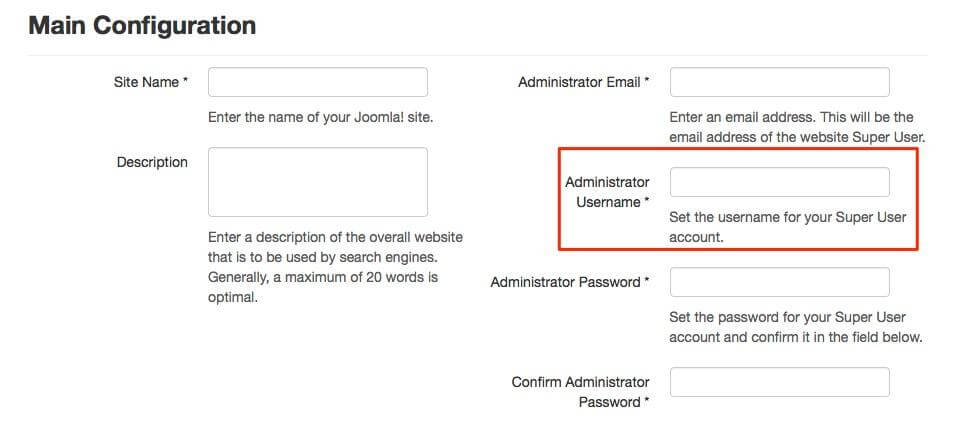
If you have a site with a username of ‘admin,’ you could create a new user with a different username.
- Log in to the backend of your site.
- Go to Users > Manage > Add New User.
- Enter the account name and login details.
- Under the ‘Assigned User Groups” tab, assign this new user to the appropriate group(s).
- Check settings under the ‘Basic Settings’ tab.
- Click Save.
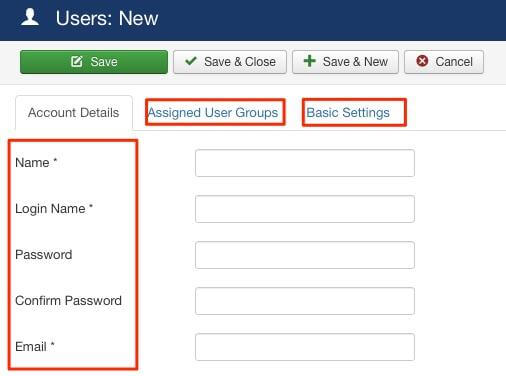
Finally, double-check that the login for the new user is working correctly, then disable the ‘admin’ user.
If you need help with your HostPapa account, please open a support ticket from your dashboard.
