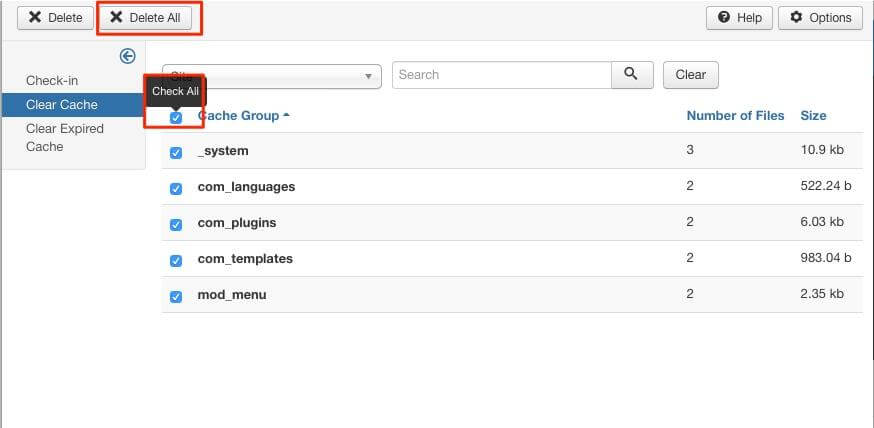If you’ve enabled caching on your Joomla site, changes may not be immediately visible to users who aren’t logged in.
One way to clear your cache is:
- Log in to the backend of your site.
- Go to System > Clear Cache.
- Select Check All.
- Click Delete All.
If you need help with your HostPapa account, please open a support ticket from your dashboard.