While your HostPapa server is equipped with a comprehensive suite of default error pages to support users making unauthorized requests, visiting incorrect URLs or other issues, you may wish to create custom error pages with your company’s branding or enhanced messaging.
How to set up custom error pages in cPanel
1) Log in to your HostPapa Dashboard.
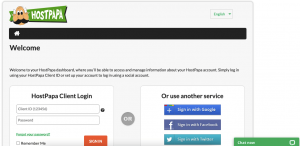
2) Click on My cPanel or My WordPress.

3) Select Advanced > Error Pages.
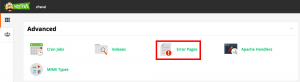
4) Use the dropdown menu to select the domain to be customized.
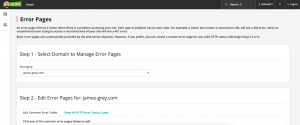
5) From the list further down the page, select an error page to edit.

6) You can use CSS and HTML to customize each error page. You can also use the tag shortcuts displayed at the top of the page.
7) Click Save when you’ve completed your customizations.
If you need help with your HostPapa account, please open a support ticket from your dashboard.
