The All In One WordPress Security plugin is a comprehensive security solution that analyzes your WordPress site and guides you through making your site more secure. The plugin is actively developed and updated to address security threats as they’re discovered. Best of all, the All In One plugin doesn’t slow down your website and is completely free.
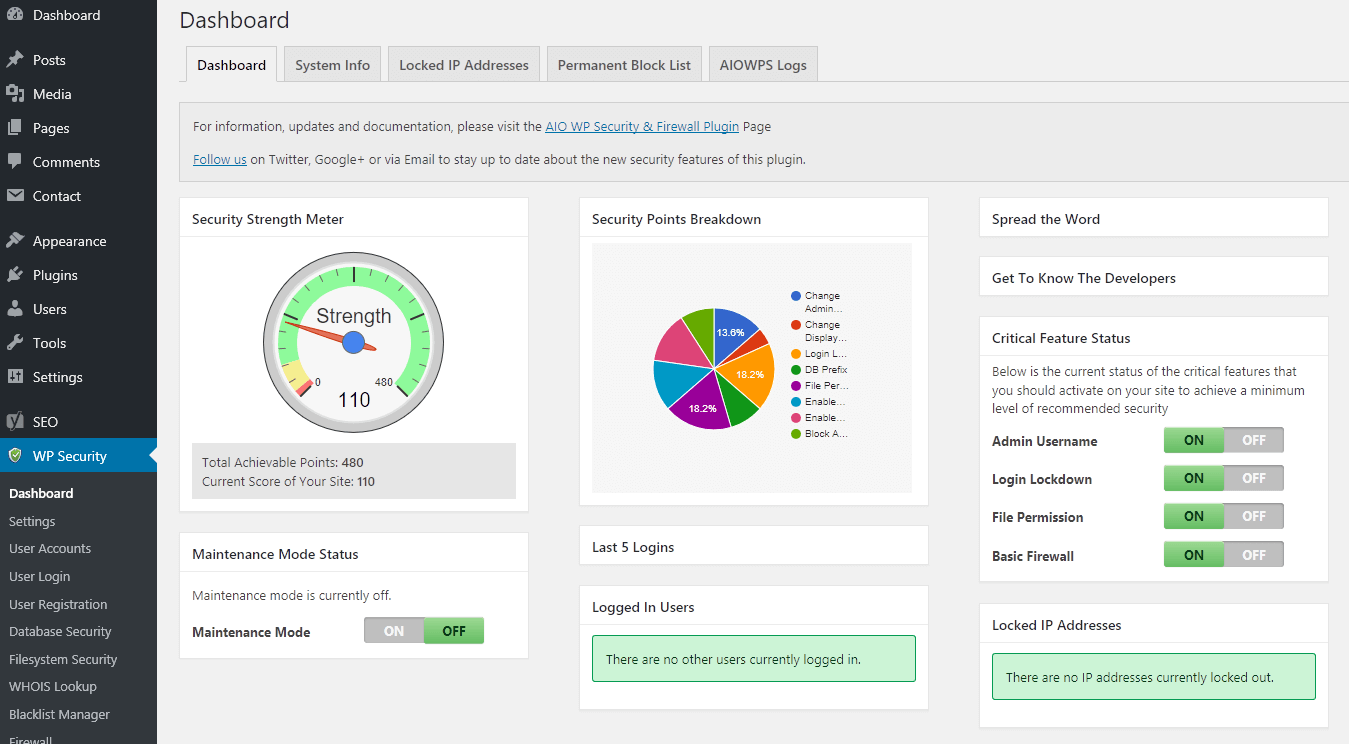
Security classifications
Security features in the All In One plugin belong to one of three default security classifications – basic, intermediate, and advanced.
Basic
Basic security features provide the minimum acceptable level of protection for a WordPress site. These features are non-invasive and unlikely to interfere with any functionality or third-party plugins. We recommend that you enable basic protection features immediately after installing the All In One WordPress Security plugin. Some protections enabled by basic features include:
- Renaming the admin account
- Automatic login lockdown to prevent brute force attacks
- Directory and file permission check
- Applying firewall rules
Intermediate
Intermediate security features provide a higher level of protection than basic. It is possible, depending on which plugins and features you’re using, that some features of your website will not be compatible with this level of security. Some protections enabled by intermediate features include:
- Automated file change detection
- Renaming the admin login page
- Disabling file and directory listings
Advanced
Advanced security features provide the highest level of protection enabled by the All In One Security plugin. Some website features and plugins may not be compatible with this level of security. Some protections enabled by advanced features include:
- IP address blacklists and whitelists
- Disabling proxy comment posting
- Cookie-based brute force attack prevention
More information
For more information about the All In One WordPress Security plugin, see:
- How to install and set up the All In One WordPress Security plugin
- The All In One WP Security & Firewall website
If you have any questions or need help, contact HostPapa Support by opening a support ticket. Details about how to open a support ticket are here.
