HostPapa now offers access to cutting-edge Artificial Intelligence (AI). With our AI Assistant add-on, you can effortlessly create high-quality content for your website with a few simple instructions. Not only that, but our AI can edit your work and update your business information when needed.
To learn how to access your Website Builder to get started, please visit this article.
In this article, we’ll show you how to activate the AI Assistant and use it. Our AI add-on is easy to install, and once in place, can not only be your AI Assistant but also:
- An easy-to-use AI Writing Assistant
- A quick and useful AI Personal Assistant
Installing the AI Assistant
Our AI Assistant is already installed on your website, and you can activate it with the following instructions:
- Move your cursor so that it hovers over a selection of text on your webpage.
- Highlight a section of text or the webpage itself.
- A drop-down menu will now appear on the right side of the selection box.
- Click the AI Assistant icon, which is the fifth option on the drop-down menu:
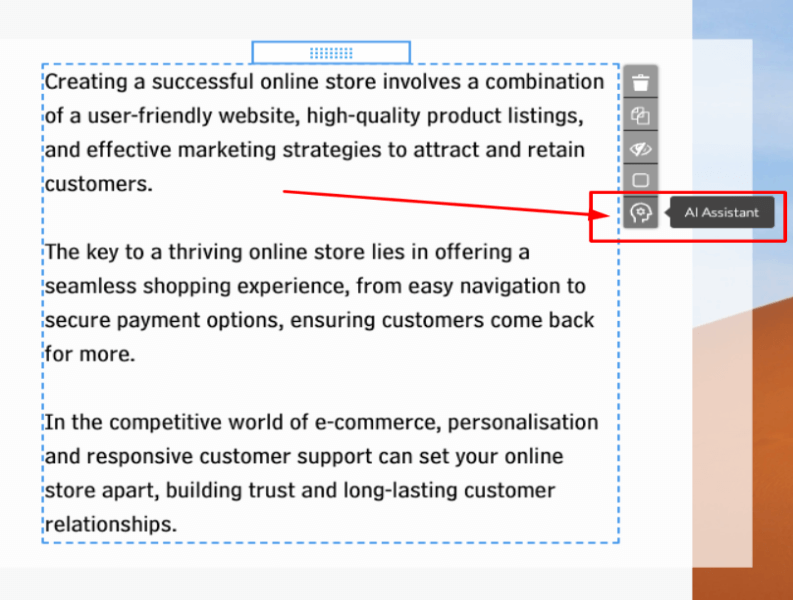
Getting to grips with the AI Writing assistant
The assistant will appear in a separate window. It will now offer you the chance to improve and present your work professionally to the audience you’ll send it to. Depending on the business you have, the AI can create tailor-made business records and correspondence.
Here are three commands the AI Assistant can follow to add a finishing touch to your work
- By using the Improve command, every paragraph and word of your document can be adjusted to create the right impression on your audience.
- The Personalize command can add the right tone to match your customer’s expectations and portray your company as professional.
- The Spell Check command ensures there are no grammatical errors and no spelling mistakes, all so that your first impression on your audience is your best.
At first, all the paragraphs of your text that have not yet been altered will be highlighted in blue. Content that has already been refined by the AI Assistant will not be highlighted in blue:
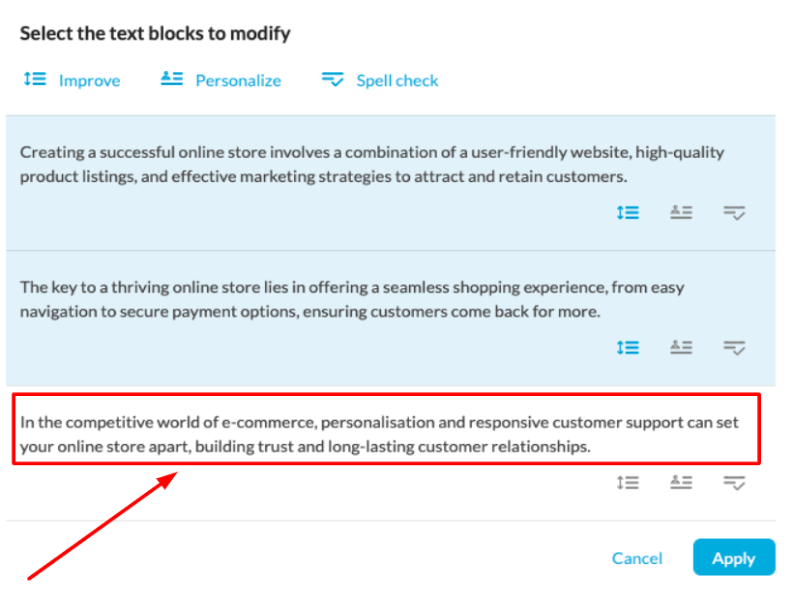
Follow these steps to start polishing your writing with AI.
Step one: Click the Improve button. This will modify paragraphs in your text so that they match the text as a whole and give a more professional impression.
Step two: Now, click the Personalize button to add details that are important to your business, such as an address and contact details.
Step three: Click the Spell check button once you are happy with the tone and presentation of your text. The spell check will make sure there are no inaccuracies in either your spelling or grammar.
When you are happy with the AI Assistant’s results
- Click the Apply button at the bottom right corner of the window to agree to the suggested amendments:
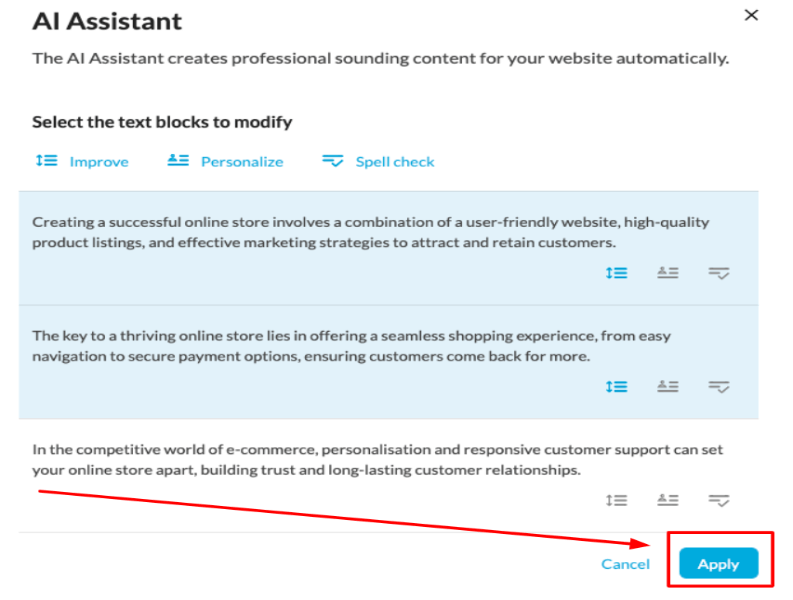
Making your work easier with an AI Personal Assistant
The AI Assistant currently works with text and can help you with:
- Landing page content
- Professional letters
- Welcome packs for new customers
- The creation of a Call to Action (CTA) text to attract more customers
If you need help with your HostPapa account, please open a support ticket from your dashboard.
