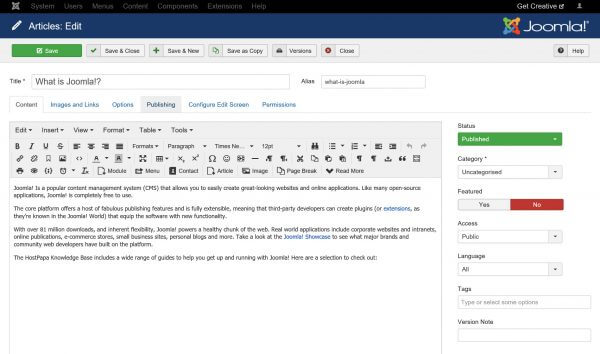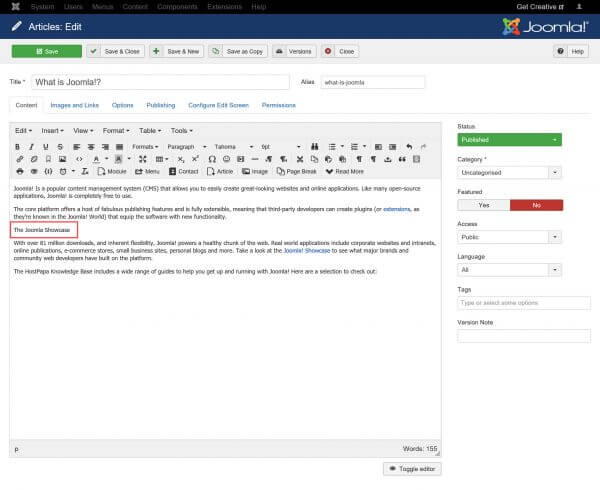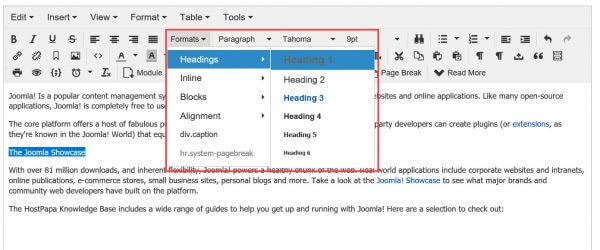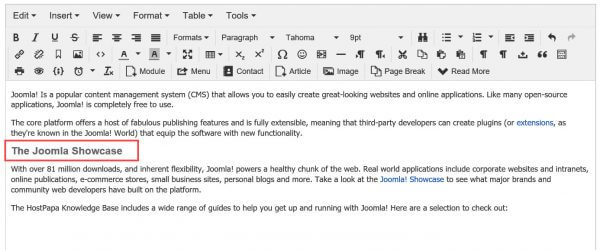Headings are a useful tool for highlighting areas of your content and breaking up long sections of text. Joomla! supports six levels of headings, allowing you to work with different sizes and formats of text in your content.
To test them out, open a new article by navigating to Content > Articles > Add New Article. Create your article using Joomla’s article editor.
Place the cursor where you’d like your heading to be positioned, and enter the heading text.
Now highlight the heading text and click Formats > Headings to display a list of heading formats.
Select a format and your heading will be updated.
For further questions, or if you need help, please open a support ticket from your HostPapa Dashboard. Follow this link to learn how.