In this article, you will learn how to create, clone, delete, and view repositories without SSH access.
How to view my repositories with Git
1) Log in to your HostPapa Dashboard.
2) Click on My cPanel or My WordPress.
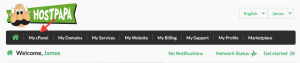
3) Scroll down to the Files section and select Git Version Control.
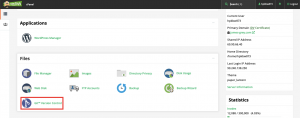
4) The Git Version Control panel will open. There you can manage, create, and delete all your repositories.

How to create a new repository with Git
1) Go to the Git Version Control panel, click on Create.

2) Disable the Clone Repository option to create a new repository from scratch.
3) Add the Repository Path and the Repository Name you want with the indicated characters.
4) Click on Create.
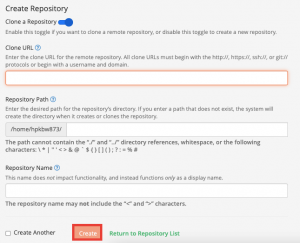
5) A message will appear indicating you have successfully created your repository.
How to clone a repository with Git
1) In the Git Version Control panel, click on Create.
2) Add the repository’s URL you want to clone at the Clone URL field.
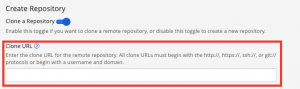
3) Repository Path and Repository Name will automatically fill, but you can change it if convenient.
4) Click on Create.
5) A message will appear indicating you have successfully created your repository.
How to delete my repositories with Git
You can easily delete your repositories at the Git Version Control panel. Locate the repository you want to erase and click on Remove.

If you need help with your HostPapa account, please open a support ticket from your dashboard.
