Support tickets are the easiest way to communicate with our support team whenever you have an issue with your service. In this article, we will show you how to open a support ticket in your HostPapa Dashboard.
To learn how to view and reply to a support ticket, please check this article.
How to open a support ticket
- Log in to your HostPapa Dashboard.
- Click My Support.
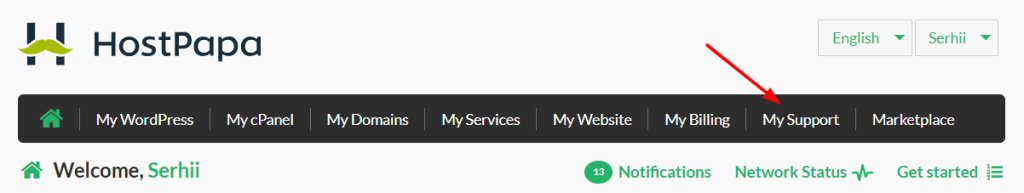
- Select the tab Open New Ticket.
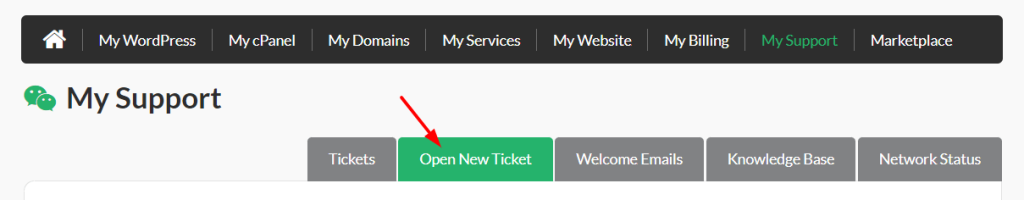
- The ticket form will open:
- Your name and address will be pre-filled.
- Add a short subject about your issue or inquiry.
- Choose the department you want to send the ticket to: Sales for special offers, Support for product issues, and Billing for invoicing inquiries.
- Enter the details of your issue or question.
- Add files or images if needed.
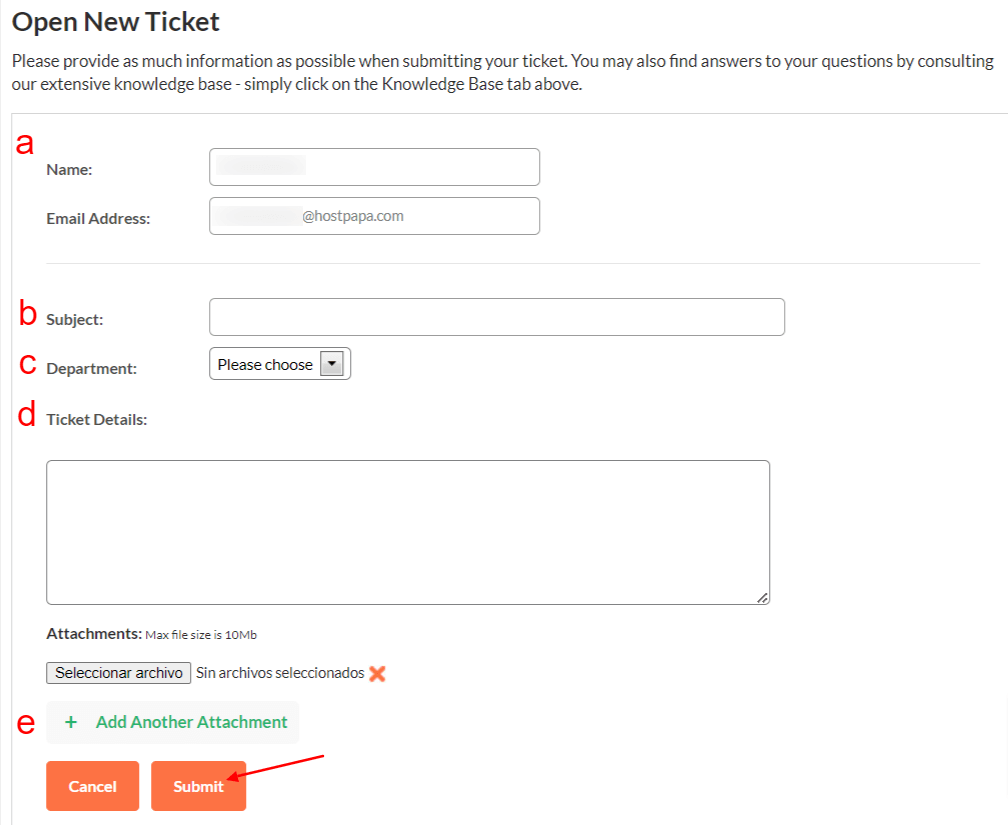
- Click Submit to open your ticket.
That’s it! Your ticket will appear at the top of your ticket list, and you will receive an email notification.
Someone from our support team will get back to you briefly. You will be able to view your ticket’s replies and status through the HostPapa Dashboard; check this article to learn more.
