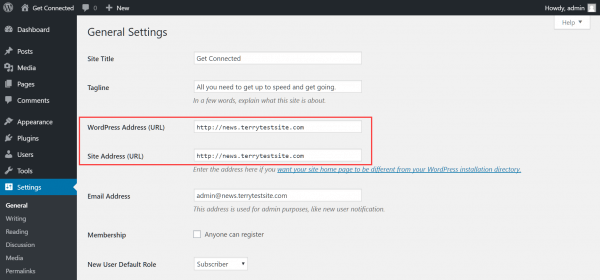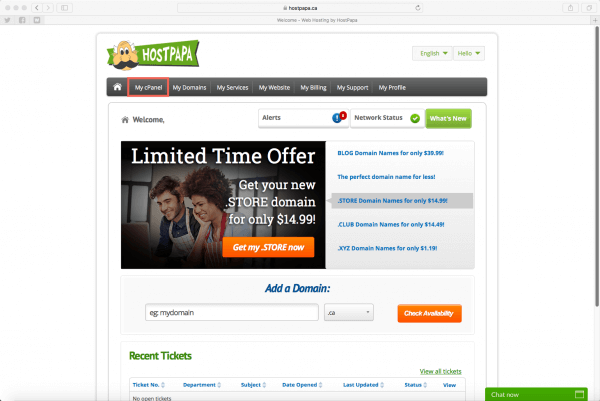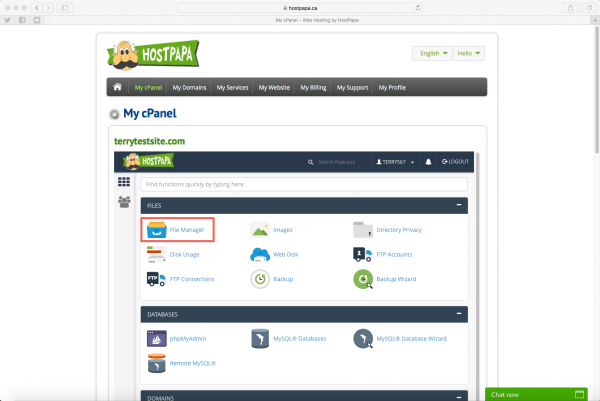If you find that you’re continually logged out of your WordPress administration dashboard, the most common explanation is a conflict in your URL settings. WordPress authenticates logged in users through browser cookies, set for the URL stored in your WordPress settings.
If your WordPress URL and Site Address are different, WordPress will be unable to authenticate your credentials and you will be logged out of the site.
To resolve the issue, head to Settings > General in the WordPress admin sidebar and check that your WordPress Address URL and Site Address URL are the same.
If, for some reason, you are unable to access the admin area, then you can update these fields by editing the wp-config.php file using an FTP client or the cPanel File Manager.
Log in to your HostPapa Dashboard and in the top navigation menu, select My cPanel.
Now select File Manager.
Locate the wp-config.php file in your WordPress folder. Right click the file and select Edit.
Enter the following code just above the line reading “That’s all, stop editing! Happy blogging.”
define('WP_HOME','https://www.mysite.com');
define('WP_SITEURL','https://www.mysite.com');
Save the file, and head back to WordPress – the error should now be resolved.
For more help, or to ask a question, please open a support ticket from your HostPapa Dashboard. Follow this link to learn how.