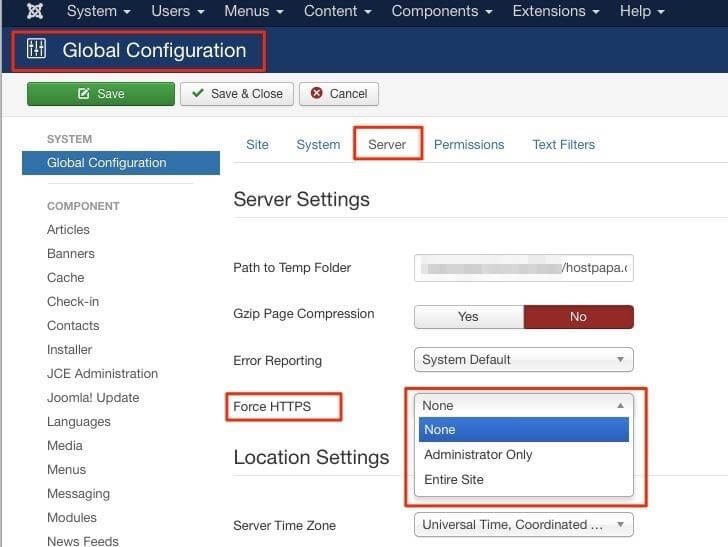The easiest way to enable SSL on a Joomla! site is to login via the Joomla! control panel.
- Login to the backend of your site
- Go to System > Global Configuration > Server
- Then under Server Settings select if you want all visitors or just site administrators to be redirected to HTTPS
Note that you will also need an SSL certificate installed on your domain, please see www.hostpapa.com/ssl-certificates/ for full details.