To edit an existing link in WordPress click on the link in the Visual Editor and then click on the Pencil Icon.
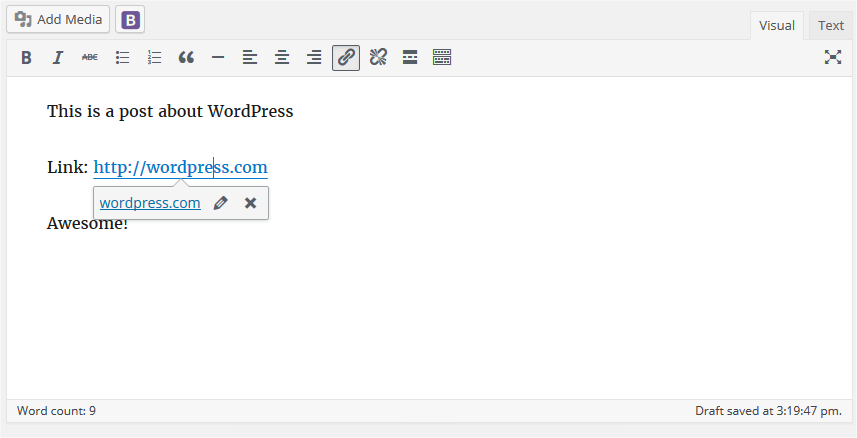
Then click on Link Options.
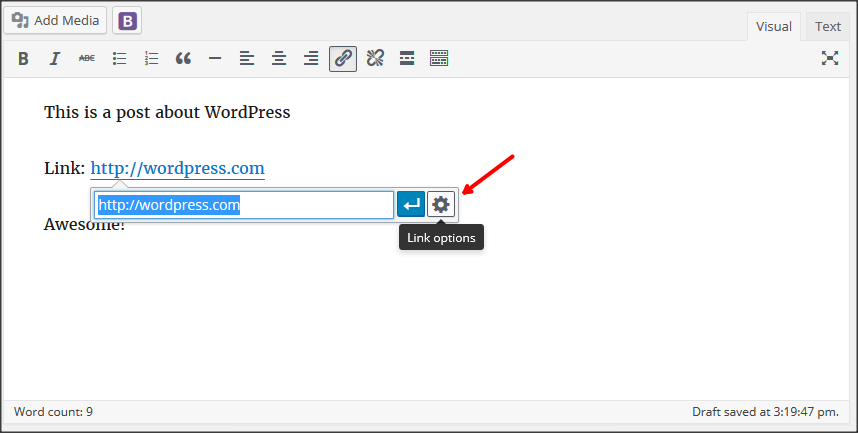
Make the appropriate changes and then click Update.
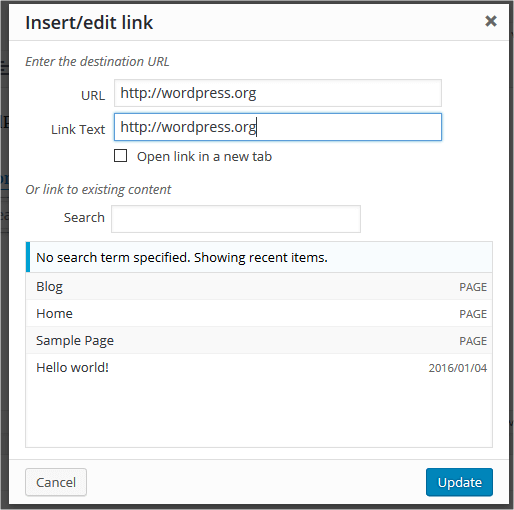
You can also link to an existing page or blog post by selecting it here.
