phpMyAdmin is a popular application for managing MySQL databases. Should you need to delete a field from a database table, you can use phpMyAdmin to complete the task quickly.
How to delete fields from database tables using phpMyAdmin
1) Log in to your HostPapa Dashboard.
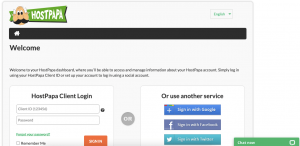
2) Click on My cPanel or My WordPress.

3) Scroll down to the Databases section and select phpMyAdmin.

4) Use the navigation tree in the left sidebar to locate the database table which contains the fields you wish to delete.
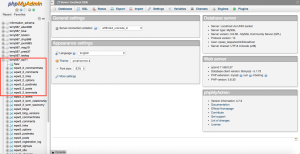
5) Database fields are listed in the central pane. You can select the Delete link within the field listing to remove a particular field or check multiple fields and then click the Delete button to discard.
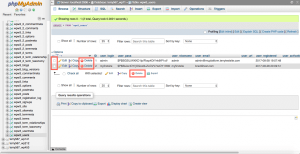
6) You’ll be asked to confirm the deletion. Do so, and the fields will be removed from the table.
If you need help with your HostPapa account, please open a support ticket from your dashboard.
