You can create a database in MySQL by following these steps.
1. Log in to your HostPapa Dashboard.
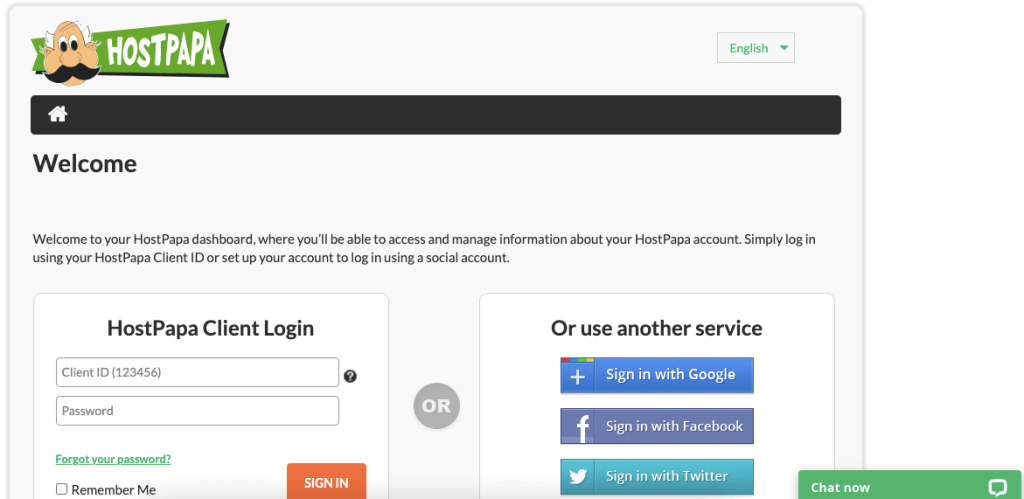
2. Click on My cPanel or My WordPress.
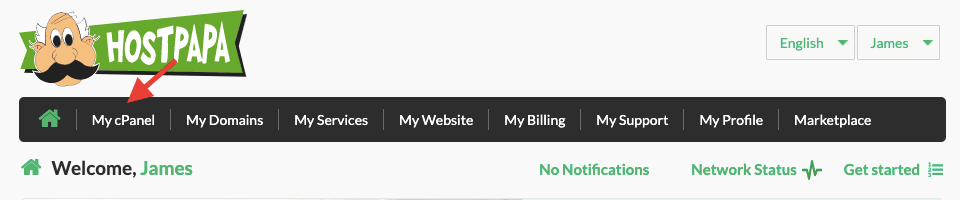
3. Click MySQL Databases in the Databases section.
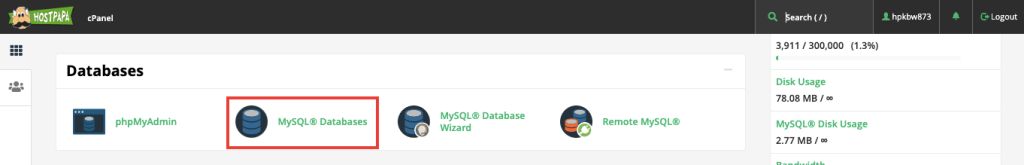
4. On the top of the page, you’ll see a Create New Database section. Enter the name of your new database. Your username will be added to it so that the full database name will be username_dbname.
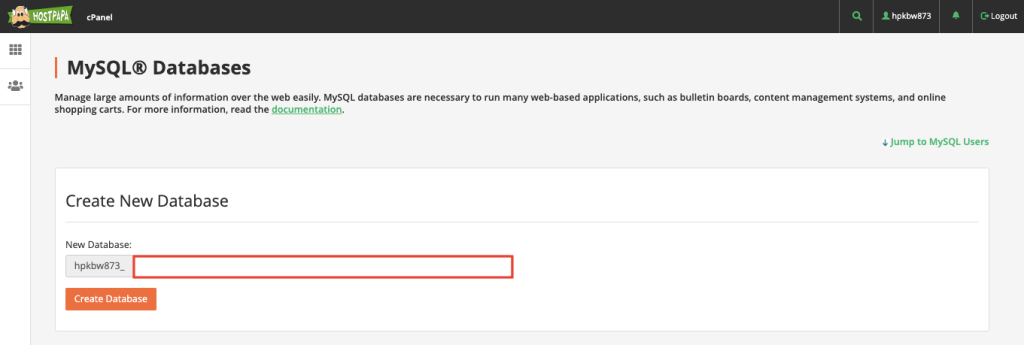
5. Click Create Database.
If you need help with your HostPapa account, please open a support ticket from your dashboard.
