Checking the log for your VPS within the SolusVM dashboard is easy.
From your main SolusVM Dashboard, select the Log button.
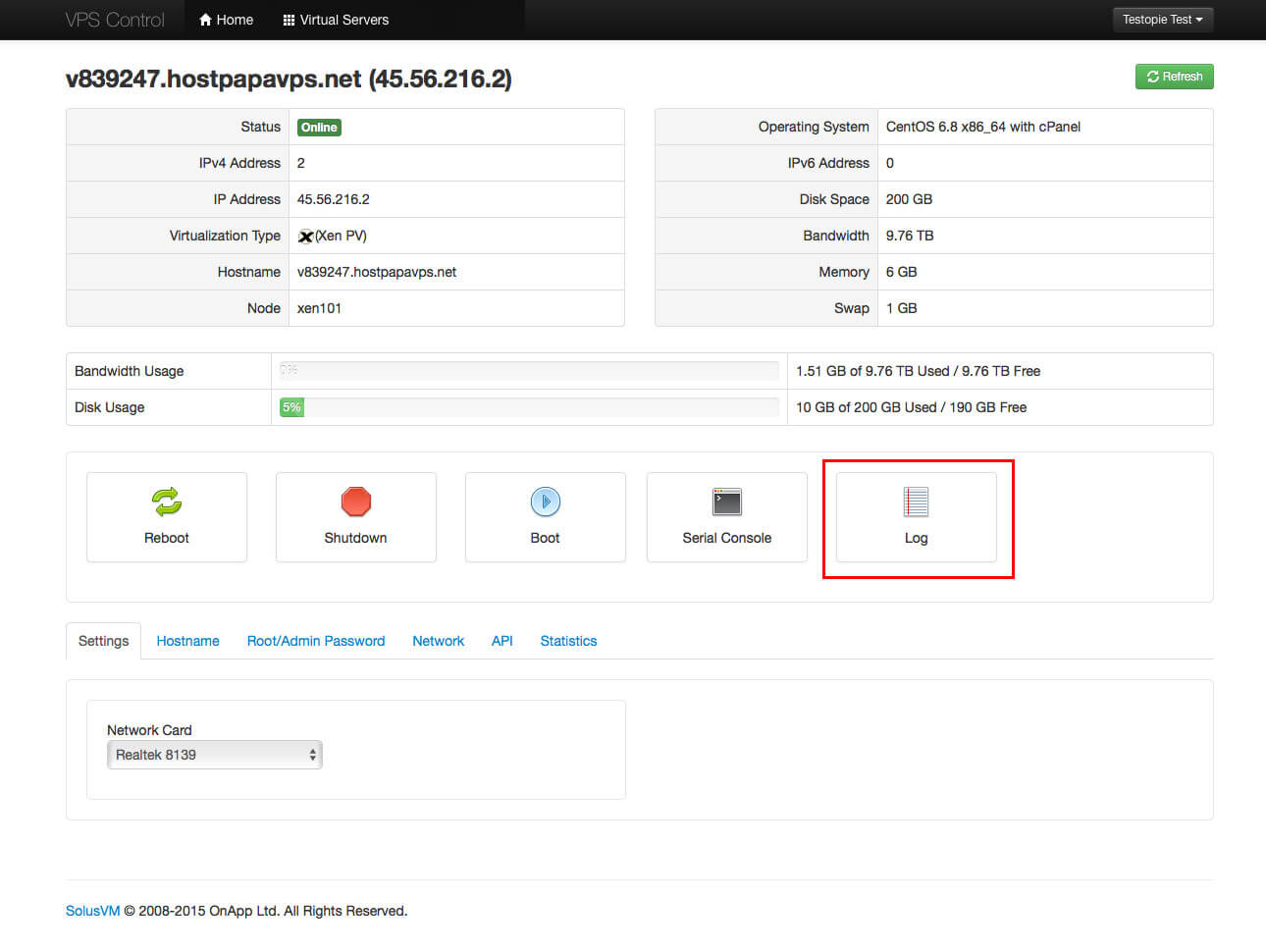
Here you can check certain actions like VPS reboots or root password changes which are made from the main SolusVM dashboard. You can also look up the current disk space usage and remaining bandwidth on your VPS server.
