Changing your VPS server status within the SolusVM dashboard is simple.
In your main SolusVM Dashboard, you will see the following options for your server status:
- Reboot – reboots your VPS; may be needed if VPS has stopped responding
- Shutdown – turns off your VPS server
- Boot – turns on your VPS server
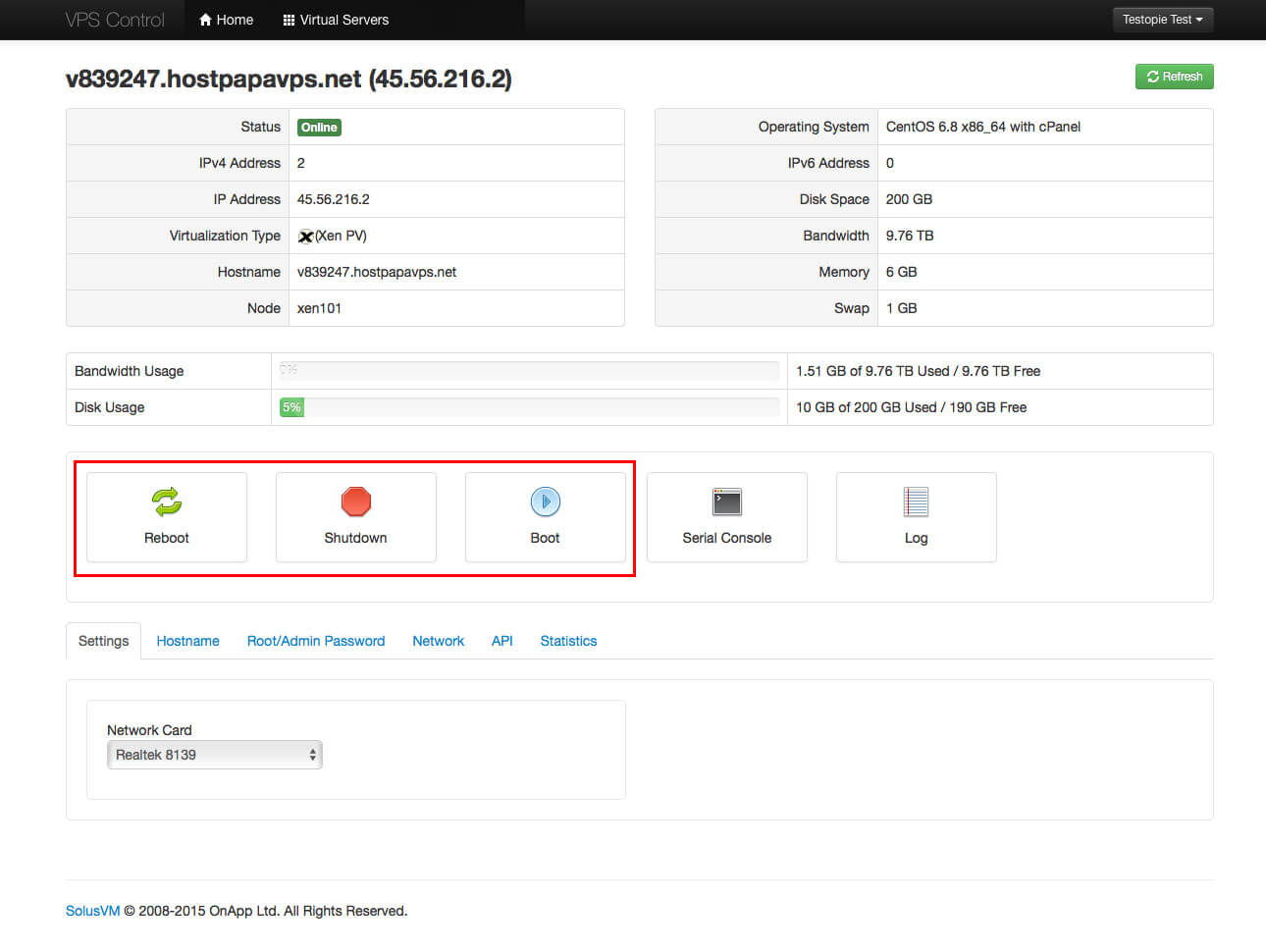
Choose your desired server status change.
