In this article, we’ll show you how to change your VPS root password in the SolusVM dashboard.
From your main SolusVM Dashboard, select the Root/Admin Password tab.
In the New Root Password field, enter your desired new Root/Admin Password.
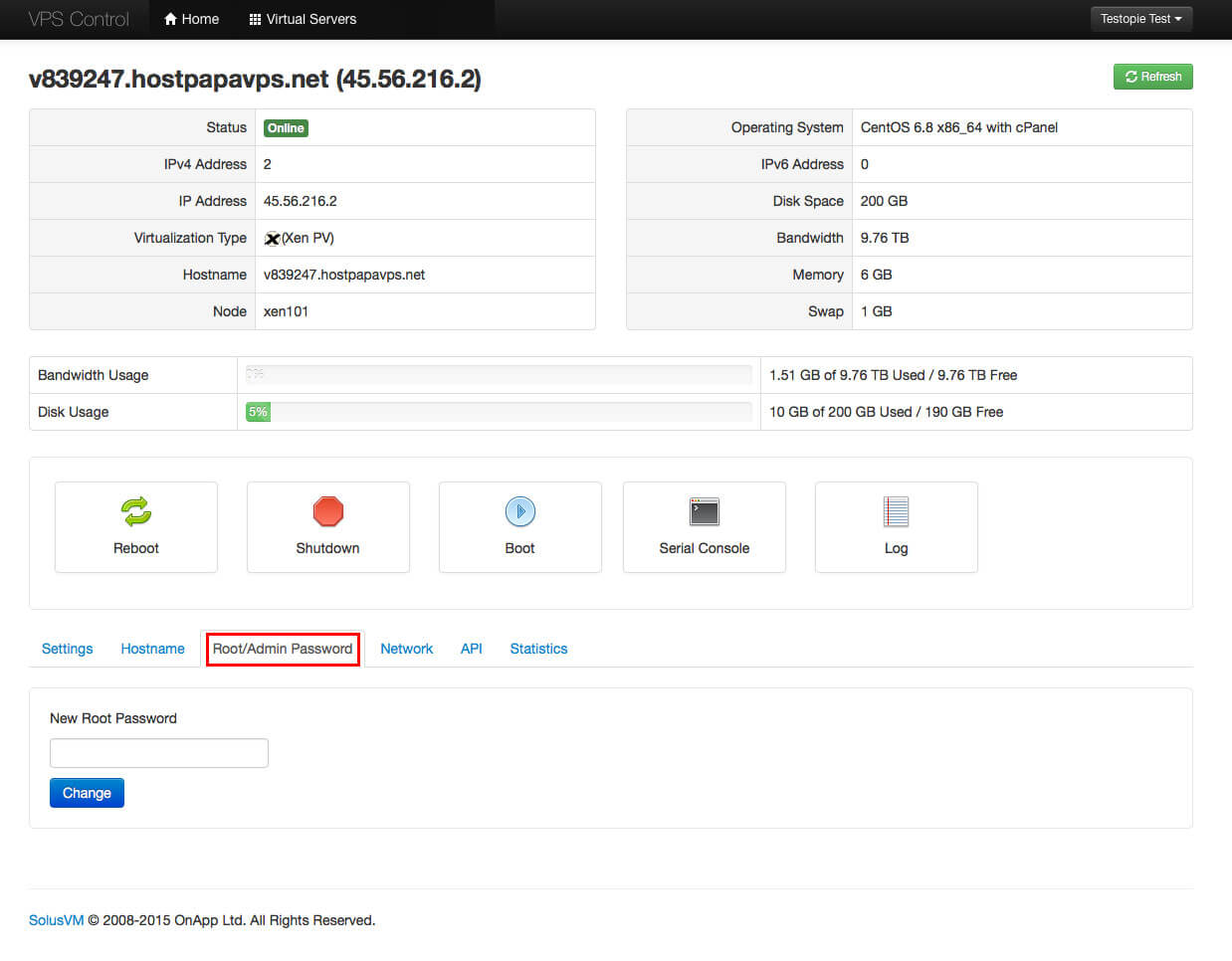
Click Change.
NOTE: A reboot of your VPS is required for the root password change to take effect.
If you need help with your HostPapa account, please open a support ticket from your dashboard.
