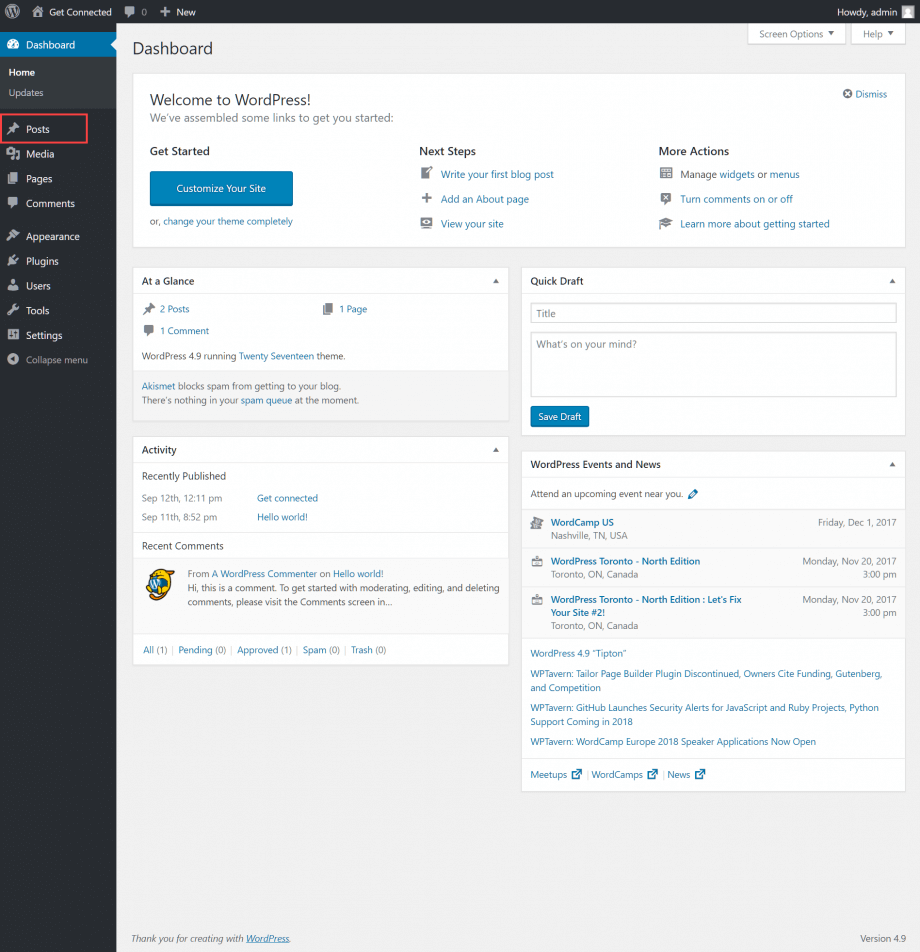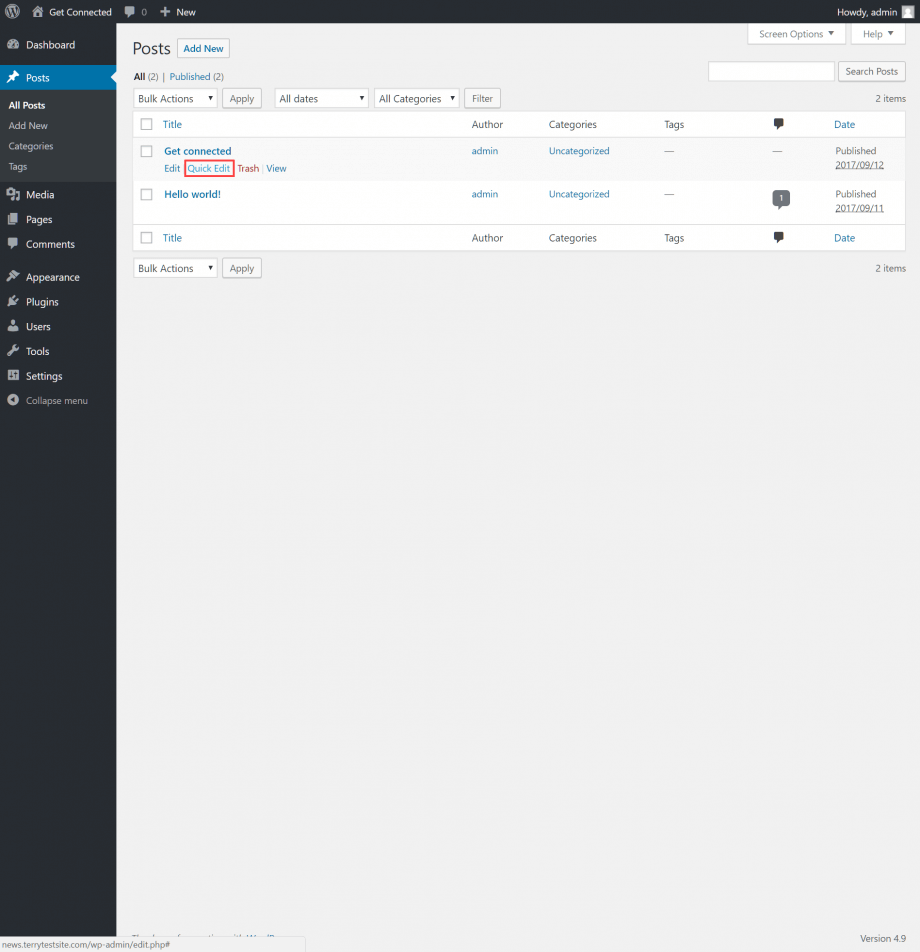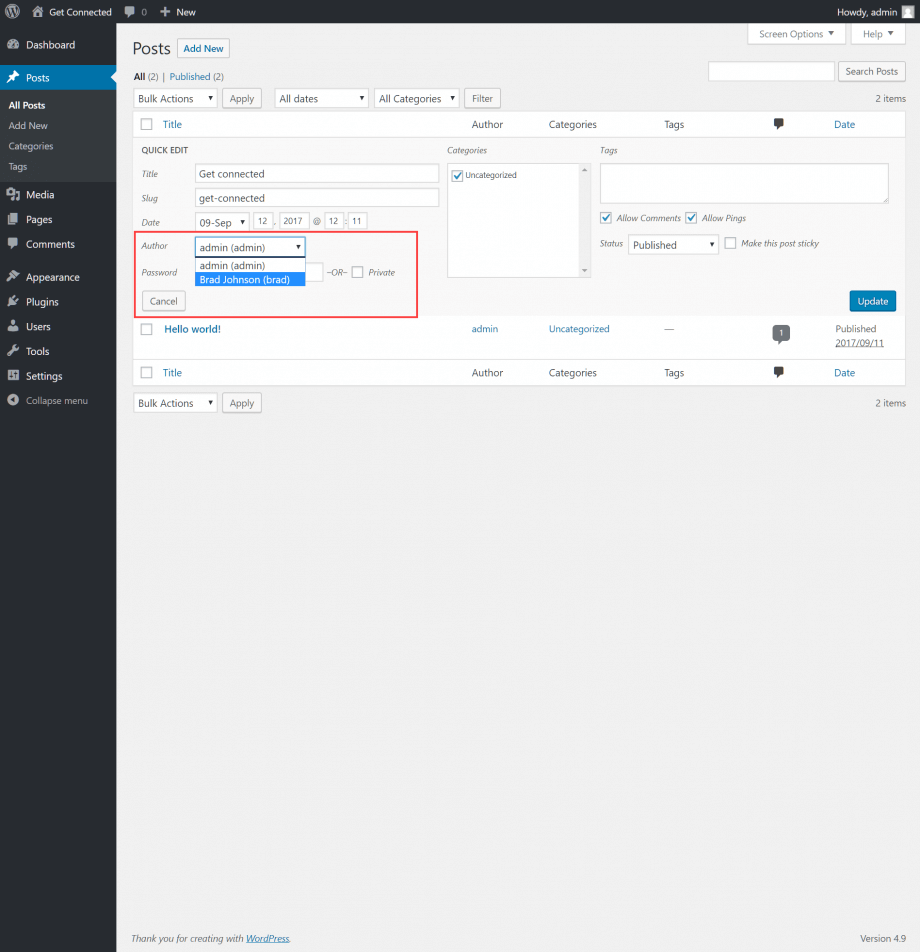If you’re working with multiple authors on your WordPress site, there may be times when you wish to change the listed author of a particular post. It’s quick and easy to do so from the WordPress administration dashboard.
Log in to the dashboard and select Posts from the left sidebar.
Hover over the post you wish to amend and select Quick Edit.
Click the dropdown menu and you’ll see a list of authors registered on your WordPress site. Select the new author and click the Update button to save the new details.
For further questions, or if you need help, please open a support ticket from your HostPapa Dashboard. Follow this link to learn how.