The few settings on the reading settings page let you decide whether you are going to have your latest posts or a static home page as your blog’s front (home) page. You can also adjust how many posts are displayed on that main page. In addition, you can adjust syndication feed features to determine how the information from your site is sent to a reader’s web browser or other applications.
Front page displays
You can choose between displaying your latest posts on your home page or you can display a specific page. To display your latest post click Your latest Posts or to set a specific page as your home page click A static page. You will then need to specify which page you want to be your home page and which page you want to display your blog posts on.
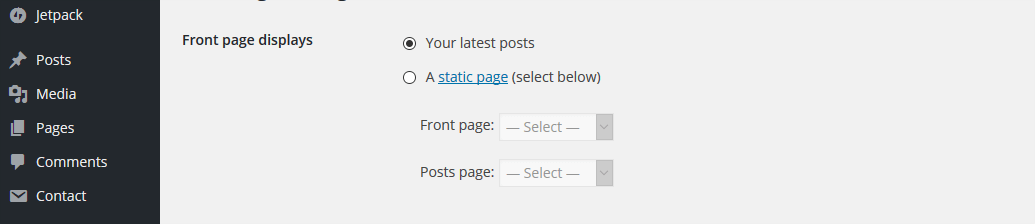
Blog pages show at most
This is where you can set how many posts are displayed per page on your site.
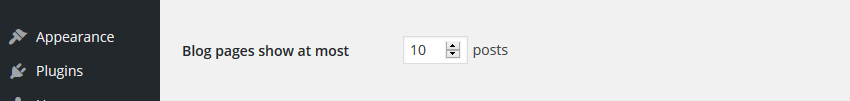
Syndication feeds show the most recent
Enter the number of posts people will see when they download one of your site’s feeds.
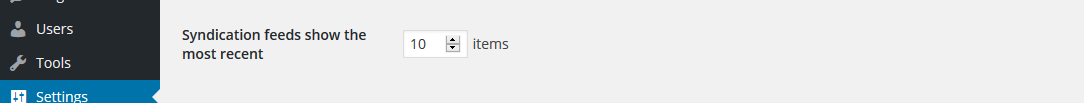
For each article in a feed, show
Determines whether or not the feed will include the full article or just a summary.
- Full text – Click this radio button to include the full content of each post.
- Summary – Click this radio button to include a summary of the post. This could save bandwidth.
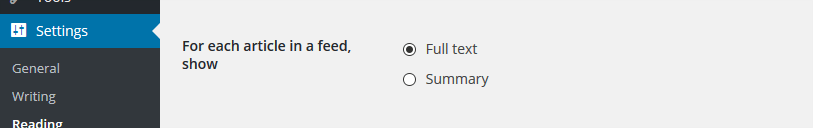
Search engine visibility
Check the Discourage search engines from indexing this site checkbox to ask search engines not to index this site.
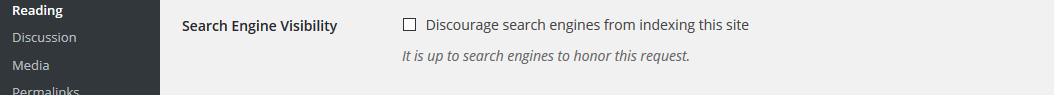
When you are finished making all required changes click Save Changes.
