If you have just installed a new theme but it is not appearing up on your Dashboard, first make sure you uploaded it to the right location.
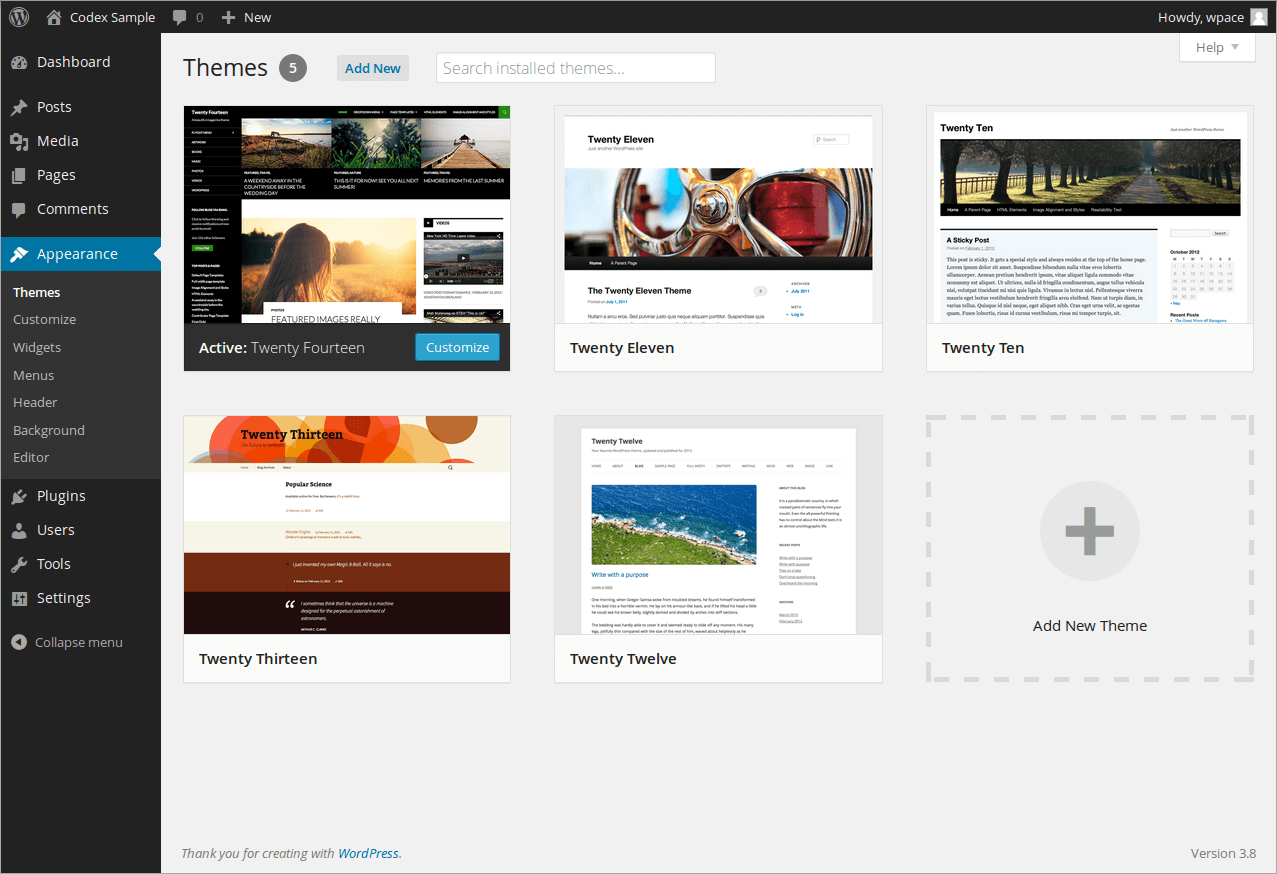
The correct location to upload a WordPress theme to is app/themes.
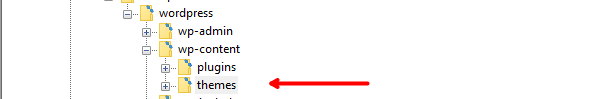
The next thing to check is that sometimes themes are bundled in their own subdirectory and when you extract them, the files don’t go into the correct subdirectory in app/themes.
For instance, a theme called cooltheme might be incorrectly placed in:
app/themes/cooltheme/cooltheme
In that case you need to put the theme’s files in:
app/themes/cooltheme
