With the ability of multiple people being able to edit a document at any time it can get a little confusing to try and figure out who did what. Google Drive keeps a log of all the changes that are made to a file, so that users can see what changes were made, while they were away.
![]() On the web:
On the web: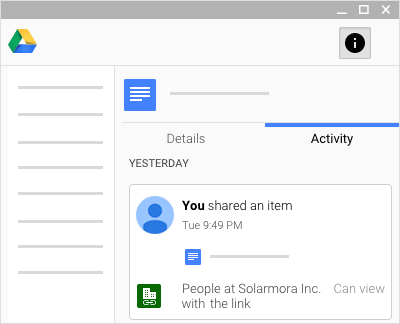
Keep track of changes to items created in or uploaded to Drive, such as:
- Uploading, moving, and removing
- Sharing and unsharing
- Renaming, editing, and commenting
- Who made the change
- People affected by the change
To view all activity in My Drive, click View details ![]() .
.
To view the activity for a specific file or folder, select the file or folder and click View details ![]() .
.
