Posting to your site via email can be a great way to keep your site updated on the go. The easiest way to do this is to use a plugin.
Using the Jetpack plugin
Once you have installed Jetpack you will first need to activate the Post by Email module on the Jetpack screen.
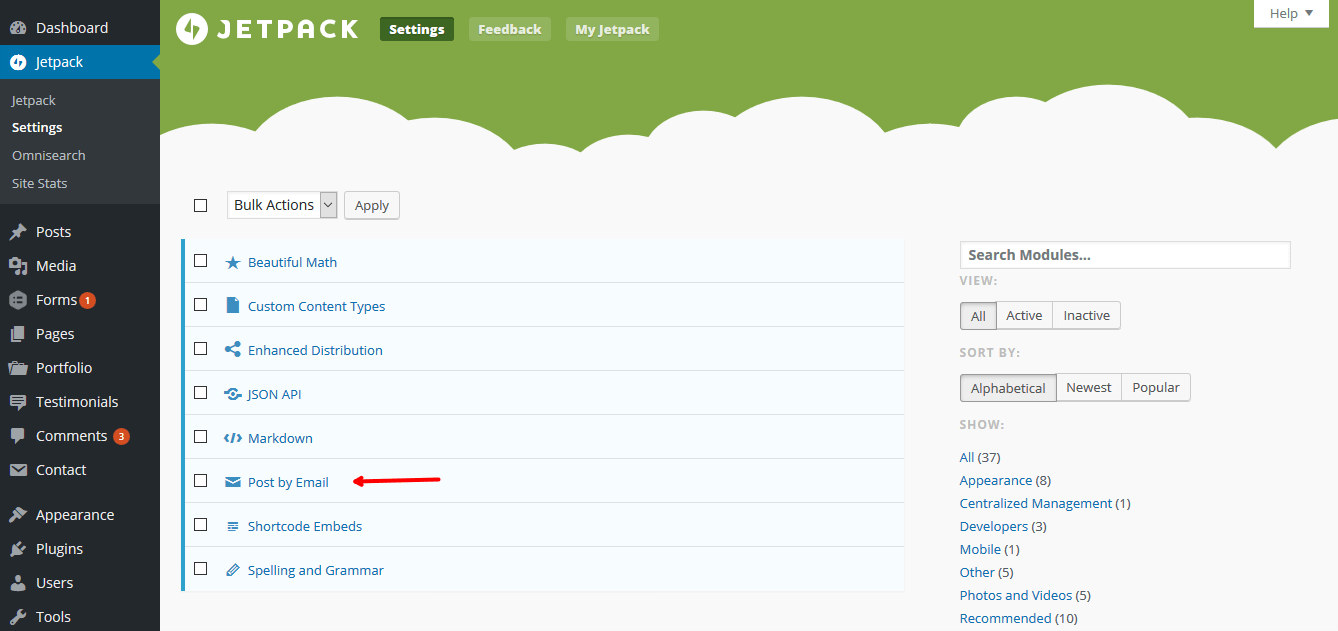
Then go to Users > Your Profile and generate a special email address by clicking Enable Post by Email.
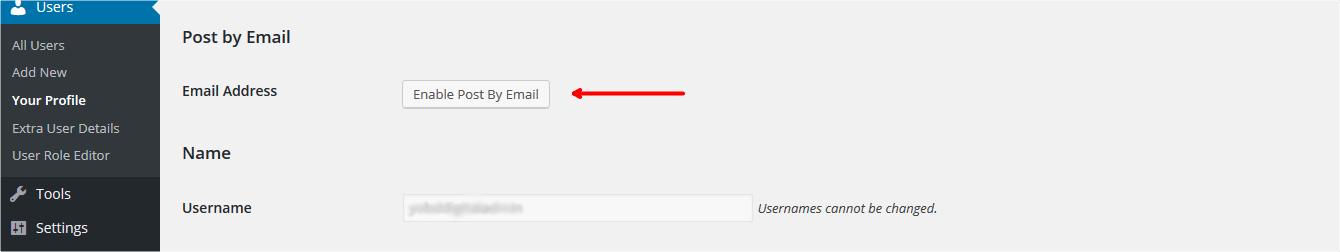
Sending emails
Once you have your Post by Email address, sending an email is simple:
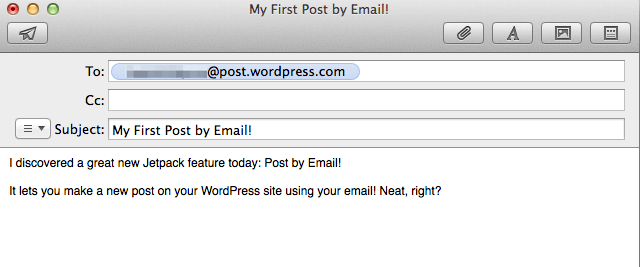
The email subject is used as your post’s title. The body is the post’s contents.
For a full list of formatting options see this article.
Doing it the old-fashioned way
WordPress does come with a built-in feature that allows you to post to your blog via email, but it has been deprecated which means this feature will be removed completely in a future version. So it is recommended that you use the method above.
To enable this feature go to Settings > Writing and fill in the required fields with the appropriate details.
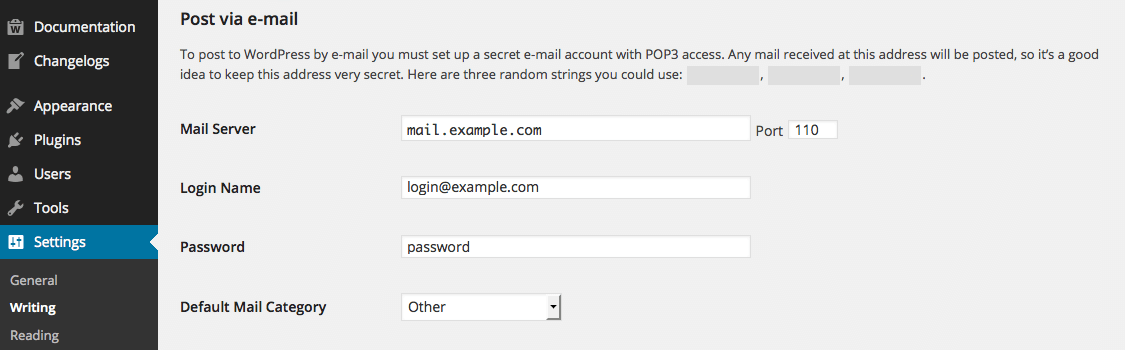
Mail Server: This is normally your domain name or the hostname of your server.
Port: 110 (the service requires POP3 access for the email account)
Login Name: Your email address
Password: The corresponding password for the email account
