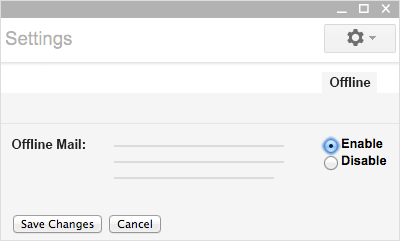 The Internet is an amazing tool, unfortunately it is not always available. Fortunately with Gmail, you can read and draft emails when you don’t have an internet connection, and they’ll be sent when you’re back online.
The Internet is an amazing tool, unfortunately it is not always available. Fortunately with Gmail, you can read and draft emails when you don’t have an internet connection, and they’ll be sent when you’re back online.
* Chrome browser only
Note: This feature is available only if your administrator has turned on Offline access for your organization or team.
- In the top right, click Settings
 and select Settings.
and select Settings. - Click the Offline tab.
- Select Enable Offline Mail for this computer.
- At the bottom, click
 and follow the directions from there.
and follow the directions from there.
