With your Gmail filling up it can be difficult to keep track of all of your important emails. With the search bar you can quickly find any email that you need.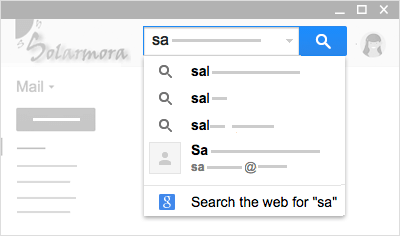
You can search for one or more keywords that appear anywhere in the email—in the subject, body, or sender
name. At the top of your Gmail screen, simply type the word you’re looking for in the search box.
To help you search faster, Gmail suggests search terms as you type based on your emails, contacts, labels, or past searches. You can click one of the suggestions to open it, or, to see a list of results click Search.
