When you’re invited to a meeting or event via Google Calendar, you can let people know whether or not you can attend. Google Calendar invitations will appear in your calendar. In this article, we’ll show you how to accept Google calendar invites.
To reply to an invitation in Google Calendar:
- In the calendar grid, click on the event.
- If you don’t want to include a note with your response, simply select Yes, No, or Maybe.
- If you would like to include a note, click the arrow in the bottom right corner of the invite.
- Select Add note, type your message, select your response from the drop-down menu, and click Send.
- You can change your response at any time by clicking on the calendar event.
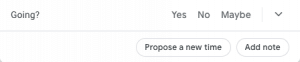
You will also receive an invitation in your email. If you’re using Gmail, you can respond to the Google Calendar invitation by clicking RSVP in your list of emails or by clicking a response option in the email.
Unfortunately, once entered, Google Calendar responses can’t be removed (only changed) unless you remove yourself from the event.
If you need help with your HostPapa account, please open a support ticket from your dashboard.
