Before you download a file, Google Drive allows you to preview it, so that you can ensure that it is the correct file.
![]() On the web:
On the web: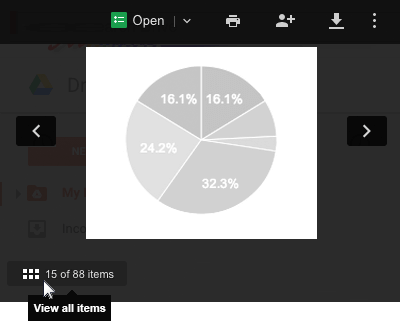
To take a quick look at a Drive file, right-click it and select Preview. In the overlay, you can:
- Scroll through your file
- Click Left arrow
 or Right arrow
or Right arrow  to preview your previous or next file in Drive
to preview your previous or next file in Drive - Click View all items to select and preview another file in Drive
- Share your file with others
- Print your file
- Open your file to edit it
- Click Download
 to download your file
to download your file - Click Close
 to exit the preview
to exit the preview - Click Add to My Drive
 to add the file to My Drive
to add the file to My Drive - Click More
 to rename a file or if it’s in My Drive, move it to another folder
to rename a file or if it’s in My Drive, move it to another folder
To save a file to access later, download it one of the following ways:
- From the preview screen, click Download
 .
. - From Drive, select a file, click More
 , and select Download
, and select Download  .
.
