In this article, we will explain how to manage your users in HostPapa Device Backup to edit settings, reset passwords, disable and more.
To create a new user in your HostPapa Device Backup, read our article “How to add a new account in your HostPapa Device Backup”.
- Log in to the My Data Portal using your HostPapa Device Backup credentials.
- Click Team Dashboard from the left menu.
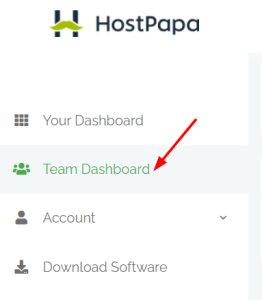
- Click on the account name you want to manage or
 to open the Customer’s menu.
to open the Customer’s menu.

- Click on the option you want to edit or go to Edit Settings to update the user’s information.
Note about admin permissions: The admin accounts can create new users and monitor systems across all the users on the account.
If you need help with your HostPapa Device Backup, please open a support ticket from your dashboard.
