You can easily edit your business and/or billing information for your Protection Power plan, directly from your Protection Power Dashboard.
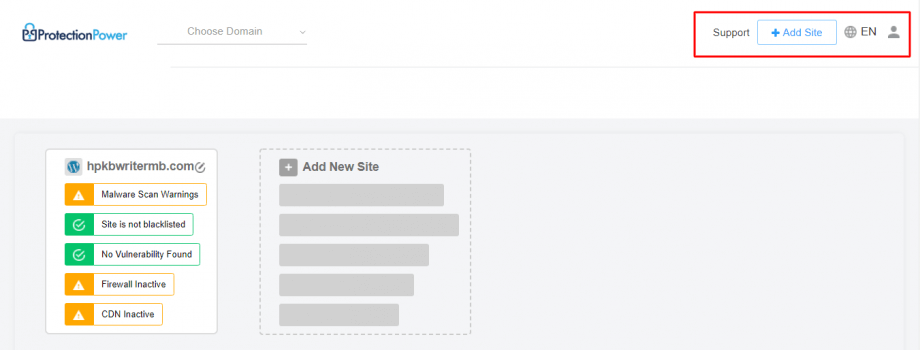
The Support option will redirect you to the malware removal request interface.
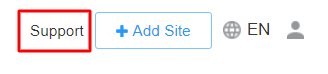
The + Add Site button will redirect you to the HostPapa Dashboard in order to add the Protection Power service to another one of your sites.

The next option will allow you to change your language preferences.
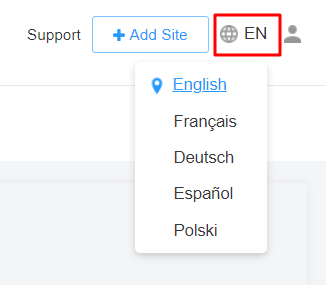
By clicking on the user logo, you will see a drop-down menu with some of your account features.
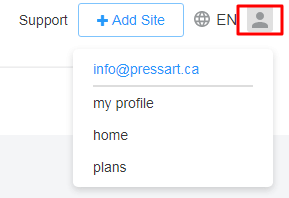
There, you will be able to adjust your profile, including your notification email, get back to the home page, or check and upgrade your Protection Power plan.
For further questions, or if you need help, please open a support ticket from your HostPapa Dashboard. Click here to learn how to do it.
