HostPapa’s clients can easily manage their accounts, products, and tools like cPanel through the HostPapa Dashboard. If you’ve logged in before, just follow the instructions below on how to log out of your HostPapa Dashboard.
For steps on how to log in, please see this article or watch the following video.
How to log out of your HostPapa Dashboard
- Once you’re logged in your HostPapa Dashboard, locate your name at the top right corner of the screen and click on it to open the drop-down menu.
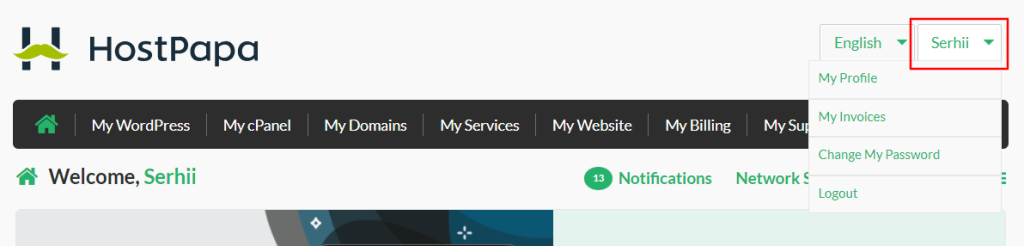
- Select Logout.
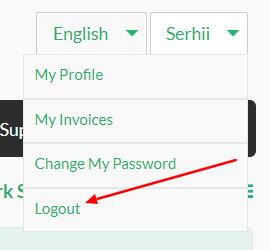
That’s it! You are now logged out of your HostPapa Dashboard.
If you need help with your HostPapa account, please open a support ticket from your dashboard.
