As a current HostPapa customer, you may add a new service to your account through your dashboard. Here’s how:
- Log in to your HostPapa dashboard.
- Click on My Services.
- Click on Add Services.
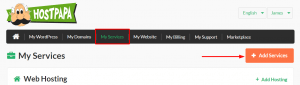
- Scroll down to find the service you wish to add, you may click either Add to account or Learn more.
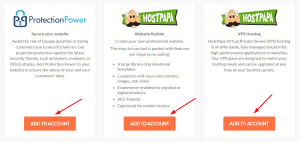
If you need help with your HostPapa account, please open a support ticket from your dashboard.
