Once you have begun writing your email it is important that you send it to the right people and explain what the email is about.
Here are some of the other ways you can change parts of your reply: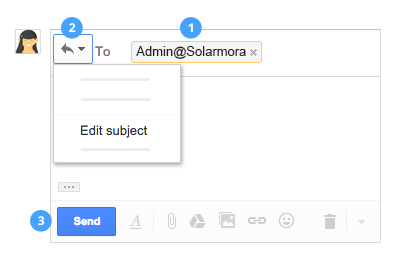
- Add and remove recipients: Click the recipients field when you’re replying. Add recipients by typing more email addresses, and remove recipients by clicking Remove X next to an email address.
- Edit the email subject: Click Type of response
 next to the recipient’s name and select Edit subject.
next to the recipient’s name and select Edit subject. - When you’re done composing your reply, click
 .
.
