W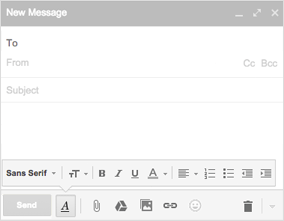 hen sending a message through Gmail, you have many different options on how to customize it, with things like,
hen sending a message through Gmail, you have many different options on how to customize it, with things like,
attachments, font styles, and paragraph formats.
Add attachments, emphasize key points with font styles, include different kinds of recipients, and more—right in the compose window.
Use ![]() to change the font styles (font, size, bold, color, alignment, bullets, indents).
to change the font styles (font, size, bold, color, alignment, bullets, indents).
Use ![]() to insert an attachment.
to insert an attachment.
Use ![]() to insert a file from Drive.
to insert a file from Drive.
Use ![]() to add images.
to add images.
Use ![]() to add links.
to add links.
Use ![]() to delete.
to delete.
Use ![]() for more options.
for more options.
