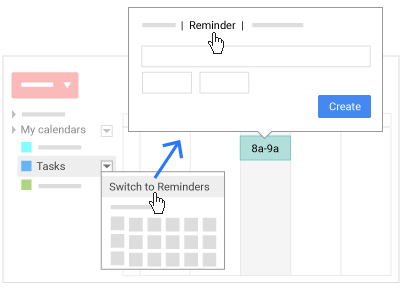 If you find that you need your own personal reminders, Google Calendar has you covered.
If you find that you need your own personal reminders, Google Calendar has you covered.
Note: Reminders you create in Inbox or Google Keep also show up in Google Calendar.
To add a personal reminder:
- If you don’t see Reminders under My calendars, click the Down arrow
 next to Tasks and select Switch to Reminders.
next to Tasks and select Switch to Reminders. - Click an empty time slot in your calendar.
- At the top, click Reminder.
- Add your reminder.
- Choose a date, time, and frequency for your reminder.
- Click
 .
.
